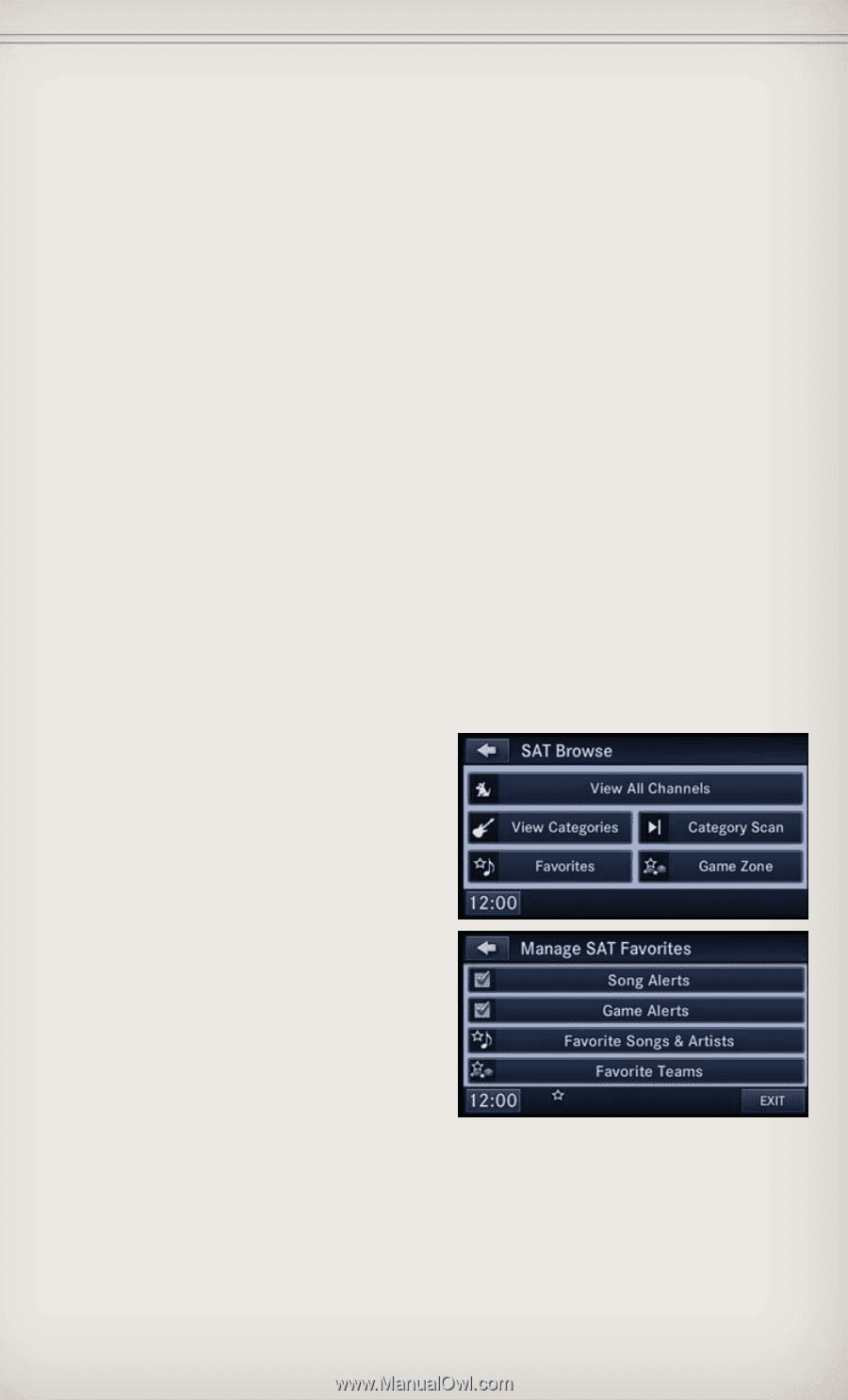2012 Jeep Grand Cherokee User Guide - Page 69
2012 Jeep Grand Cherokee Manual
Page 69 highlights
ELECTRONICS Sirius XM™ SATELLITE RADIO/TRAVEL LINK NOTE: • Sirius Travel Link requires a subscription, sold separately after the 1 year trial subscription included with your vehicle purchase. • Sirius Travel Link is only available in the United States. • The following describes features that are available when in Sirius XM™ Satellite Radio mode. • To access Sirius XM™ Satellite Radio, press the "RADIO/MEDIA" or "RADIO" and then touch the "SAT" soft-key tab. Info • Touch the "i" soft-key to view detailed information about the current Sirius XM™ Satellite channel. Sirius XM™ Parental Controls • Sirius XM™ offers the option to permanently block selected channels. Call 1-888-539-7474 and request the Family Package. • Media Center 430/430N and 730N: Press the "MENU" hard-key while in Sirius XM™ Satellite Radio Mode, then touch the "Channel Lock" to enable and/or disable desired channels. The SEEK and SCAN function will then only display channels without Channel lock. Search/Browse • Touch the "magnifying glass" soft-key to search/browse the Sirius XM™ channel listing by Favorites and Categories such as Song, Artist and Channel Name. The Search/Browse also allows you manage your Favorites. Sirius XM™ Satellite Radio Favorites (SAT Favorites) • You can save 50 favorite songs and 50 favorite artists. • Touch the "add favorite" soft-key to add either the song or the artist of the currently playing program to the SAT Favorites list. • You will see a favorite star indicator in the lower left side of the screen and a pop up will alert you that a favorite song or artist is currently playing on one of the Sirius XM™ satellite radio channels. 67