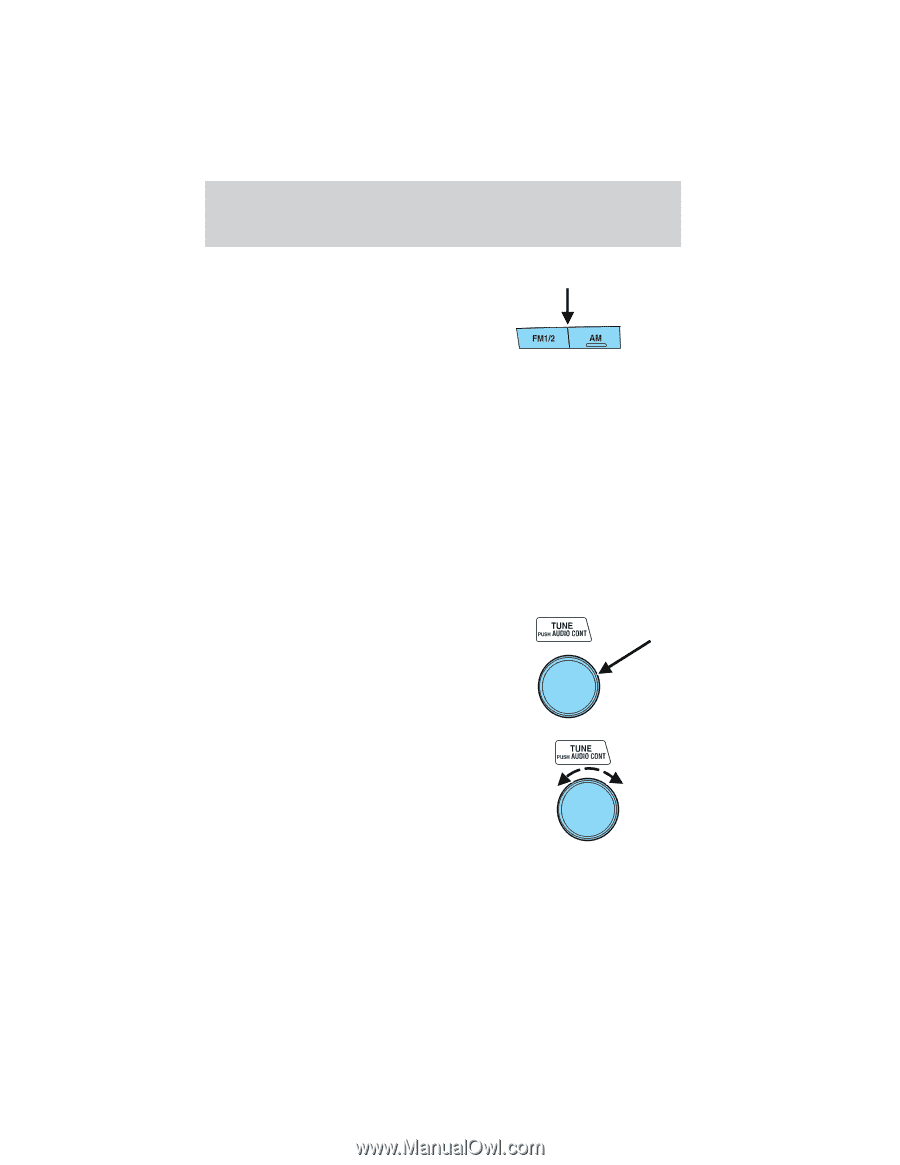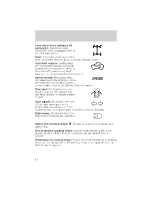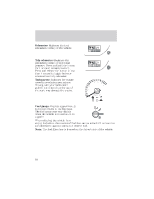2004 Mazda Tribute Owner's Manual - Page 18
2004 Mazda Tribute Manual
Page 18 highlights
Entertainment Systems AM/FM select Ensure that the ignition is in the ACC or ON position for the radio to operate. Press the AM or FM1/2 control to enter radio mode. Band selection Select AM by pressing the AM button and FM1 or FM2 by pressing the FM1/2 button. The selected mode will be indicated. If FM stereo is being received, ST will be displayed. Note: If the FM broadcast signal becomes weak, reception automatically changes from STEREO to MONO for reduced noise and the ST indicator will go out. Tune audio control The TUNE control is a multi-functional control which works in radio, tape and CD modes to adjust the levels of bass, treble, balance, fade and mid-range. Press the TUNE control to select the desired function. Turn the TUNE control to adjust the desired levels. Refer to Treble adjust for specific instructions on level adjustments. The TUNE control will also work in radio mode to manually increase or decrease the frequency. 18