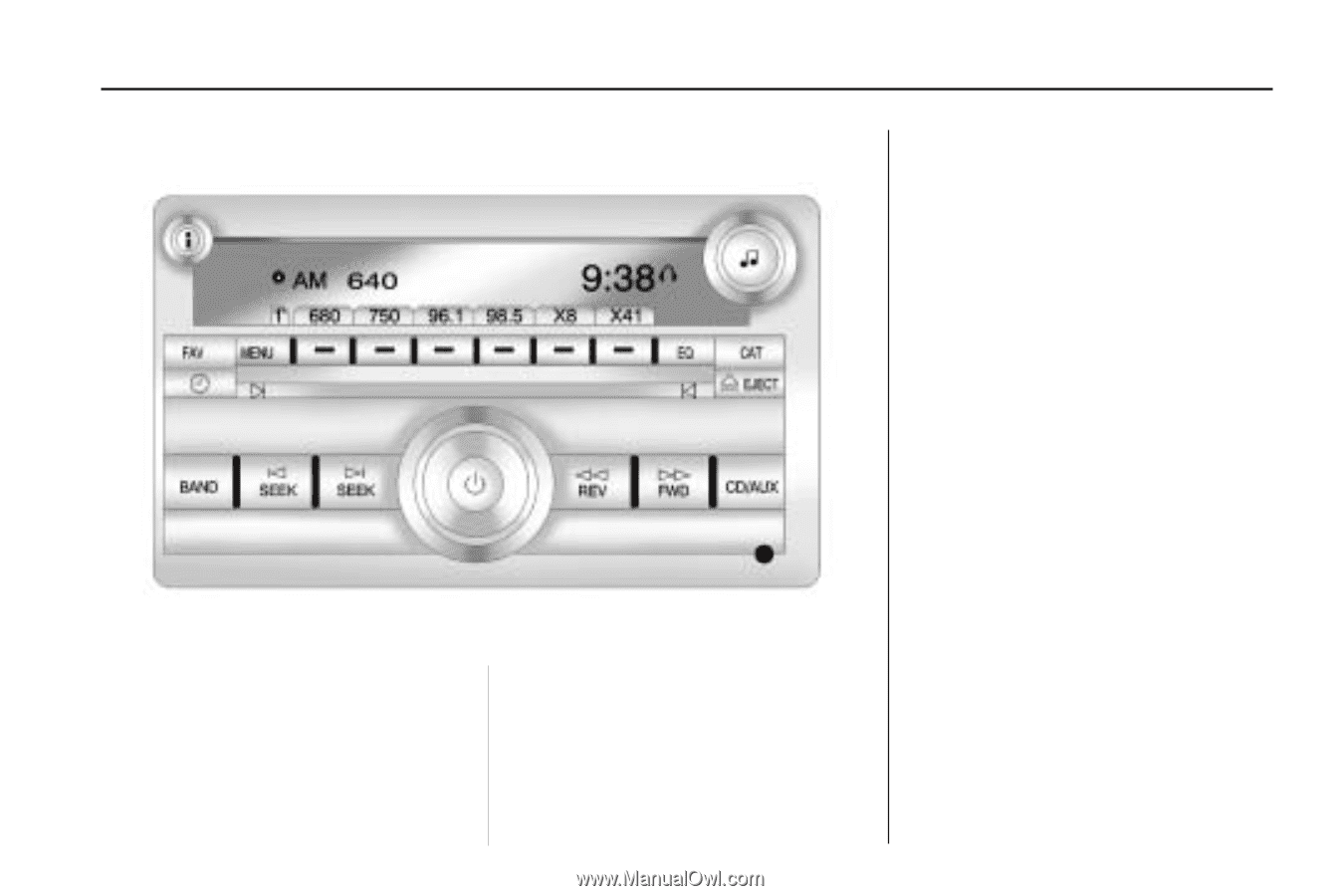2009 Saturn VUE Owner's Manual - Page 177
2009 Saturn VUE Manual
Page 177 highlights
Instrument Panel 3-67 Radio(s) information that causes the radio features to work improperly. If this happens, contact the radio station. Playing the Radio O (Power/Volume): Press to turn the system on and off. Turn to increase or decrease the volume. Finding a Station BAND: Press to switch between AM, FM, or XM™ (if equipped). f (Tune): stations. Turn to select radio ©SEEK ¨: Radio with CD shown, Radio with Six-Disc CD similar Press to go to the previous or to the next station. To scan stations, press and hold either arrow for a few seconds until a beep sounds. The radio goes to a station, plays for a few seconds, then goes to the next station. Press either arrow again to stop scanning. Radio Data System (RDS) The audio system has a Radio Data System (RDS). The RDS feature is available for use only on FM stations that broadcast RDS information. This system relies upon receiving specific information from these stations and only works when the information is available. While the radio is tuned to an FM-RDS station, the station name or call letters displays. In rare cases, a radio station can broadcast incorrect