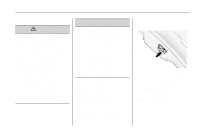2009 Saturn VUE Owner's Manual - Page 69
2009 Saturn VUE Manual
Page 69 highlights
Features and Controls Battery Replacement Replace the battery if the REPLACE REMOTE KEY FOB BATTERY message displays on the Driver Information Center (DIC). See "REPLACE REMOTE KEY FOB BATTERY" under DIC Warnings and Messages on page 3-49. Notice: When replacing the battery, do not touch any of the circuitry on the transmitter. Static from your body could damage the transmitter. 2-5 Remote Vehicle Start This vehicle may have a remote starting feature that starts the engine from outside of the vehicle. It may also start the vehicle's heating or air conditioning systems and rear window defogger. Normal operation of the climate control system returns after the key is turned to the ON/RUN position. To replace the battery: 1. Separate the transmitter with a flat, thin object inserted into the notch on the side. 2. Remove the old battery. Do not use a metal object. 3. Insert the new battery, positive side facing down. Replace with a CR2032 or equivalent battery. 4. Reassemble the transmitter. The climate control system turns on at the setting the vehicle was set to when the vehicle was last turned off. Laws in some communities may restrict the use of remote starters. For example, some laws may require a person using the remote start to have the vehicle in view when doing so. Check local regulations for any requirements on remote starting of vehicles. If the vehicle is low on fuel, only one 10 minute remote start is allowed to help avoid running out of fuel.