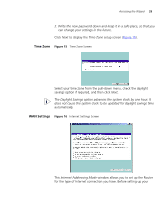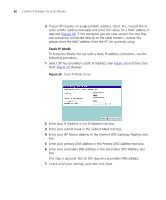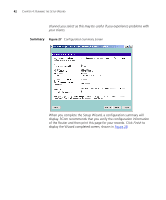3Com 3CRWER100-75 User Guide - Page 34
Initial IP Address, Initial Subnet Mask, Suggest, located in your DSL modem, click
 |
UPC - 662705500089
View all 3Com 3CRWER100-75 manuals
Add to My Manuals
Save this manual to your list of manuals |
Page 34 highlights
38 CHAPTER 4: RUNNING THE SETUP WIZARD Figure 22 PPTP IP Settings 8 IP settings must be used when establishing a PPTP connection. Fill in the Initial IP Address and the Initial Subnet Mask fields if your ISP has provided you with these settings. Alternatively, if the PPTP server is located in your DSL modem, click Suggest to select an IP address on the same subnet as the PPTP server.

38
C
HAPTER
4: R
UNNING THE
S
ETUP
W
IZARD
Figure 22
PPTP IP Settings
8
IP settings must be used when establishing a PPTP connection. Fill in the
Initial IP Address
and the
Initial Subnet Mask
fields if your ISP has
provided you with these settings. Alternatively, if the PPTP server is
located in your DSL modem, click
Suggest
to select an IP address on the
same subnet as the PPTP server.