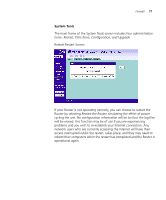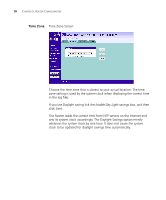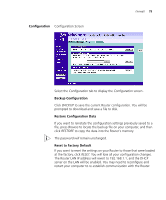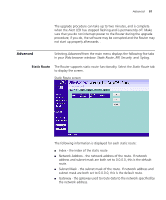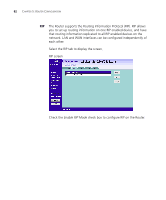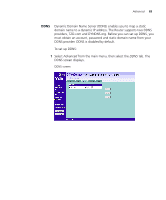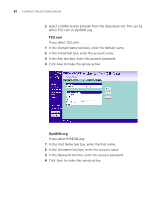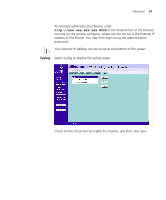3Com 3CRWER100-75 User Guide - Page 78
The Router supports the Routing Information Protocol RIP. RIP allows, Enable RIP Mode
 |
UPC - 662705500089
View all 3Com 3CRWER100-75 manuals
Add to My Manuals
Save this manual to your list of manuals |
Page 78 highlights
82 CHAPTER 5: ROUTER CONFIGURATION RIP The Router supports the Routing Information Protocol (RIP). RIP allows you to set up routing information on one RIP enabled device, and have that routing information replicated to all RIP enabled devices on the network. LAN and WAN interfaces can be configured independently of each other. Select the RIP tab to display the screen/ RIP screen Check the Enable RIP Mode check box to configure RIP on the Router.

82
C
HAPTER
5: R
OUTER
C
ONFIGURATION
RIP
The Router supports the Routing Information Protocol (RIP). RIP allows
you to set up routing information on one RIP enabled device, and have
that routing information replicated to all RIP enabled devices on the
network. LAN and WAN interfaces can be configured independently of
each other.
Select the RIP tab to display the screen
RIP screen
Check the
Enable RIP Mode
check box to configure RIP on the Router.