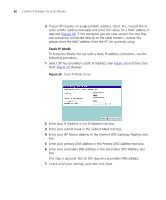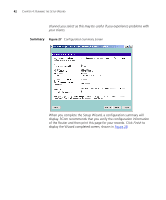3Com 3CRWER100-75 User Guide - Page 35
Heart Beat Signal ModeFor Australia only, connection - l2tp
 |
UPC - 662705500089
View all 3Com 3CRWER100-75 manuals
Add to My Manuals
Save this manual to your list of manuals |
Page 35 highlights
Accessing the Wizard 39 Heart Beat Signal Mode(For Australia only) Figure 23 Heart Beat Signal Mode Screen To set up the Router for use with an L2TP connection, use the following procedure: 1 IT is a service used in Australia only. If you are using Heart Beat Signal connection, check with your ISP for the necessary setup information. 2 Enter the User Name and Password you use when logging nonto your ISP through a Heart Beat connection.
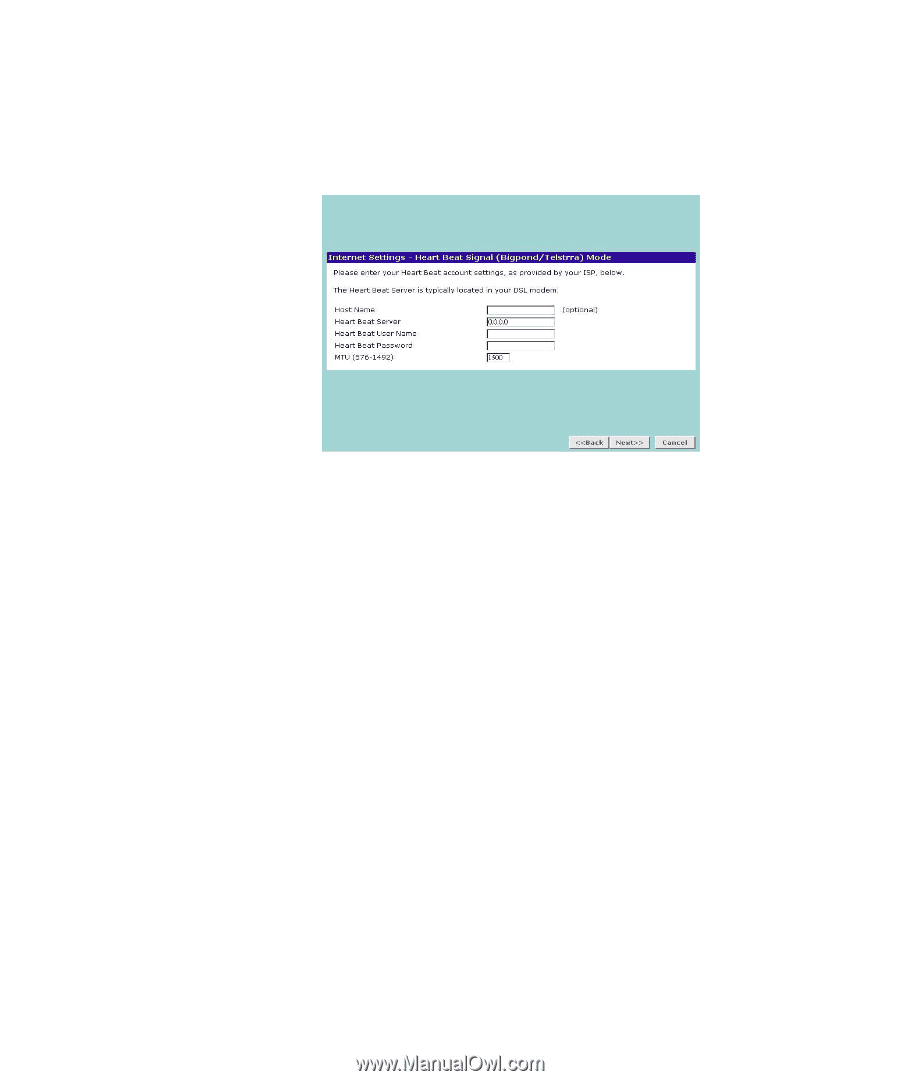
Accessing the Wizard
39
Heart Beat Signal Mode(For Australia only)
Figure 23
Heart Beat Signal Mode Screen
To set up the Router for use with an L2TP connection, use the following
procedure:
1
IT is a service used in Australia only. If you are using Heart Beat Signal
connection, check with your ISP for the necessary setup information.
2
Enter the User Name and Password you use when logging nonto your ISP
through a Heart Beat connection.