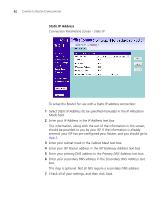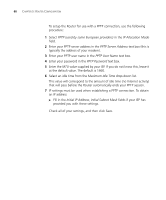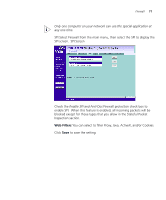3Com 3CRWER100-75 User Guide - Page 62
Initial IP Address, Initial Subnet Mask, IP Allocation Mode
 |
UPC - 662705500089
View all 3Com 3CRWER100-75 manuals
Add to My Manuals
Save this manual to your list of manuals |
Page 62 highlights
66 CHAPTER 5: ROUTER CONFIGURATION To setup the Router for use with a PPTP connection, use the following procedure: 1 Select PPTP (used by some European providers) in the IP Allocation Mode field. 2 Enter your PPTP server address in the PPTP Server Address text box (this is typically the address of your modem). 3 Enter your PPTP user name in the PPTP User Name text box. 4 Enter your password in the PPTP Password text box. 5 Enter the MTU value supplied by your ISP. If you do not know this, leave it at the default value. The default is 1460. 6 Select an idle time from the Maximum Idle Time drop-down list. This value will correspond to the amount of idle time (no Internet activity) that will pass before the Router automatically ends your PPTP session. 7 IP settings must be used when establishing a PPTP connection. To obtain an IP address ■ Fill in the Initial IP Address, Initial Subnet Mask fields if your ISP has provided you with these settings. Check all of your settings, and then click Save.