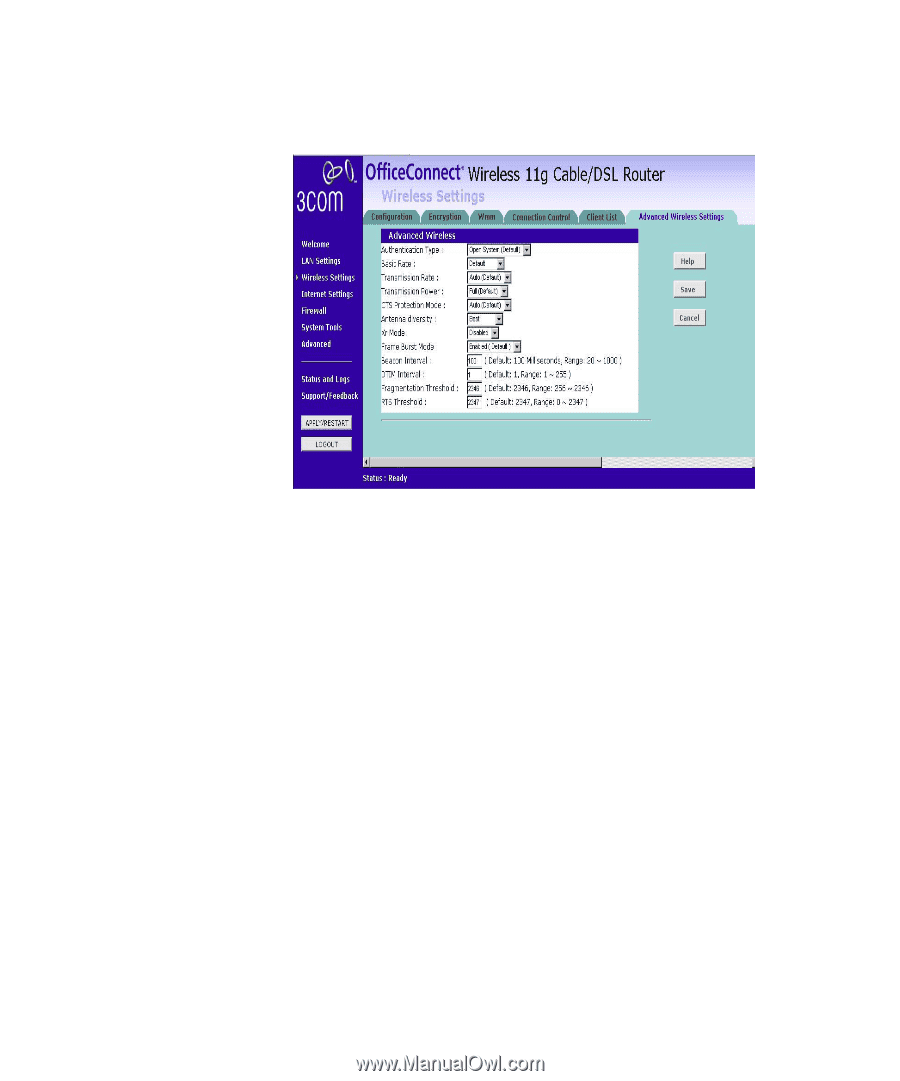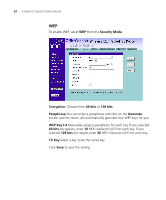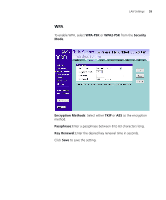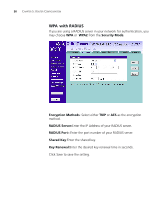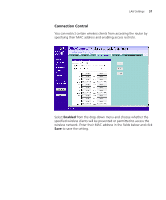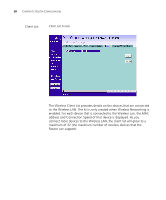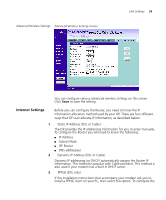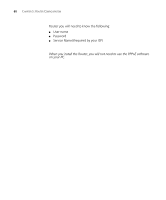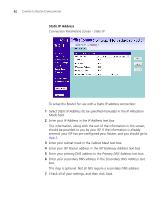3Com 3CRWER100-75 User Guide - Page 55
Internet Settings, Static IP Address DSL or Cable
 |
UPC - 662705500089
View all 3Com 3CRWER100-75 manuals
Add to My Manuals
Save this manual to your list of manuals |
Page 55 highlights
Advanced Wireless Settings Advanced Wireless Settings Screen LAN Settings 59 You can configure various advanced wireless settings on this screen. Click Save to save the setting. Internet Settings Before you can configure the Router, you need to know the IP information allocation method used by your ISP. There are four different ways that ISP scan allocate IP information, as described below: 1 Static IP Address (DSL or Cable) The ISP provides the IP addressing information for you to enter manually. To configure the Router you will need to know the following: ■ IP Address ■ Subnet Mask ■ ISP Router ■ DNS address(es) 2 Dynamic IP Address (DSL or Cable) Dynamic IP addressing (or DHCP) automatically assigns the Router IP information. This method is popular with Cable providers. This method is also used if your modem has a built in DHCP server. 3 PPPoE (DSL only) If the installation instructions that accompany your modern ask you to install a PPPoE client on your PC, then select this option. To configure the