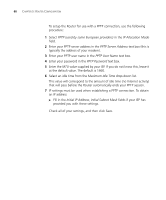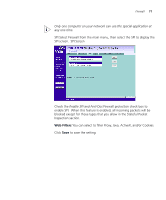3Com 3CRWER100-75 User Guide - Page 64
Firewall, Virtual Servers, Virtual DMZ
 |
UPC - 662705500089
View all 3Com 3CRWER100-75 manuals
Add to My Manuals
Save this manual to your list of manuals |
Page 64 highlights
68 CHAPTER 5: ROUTER CONFIGURATION Firewall On the main frame of the Firewall setup screen is a menu with six tabs: Virtual Servers, Special Applications, PCs Privileges, URL Filter, Content Filter and SPI. Virtual Servers Selecting the Firewall option on the main menu displays the Virtual Servers setup screen. Virtual Servers Screen Virtual DMZ DMZ (De-Militarized Zone) Host is a computer without the protection of the firewall. This feature allows a single computer to be exposed to unrestricted 2-way communication from outside of your network. This feature should be used only if the Virtual Server or Special Applications options do not provide the level of access needed for certain applications. To configure one of your computers as a DMZ host, enter the last digit(s) of the IP address of the computer in the IP Address of DMZ Host text box, and then click Save.