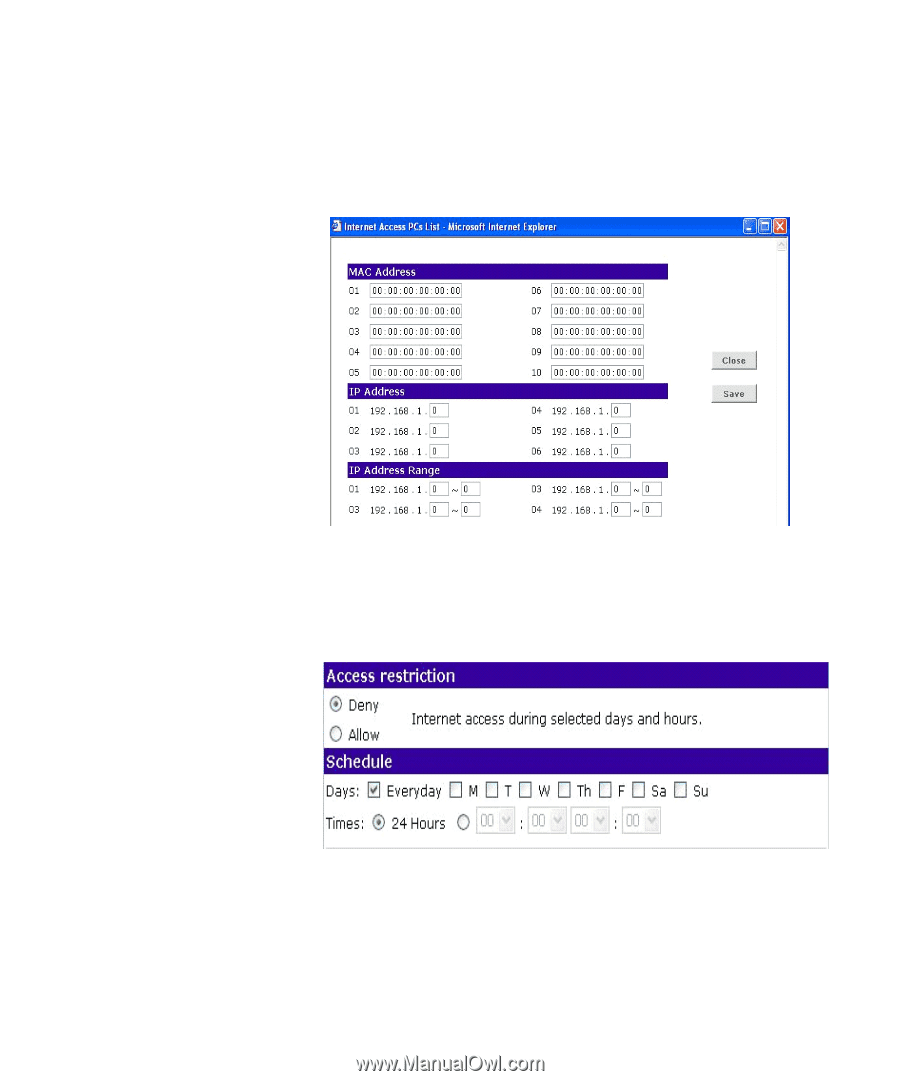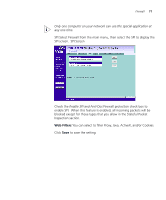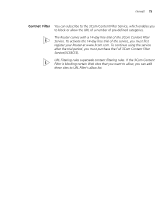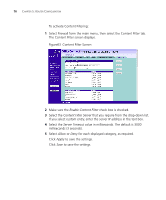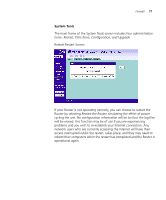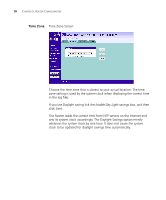3Com 3CRWER100-75 User Guide - Page 69
Status, Edit List, Access Restrictions, Allow, Blocked Application Port, Custom
 |
UPC - 662705500089
View all 3Com 3CRWER100-75 manuals
Add to My Manuals
Save this manual to your list of manuals |
Page 69 highlights
Firewall 73 Status:Choose to enable or disable the selected policy. PCs:Click on the Edit List button to specify the network clients. Policy only applies to the PCs that are in the list. You can specify each client by its MAC Addressor IP Address. You can also specify a group of clients by entering their IP Address Range. Once you have specified all the clients, click Save. Access Restrictions: Select to Deny or Allow the specified clients to access the Internet by Day and Time. Blocked Application Port Select which application port to block, if any, when the specified PCs have Internet access. For your convenience, 11 preset applications and their ports are listed. If you have a Custom application, select Custom and manually enter its port number.