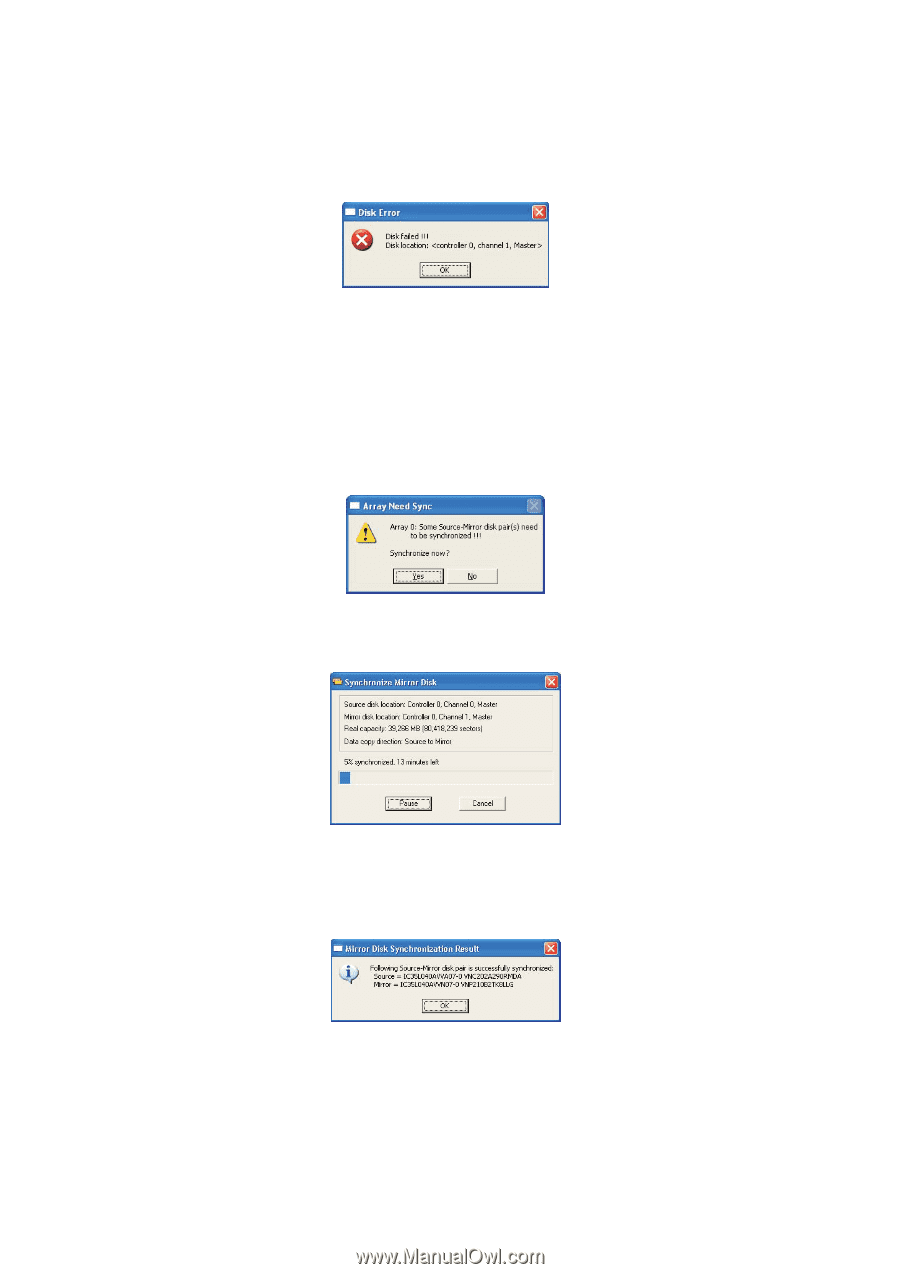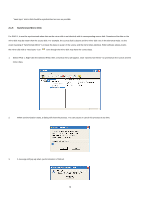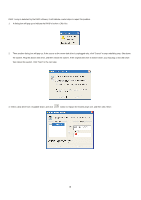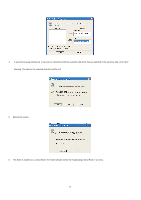ASRock 4CoreDual-SATA2 RAID Installation Guide - Page 15
Disk Error Detection, Duplicate Critical RAID 1 Array, Rebuild Broken RAID 1 array
 |
View all ASRock 4CoreDual-SATA2 manuals
Add to My Manuals
Save this manual to your list of manuals |
Page 15 highlights
2.1.6 Disk Error Detection RAID will pop up an error message when the failure or absence of a disk drive is detected. 2.1.7 Duplicate Critical RAID 1 Array If, during the system-booting, the software detects the inconsistence between the source and the mirror disks of RAID 1, the disk array will be marked as critical status, and the software will automatically prompt user to duplicate the RAID 1 to make the mirror disk consist with the corresponding source disk again. You may click "Yes" to synchronize now or click "No" to synchronize later. When the synchronization starts, a dialog will show the process. You can pause or cancel this process at any time. If you cancel the synchronization process, the RAID is on "need-sync" condition. You should synchronize again to guarantee the data are identical between the source and the mirror disk drives. A message will pop up when synchronization is finished. 2.1.8 Rebuild Broken RAID 1 array If, during the system-booting, the failure or absence of any member disk of RAID is detected, the array will be marked as broken status. If broken 15