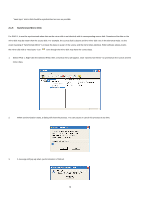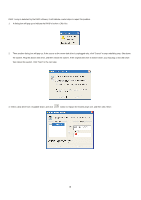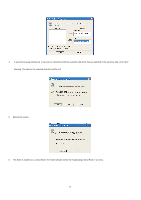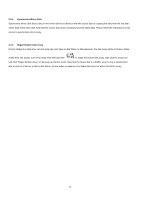ASRock 4CoreDual-SATA2 RAID Installation Guide - Page 17
This RAID is marked as a critical RAID. The RAID software will do the Duplicating Critical RAID 1
 |
View all ASRock 4CoreDual-SATA2 manuals
Add to My Manuals
Save this manual to your list of manuals |
Page 17 highlights
4. A warning message will pop up. If you want to rebuild the RAID by using the disk drive that you selected in the previous step, click "Next". Warning: The data on the selected disk drive will be lost. 5. Reboot the system. 6. This RAID is marked as a critical RAID. The RAID software will do the "Duplicating Critical RAID 1" process. 17
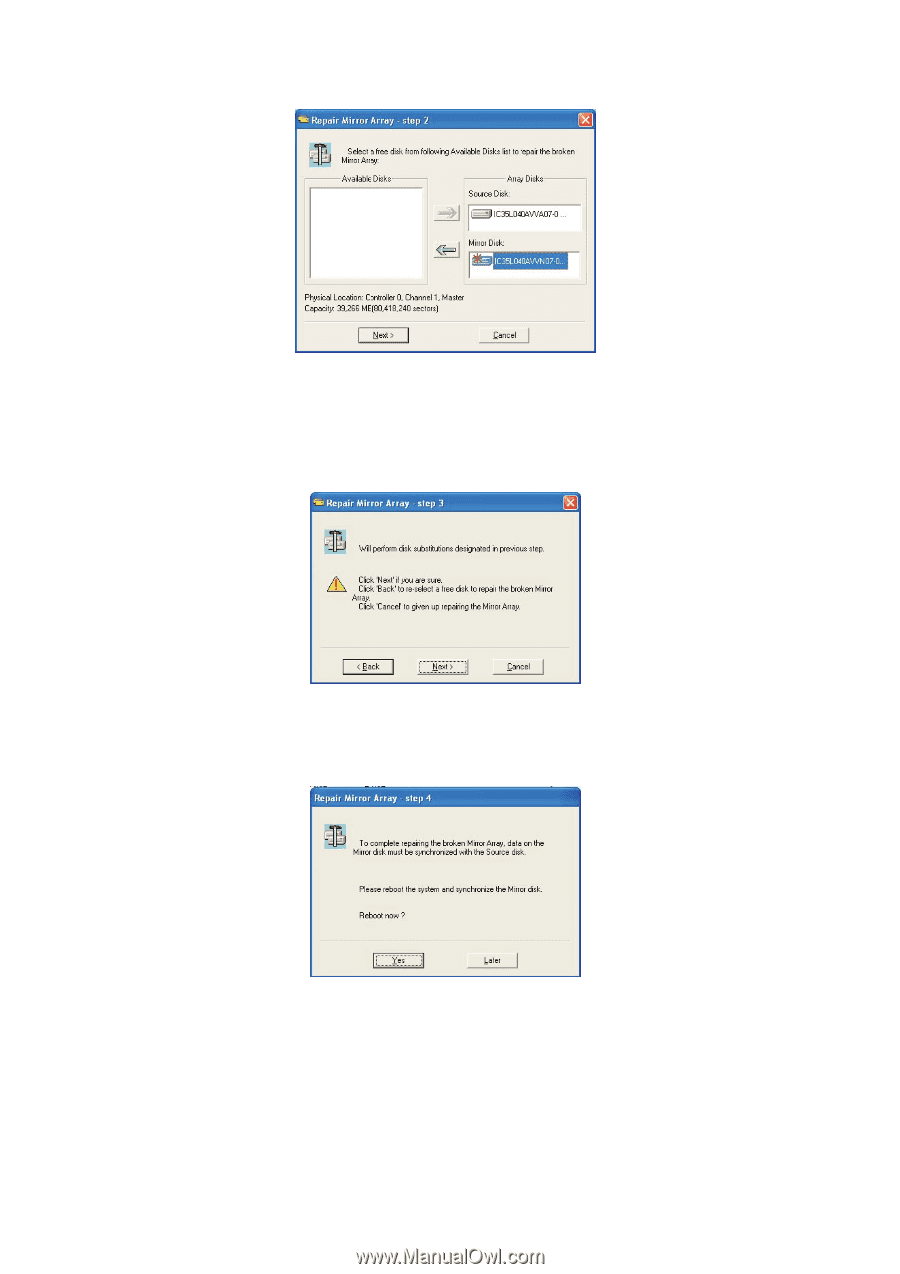
17
4.
A warning message will pop up. If you want to rebuild the RAID by using the disk drive that you selected in the previous step, click “Next”.
Warning: The data on the selected disk drive will be lost.
5.
Reboot the system.
6.
This RAID is marked as a critical RAID. The RAID software will do the “Duplicating Critical RAID 1” process.