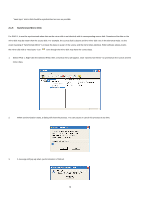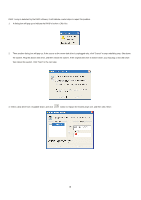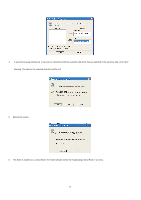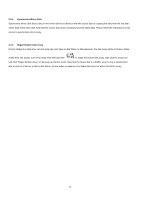ASRock 4CoreDual-SATA2 RAID Installation Guide - Page 19
Select Controller and Creating Method
 |
View all ASRock 4CoreDual-SATA2 manuals
Add to My Manuals
Save this manual to your list of manuals |
Page 19 highlights
Select one type by clicking corresponding item and click . B. Select Controller and Creating Method Select a controller to create array. As soon as you select one controller, the disks you will select for this array will be limited on this controller. Besides, you have to select the creation method in this step. Selecting "Auto", the tool will select array disks for you, and you don't need to do anything. Selecting "Custom", tool will list all available disks in the available disks list, and you have to select disks for the array manually. You may adjust the selected disks manually in both cases. C. Select Array Disks 19

19
Select one type by clicking corresponding item and click <Next>.
B.
Select Controller and Creating Method
Select a controller to create array. As soon as you select one controller, the disks you will select for this array will be limited on
this controller. Besides, you have to select the creation method in this step. Selecting “Auto”, the tool will select array disks for
you, and you don’t need to do anything. Selecting “Custom”, tool will list all available disks in the available disks list, and you have
to select disks for the array manually. You may adjust the selected disks manually in both cases.
C.
Select Array Disks