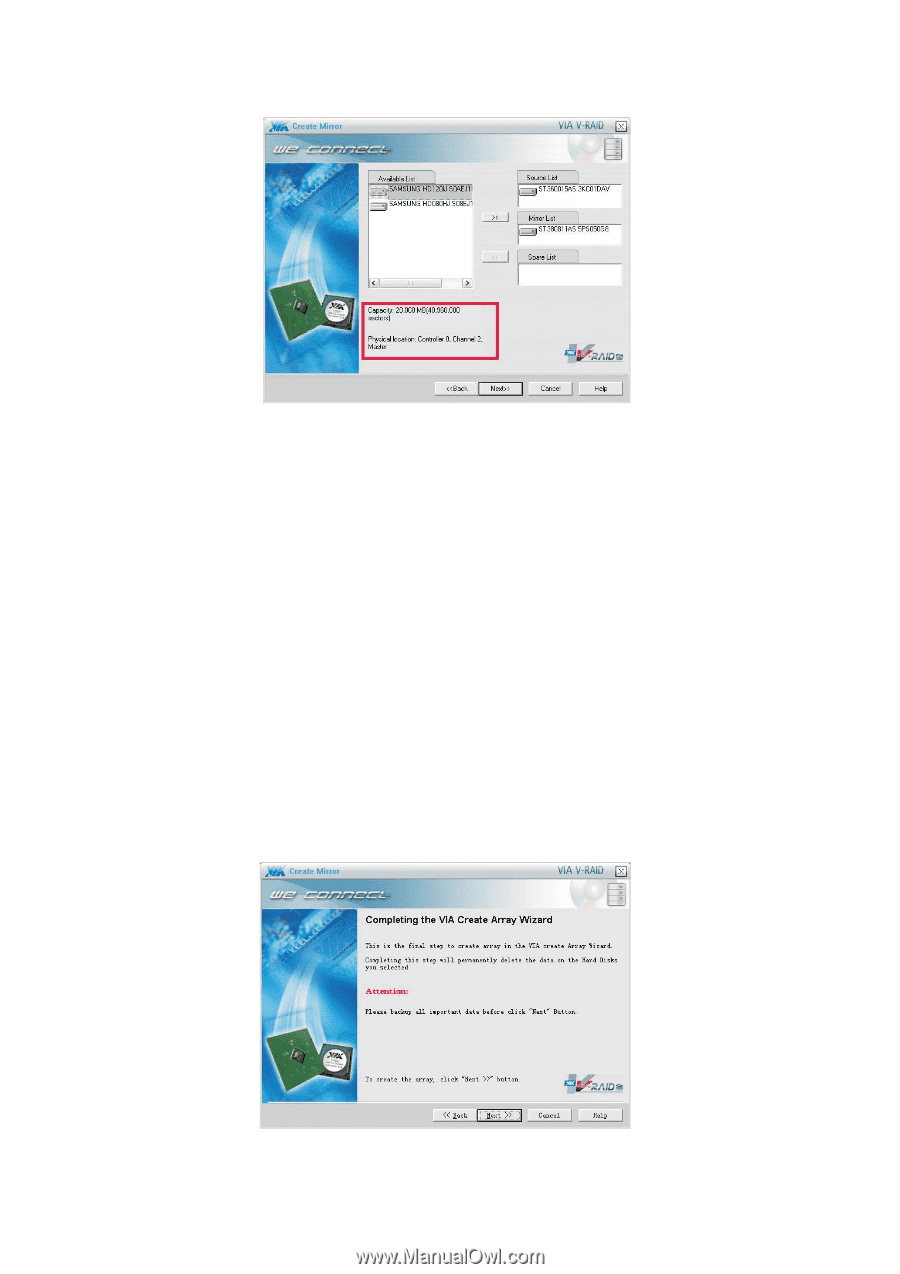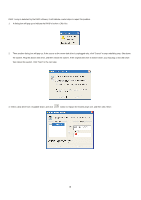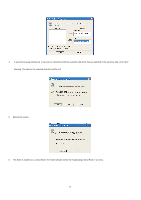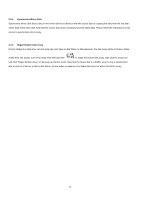ASRock 4CoreDual-SATA2 RAID Installation Guide - Page 20
Keep Source Data Information Optional
 |
View all ASRock 4CoreDual-SATA2 manuals
Add to My Manuals
Save this manual to your list of manuals |
Page 20 highlights
You need to select the disks for the array you are creating. Please select an available disk from the left side list, then click the Right-Arrow button to add a disk into array. Array disks will be added in the order of Source, Mirror and Spare disk. A Spare disk can also be added or removed after a Mirror array is created. To remove a disk from array, please click the array disk, then click the Left-Arrow button. Whenever a disk (array disk or available disk) is selected, its capacity and physical location will be shown in the bottom-left corner. D. Keep OS Data Information (Optional) When you selected the disk on which the Operating System is running to create a RAID array, the information will be prompted to inform you that tool will keep the OS disk data for you. E. Keep Source Data Information (Optional) If you didn't select the disk on which the Operating System is running to create a RAID array, the information will be prompted to allow you keeping the data on the source disk. F. Final Confirmation 20