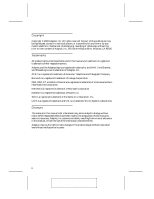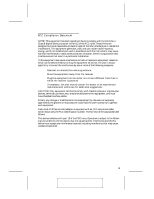Adaptec AHA-2742T User Manual
Adaptec AHA-2742T - Storage Controller Fast SCSI 10 MBps Manual
 |
View all Adaptec AHA-2742T manuals
Add to My Manuals
Save this manual to your list of manuals |
Adaptec AHA-2742T manual content summary:
- Adaptec AHA-2742T | User Manual - Page 1
AHA-2740/2742 Single-Channel AHA-2740T/2742T TwinChannel™ EISA-to-Fast SCSI Host Adapters User's Manual Adaptec AHA-2740 Series User's Manual Stock Number: 510381-00 / Rev. C (Page A-1) Print Spec Number: 491709-00 Rev C Current Date: 9/1/93 ECN Date: 9/14/93 - Adaptec AHA-2742T | User Manual - Page 2
trademarks of Adaptec, Inc. Printed in Singapore STOCK NO.: 510381-00 Rev. C LL 9/93 Information subject to change without notice. Adaptec AHA-2740 Series User's Manual Stock Number: 510381-00 / Rev. C (Page A-2) Print Spec Number: 491709-00 Rev C Current Date: 9/1/93 ECN Date: 9/14/93 - Adaptec AHA-2742T | User Manual - Page 3
AHA-2740/2742 Single-Channel AHA-2740T/2742T TwinChannel™ EISA-to-Fast SCSI Host Adapters User's Manual v v v v v v v v v v v v Adaptec AHA-2740 Series User's Manual Stock Number: 510381-00 / Rev. C (Page 0-i) Print Spec Number: 491709-00 Rev C Current Date: 9/1/93 ECN Date: 9/14/93 - Adaptec AHA-2742T | User Manual - Page 4
trademark of the Santa Cruz Operation, Inc.. UNIX is a registered trademark and USL is a trademark of Unix Systems Laboratories. Changes The material in this manual is for information only and is subject to change without notice. While reasonable efforts have been made in the preparation of this - Adaptec AHA-2742T | User Manual - Page 5
and if not installed and used in accordance with the instructions, may cause harmful interference to radio communications. However, there including interference that may cause undesired operation. iii Adaptec AHA-2740 Series User's Manual Stock Number: 510381-00 / Rev. C (Page 0-iii) Print Spec - Adaptec AHA-2742T | User Manual - Page 6
Adaptec AHA-2740 Series User's Manual Stock Number: 510381-00 / Rev. C (Page 0-iv) Print Spec Number: 491709-00 Rev C Current Date: 9/1/93 ECN Date: 9/14/93 - Adaptec AHA-2742T | User Manual - Page 7
Advanced Fast SCSI-2 Implementation 1-5 Multiple Device and Applications Support 1-5 Board Layout 1-6 Default Settings 1-7 The On-board SCSI ID Setting 2-12 Board Installation 2-13 v Adaptec AHA-2740 Series User's Manual Stock Number: 510381-00 / Rev. C (Page 0-v) Print Spec Number: 491709 - Adaptec AHA-2742T | User Manual - Page 8
Diagnostic Utility 3-21 4 Troubleshooting About This Chapter 4-1 SCSI Troubleshooting Checklist 4-3 Problems and Solutions 4-4 Conflicts Electronic and Physical Interface A-8 Connector A-8 vi Adaptec AHA-2740 Series User's Manual Stock Number: 510381-00 / Rev. C (Page 0-vi) Print Spec - Adaptec AHA-2742T | User Manual - Page 9
Operating Environment About This Appendix B-1 Host Adapter Support B-3 DOS/Windows B-3 C Optimizing Performance About This This Glossary Glossary-1 Glossary Glossary-3 Index Index-1 vii Adaptec AHA-2740 Series User's Manual Stock Number: 510381-00 / Rev. C (Page 0-vii) Print Spec Number: - Adaptec AHA-2742T | User Manual - Page 10
3-13. SCSI Device Configuration 3-15 Figure 3-14. Exiting SCSI Device Configuration 3-19 Figure 3-15. Utility Selection 3-20 viii Adaptec AHA-2740 Series User's Manual Stock Number: 510381-00 / Rev. C (Page 0-viii) Print Spec Number: 491709-00 Rev C Current Date: 9/1/93 ECN Date: 9/14/93 - Adaptec AHA-2742T | User Manual - Page 11
Internal Connector Pin Assignments A-6 Table A-5. External Connector Pin Assignments A-7 Table A-6. Output and Input Signals A-8 ix Adaptec AHA-2740 Series User's Manual Stock Number: 510381-00 / Rev. C (Page 0-ix) Print Spec Number: 491709-00 Rev C Current Date: 9/1/93 ECN Date: 9/14/93 - Adaptec AHA-2742T | User Manual - Page 12
Adaptec AHA-2740 Series User's Manual Stock Number: 510381-00 / Rev. C (Page 0-x) Print Spec Number: 491709-00 Rev C Current Date: 9/1/93 ECN Date: 9/14/93 - Adaptec AHA-2742T | User Manual - Page 13
This Manual This manual provides complete instructions on 4, Troubleshooting, has information to assist you in troubleshooting problems that 1024 cylinder limit, and supports disk drives up to 8 Gigabytes (GBytes) in size. xi Adaptec AHA-2740 Series User's Manual Stock Number: 510381-00 - Adaptec AHA-2742T | User Manual - Page 14
text (.. the autoexec.bat file ..). Italics Used for emphasis (.. is only supported ..) and document reference (.. refer to Chapter 2, Setting Up ..). ALL the text for each chapter. xii Adaptec AHA-2740 Series User's Manual Stock Number: 510381-00 / Rev. C (Page 0-xii) Print Spec Number: 491709-00 Rev - Adaptec AHA-2742T | User Manual - Page 15
Advisories Advisories are quick notes that stress an important point or warn of a potential hazard to the system, data, and/or the user. This manual uses three types of advisories which are as follows: Note Text set off in this way presents reminder, tips, or suggestions which may simplify the - Adaptec AHA-2742T | User Manual - Page 16
Adaptec AHA-2740 Series User's Manual Stock Number: 510381-00 / Rev. C (Page 0-xiv) Print Spec Number: 491709-00 Rev C Current Date: 9/1/93 ECN Date: 9/14/93 - Adaptec AHA-2742T | User Manual - Page 17
Adaptec AHA-2740 Series User's Manual Stock Number: 510381-00 / Rev. C (Page 0-x) Print Spec Number: 491709-00 Rev C Current Date: 9/1/93 ECN Date: 9/14/93 - Adaptec AHA-2742T | User Manual - Page 18
settings of the host adapter and how to disable or enable the on-board floppy controller • How to get help from Adaptec Technical Support Adaptec AHA-2740 Series User's Manual Stock Number: 510381-00 / Rev. C (Page 1-1) Print Spec Number: 491709-00 Rev C Current Date: 9/1/93 ECN Date: 9/14/93 - Adaptec AHA-2742T | User Manual - Page 19
Adaptec AHA-2740 Series User's Manual Stock Number: 510381-00 / Rev. C (Page 1-2) Print Spec Number: 491709-00 Rev C Current Date: 9/1/93 ECN Date: 9/14/93 - Adaptec AHA-2742T | User Manual - Page 20
A), while the AHA-2740T and AHA-2742T support Adaptec's TwinChannel (SCSI Channel A and SCSI Channel B) architecture. Procedures for all adapters are the same except when regarding the on-board floppy controller on both the AHA-2742 and AHA-2742T. In this manual, the AHA-2740 and AHA-2742 are - Adaptec AHA-2742T | User Manual - Page 21
AHA-2740 Series User's Manual The AHA-2740 Series supports only single-ended SCSI devices. Most of the SCSI drives interrupts • 32-, 16-, and 8-bit host bus data transfer 1-4 Adaptec AHA-2740 Series User's Manual Stock Number: 510381-00 / Rev. C (Page 1-4) Print Spec Number: 491709-00 Rev C - Adaptec AHA-2742T | User Manual - Page 22
ribbon connector • Tagged queuing support • Programmable active SCSI termination • Multiple LUN support • Parity handling in Data, up to two floppy diskette drives 1-5 Adaptec AHA-2740 Series User's Manual Stock Number: 510381-00 / Rev. C (Page 1-5) Print Spec Number: 491709-00 Rev C Current - Adaptec AHA-2742T | User Manual - Page 23
AHA-2740 Series User's Manual • The AHA-2740 Series BIOS fully supports the extended parti- tioning capabilities of DOS 3.3 for up to two drives and DOS 5.0 and above for up to seven drives per host adapter, eight total • The AHA-2740 Series supports both fixed and removable media devices with - Adaptec AHA-2742T | User Manual - Page 24
Than Two Drives Support Removable Disks as Fixed Disks Default Setting IRQ 11, Level Sensitive 60 BCLKS 100% D8000h Device ID 7 Enabled 256 milliseconds Enabled Enabled Enabled Disabled Boot Device Only 1-7 Adaptec AHA-2740 Series User's Manual Stock Number: 510381-00 / Rev. C (Page 1-7) Print - Adaptec AHA-2742T | User Manual - Page 25
AHA-2740 Series User's Manual The On-board Floppy Controller (AHA-2742/2742T Only) adapter, always ground yourself by touching the system chassis of your computer. 1-8 Adaptec AHA-2740 Series User's Manual Stock Number: 510381-00 / Rev. C (Page 1-8) Print Spec Number: 491709-00 Rev C Current Date - Adaptec AHA-2742T | User Manual - Page 26
Introduction Adaptec Technical Support The AHA-2740 Series has been specifically developed for easy installation and use. We hope that our manuals, and the onscreen instructions and help available in both the host adapter Configuration Software and Adaptec I/O Operating Environment Software - Adaptec AHA-2742T | User Manual - Page 27
Adaptec AHA-2740 Series User's Manual Stock Number: 510381-00 / Rev. C (Page 1-10) Print Spec Number: 491709-00 Rev C Current Date: 9/1/93 ECN Date: 9/14/93 - Adaptec AHA-2742T | User Manual - Page 28
experienced user can use to quickly install the host adapter • The instructions a user who is new to SCSI, or has lim- ited experience, can use to install the host adapter and SCSI devices Adaptec AHA-2740 Series User's Manual Stock Number: 510381-00 / Rev. C (Page 2-1) Print Spec Number: 491709 - Adaptec AHA-2742T | User Manual - Page 29
Adaptec AHA-2740 Series User's Manual Stock Number: 510381-00 / Rev. C (Page 2-2) Print Spec Number: 491709-00 Rev C Current Date: 9/1/93 ECN Date: 9/14/93 - Adaptec AHA-2742T | User Manual - Page 30
2 Installation Overview This chapter provides instructions that guide you through preparing SCSI devices for host adapter with the EISA Configuration utility (described in Chapter 3) Adaptec AHA-2740 Series User's Manual Stock Number: 510381-00 / Rev. C (Page 2-3) Print Spec Number: 491709-00 Rev - Adaptec AHA-2742T | User Manual - Page 31
your system is limited only by the number of available EISA slots that support bus master functions. • As with any standard bus, the wires in detail later in this chapter.) 2-4 Adaptec AHA-2740 Series User's Manual Stock Number: 510381-00 / Rev. C (Page 2-4) Print Spec Number: 491709-00 Rev - Adaptec AHA-2742T | User Manual - Page 32
adapter is SCSI ID 7. Refer to Chapter 3, Configuring the Host Adapter for instructions on changing the SCSI ID for the host adapter. Refer to the SCSI device ID on other SCSI devices. 2-5 Adaptec AHA-2740 Series User's Manual Stock Number: 510381-00 / Rev. C (Page 2-5) Print Spec Number: 491709-00 - Adaptec AHA-2742T | User Manual - Page 33
cover. 2 Install the host adapter in an available EISA slot which supports bus master operations (refer to the host system documentation for details). cables to chain the devices together. 2-6 Adaptec AHA-2740 Series User's Manual Stock Number: 510381-00 / Rev. C (Page 2-6) Print Spec Number: - Adaptec AHA-2742T | User Manual - Page 34
include the following: ® 1 Run the EISA Configuration utility as instructed by the EISA system vendor. 2 Copy the !adp7771.cfg is installed. 4 Configure the host adapter parameters. Adaptec AHA-2740 Series User's Manual Stock Number: 510381-00 / Rev. C (Page 2-7) Print Spec Number: 491709 - Adaptec AHA-2742T | User Manual - Page 35
described earlier in this chapter. The comprehensive instructions in this section guide you through terminating the SCSI bus, setting CONNECTOR Figure 2-1. Connectors on the Host Adapter 2-8 Adaptec AHA-2740 Series User's Manual Stock Number: 510381-00 / Rev. C (Page 2-8) Print Spec Number: - Adaptec AHA-2742T | User Manual - Page 36
DEVICE NO TERMINATION EXTERNAL DEVICE NO TERMINATION EXTERNAL DEVICE TERMINATION ENABLED Figure 2-2. Internal and External Devices 2-9 Adaptec AHA-2740 Series User's Manual Stock Number: 510381-00 / Rev. C (Page 2-9) Print Spec Number: 491709-00 Rev C Current Date: 9/1/93 ECN Date: 9/14/93 - Adaptec AHA-2742T | User Manual - Page 37
10 EXTERNAL DEVICE NO TERMINATION EXTERNAL DEVICE NO TERMINATION EXTERNAL DEVICE TERMINATION ENABLED Figure 2-4. External Devices Only Adaptec AHA-2740 Series User's Manual Stock Number: 510381-00 / Rev. C (Page 2-10) Print Spec Number: 491709-00 Rev C Current Date: 9/1/93 ECN Date: 9/14/93 - Adaptec AHA-2742T | User Manual - Page 38
resistor module(s). Refer to the manufacturer's documentation for instructions on enabling or disabling SCSI bus termination on your SCSI always supplies termination power on the SCSI bus. Adaptec AHA-2740 Series User's Manual Stock Number: 510381-00 / Rev. C (Page 2-11) Print Spec Number: - Adaptec AHA-2742T | User Manual - Page 39
is often used for tape devices Refer to Chapter 3, Configuring the Host Adapter for instructions on changing the SCSI ID for the host adapter. The SCSI ID on most ID on other SCSI devices. 2-12 Adaptec AHA-2740 Series User's Manual Stock Number: 510381-00 / Rev. C (Page 2-12) Print Spec Number: 491709 - Adaptec AHA-2742T | User Manual - Page 40
refer to your EISA system documentation for instructions on removing the chassis cover and adding option an unused EISA slot in your system which supports bus master operations (refer to the host in its slot. Adaptec AHA-2740 Series User's Manual Stock Number: 510381-00 / Rev. C (Page 2-13) - Adaptec AHA-2742T | User Manual - Page 41
AHA-2740 Series User's Manual SCSI Bus Activity LED Connector Most computer systems have a connector. LED CABLE 2-14 PIN 1 LED CONNECTOR Figure 2-5. SCSI LED Connector Adaptec AHA-2740 Series User's Manual Stock Number: 510381-00 / Rev. C (Page 2-14) Print Spec Number: 491709-00 Rev C Current Date: - Adaptec AHA-2742T | User Manual - Page 42
floppy diskette drive(s). Note Only Single-Ended SCSI devices are supported by the host adapter. Differential SCSI devices may be damaged if Channel B is comprised of only an internal 2-15 Adaptec AHA-2740 Series User's Manual Stock Number: 510381-00 / Rev. C (Page 2-15) Print Spec Number: 491709-00 - Adaptec AHA-2742T | User Manual - Page 43
or arrow symbol (v) on the connector. Note Refer to the manufacturer's instructions to install and mount internal SCSI devices inside your computer chassis. To shown in Figure 2-6. 2-16 Adaptec AHA-2740 Series User's Manual Stock Number: 510381-00 / Rev. C (Page 2-16) Print Spec Number: 491709-00 Rev - Adaptec AHA-2742T | User Manual - Page 44
SCSI device, as shown in Figure 2-7. PIN 1 COLORED STRIPE INTERNAL SCSI DEVICE Figure 2-7. Connecting Cable to SCSI Device 2-17 Adaptec AHA-2740 Series User's Manual Stock Number: 510381-00 / Rev. C (Page 2-17) Print Spec Number: 491709-00 Rev C Current Date: 9/1/93 ECN Date: 9/14/93 - Adaptec AHA-2742T | User Manual - Page 45
AHA-2740 Series User's Manual 3 To connect a second internal SCSI device, plug the external cable to the host adapter external connector, as shown in Figure 2-9. 2-18 Adaptec AHA-2740 Series User's Manual Stock Number: 510381-00 / Rev. C (Page 2-18) Print Spec Number: 491709-00 Rev C Current Date - Adaptec AHA-2742T | User Manual - Page 46
device, as shown in Figure 2-10. EXTERNAL SCSI DEVICE EXTERNAL SCSI CABLE Figure 2-10. Connecting External Cable to SCSI Device Adaptec AHA-2740 Series User's Manual Stock Number: 510381-00 / Rev. C (Page 2-19) Print Spec Number: 491709-00 Rev C Current Date: 9/1/93 ECN Date: 9/14/93 2-19 - Adaptec AHA-2742T | User Manual - Page 47
AHA-2740 Series User's Manual 3 To connect subsequent external SCSI devices, obtain additional external disable it by removing the jumper shunt on Jumper J4. 2-20 Adaptec AHA-2740 Series User's Manual Stock Number: 510381-00 / Rev. C (Page 2-20) Print Spec Number: 491709-00 Rev C Current Date: 9/1/ - Adaptec AHA-2742T | User Manual - Page 48
shown in Figure 2-12. COLORED STRIPE FLOPPY RIBBON CABLE PIN 1 FLOPPY CONNECTOR Figure 2-12. Connecting Floppy Cable to Host Adapter Adaptec AHA-2740 Series User's Manual Stock Number: 510381-00 / Rev. C (Page 2-21) Print Spec Number: 491709-00 Rev C Current Date: 9/1/93 ECN Date: 9/14/93 2-21 - Adaptec AHA-2742T | User Manual - Page 49
. PIN 1 COLORED STRIPE FLOPPY DISKETTE DRIVE TO 1ST FLOPPY DRIVE TO HOST ADAPTER 2-22 Figure 2-14. Connecting a Second Floppy Drive Adaptec AHA-2740 Series User's Manual Stock Number: 510381-00 / Rev. C (Page 2-22) Print Spec Number: 491709-00 Rev C Current Date: 9/1/93 ECN Date: 9/14/93 - Adaptec AHA-2742T | User Manual - Page 50
your system and SCSI device documentation to replace the system cover and connect all system and SCSI device power cables. Ì Adaptec AHA-2740 Series User's Manual Stock Number: 510381-00 / Rev. C (Page 2-23) Print Spec Number: 491709-00 Rev C Current Date: 9/1/93 ECN Date: 9/14/93 2-23 - Adaptec AHA-2742T | User Manual - Page 51
Adaptec AHA-2740 Series User's Manual Stock Number: 510381-00 / Rev. C (Page 2-24) Print Spec Number: 491709-00 Rev C Current Date: 9/1/93 ECN Date: 9/14/93 - Adaptec AHA-2742T | User Manual - Page 52
host adapter BIOS and the devices connected to the host adapter • The two utilities available in the EISA Configuration utility Adaptec AHA-2740 Series User's Manual Stock Number: 510381-00 / Rev. C (Page 3-1) Print Spec Number: 491709-00 Rev C Current Date: 9/1/93 ECN Date: 9/14/93 - Adaptec AHA-2742T | User Manual - Page 53
Adaptec AHA-2740 Series User's Manual Stock Number: 510381-00 / Rev. C (Page 3-2) Print Spec Number: 491709-00 Rev C Current Date: 9/1/93 ECN Date: 9/14/93 - Adaptec AHA-2742T | User Manual - Page 54
refer to the documentation provided with your EISA system for instructions on adding and configuring adapter boards. Depending on the EISA Configuration utility supplied with your system. 3-3 Adaptec AHA-2740 Series User's Manual Stock Number: 510381-00 / Rev. C (Page 3-3) Print Spec Number: 491709 - Adaptec AHA-2742T | User Manual - Page 55
2740 Series User's Manual Run the EISA Configuration Utility Run the EISA Configuration utility as instructed by the EISA system and its parameters and looks similar to Figure 3-1. 3-4 Adaptec AHA-2740 Series User's Manual Stock Number: 510381-00 / Rev. C (Page 3-4) Print Spec Number: 491709-00 - Adaptec AHA-2742T | User Manual - Page 56
Host Adapter Parameters Use the cursor keys and/or function keys as instructed on the screen's menu to move between each parameter, or a different IRQ for each host adapter installed. Adaptec AHA-2740 Series User's Manual Stock Number: 510381-00 / Rev. C (Page 3-5) Print Spec Number: 491709-00 - Adaptec AHA-2742T | User Manual - Page 57
AHA-2740 Series User's Manual Note The IRQ cannot be shared with ISA mode SCSI host adapters such want to lower the value to free the EISA bus sooner. 3-6 Adaptec AHA-2740 Series User's Manual Stock Number: 510381-00 / Rev. C (Page 3-6) Print Spec Number: 491709-00 Rev C Current Date: 9/1/93 ECN - Adaptec AHA-2742T | User Manual - Page 58
FIFO Threshold ( ) 100% ( ) 75% ( ) 50% ( ) 0% Done=F10 Figure 3-4. Selecting Data FIFO Threshold Adaptec AHA-2740 Series User's Manual Stock Number: 510381-00 / Rev. C (Page 3-7) Print Spec Number: 491709-00 Rev C Current Date: 9/1/93 ECN Date: 9/14/93 3-7 - Adaptec AHA-2742T | User Manual - Page 59
( ) E4000H ( ) E8000H ( ) BIOS disabled Done=F10 Figure 3-5. Selecting Host Adapter BIOS Base Address 3-8 Adaptec AHA-2740 Series User's Manual Stock Number: 510381-00 / Rev. C (Page 3-8) Print Spec Number: 491709-00 Rev C Current Date: 9/1/93 ECN Date: 9/14/93 - Adaptec AHA-2742T | User Manual - Page 60
SCSI ID ( )7 ( )6 ( )5 ( )4 ( )3 ( )2 ( )1 ( )0 Done=F10 Figure 3-6. Selecting Host Adapter SCSI ID Adaptec AHA-2740 Series User's Manual Stock Number: 510381-00 / Rev. C (Page 3-9) Print Spec Number: 491709-00 Rev C Current Date: 9/1/93 ECN Date: 9/14/93 3-9 - Adaptec AHA-2742T | User Manual - Page 61
SCSI devices do not support SCSI parity checking, then SCSI Bus Parity Check should be disabled. Most devices today, however, do support SCSI parity checking. to the shorter selection time. 3-10 Adaptec AHA-2740 Series User's Manual Stock Number: 510381-00 / Rev. C (Page 3-10) Print Spec Number: 491709- - Adaptec AHA-2742T | User Manual - Page 62
at Power-on ( ) Enabled ( ) Disabled Done=F10 Figure 3-9. Selecting SCSI Bus Reset at Power-on Adaptec AHA-2740 Series User's Manual Stock Number: 510381-00 / Rev. C (Page 3-11) Print Spec Number: 491709-00 Rev C Current Date: 9/1/93 ECN Date: 9/14/93 3-11 - Adaptec AHA-2742T | User Manual - Page 63
. BIOS and Device Configuration ( ) BIOS configuration ( ) Device configuration Figure 3-11. BIOS and Device Configuration 3-12 Adaptec AHA-2740 Series User's Manual Stock Number: 510381-00 / Rev. C (Page 3-12) Print Spec Number: 491709-00 Rev C Current Date: 9/1/93 ECN Date: 9/14/93 - Adaptec AHA-2742T | User Manual - Page 64
disks. Software drivers are needed for drives not controlled by the BIOS. Note Support for removable drives means only that the BIOS allows for use of a media can be removed during operation. Adaptec AHA-2740 Series User's Manual Stock Number: 510381-00 / Rev. C (Page 3-13) Print Spec Number: 491709-00 - Adaptec AHA-2742T | User Manual - Page 65
data loss) Support More than Two Drives This option allows you to enable or disable BIOS support for more than two SCSI hard disks (supported by DOS each option, press the Enter key. 3-14 Adaptec AHA-2740 Series User's Manual Stock Number: 510381-00 / Rev. C (Page 3-14) Print Spec Number: 491709-00 - Adaptec AHA-2742T | User Manual - Page 66
disconnect/reconnect, then Enable Disconnection should be enabled (set to yes). Most SCSI devices today do support disconnect/reconnect. 3-15 Adaptec AHA-2740 Series User's Manual Stock Number: 510381-00 / Rev. C (Page 3-15) Print Spec Number: 491709-00 Rev C Current Date: 9/1/93 ECN Date - Adaptec AHA-2742T | User Manual - Page 67
SCSI-1 devices may have trouble handling synchronous negotiation, which ), that the host adapter will support. The host adapter supports rates up to the Fast SCSI 4.0 MBytes/sec • 3.6 MBytes/sec 3-16 Adaptec AHA-2740 Series User's Manual Stock Number: 510381-00 / Rev. C (Page 3-16) Print Spec - Adaptec AHA-2742T | User Manual - Page 68
sec can be used. If the drive is not a Fast SCSI drive and cannot support the fast data transfer rates, it can negotiate for a slower rate (this is standard drivers and not the host adapter BIOS. Adaptec AHA-2740 Series User's Manual Stock Number: 510381-00 / Rev. C (Page 3-17) Print Spec Number: - Adaptec AHA-2742T | User Manual - Page 69
The default setting is no. Send Start Unit Command This option, which is supported by some SCSI devices, determines whether or not the SCSI Start Unit Command ( drive takes to spin-up. 3-18 Adaptec AHA-2740 Series User's Manual Stock Number: 510381-00 / Rev. C (Page 3-18) Print Spec Number: 491709-00 - Adaptec AHA-2742T | User Manual - Page 70
properly configured, save and exit the EISA Configuration utility as instructed on the screen's menu. The following section, Utilities, your host adapter, as shown in Figure 3-15. Adaptec AHA-2740 Series User's Manual Stock Number: 510381-00 / Rev. C (Page 3-19) Print Spec Number: 491709-00 - Adaptec AHA-2742T | User Manual - Page 71
AHA-2740 Series User's Manual AIC-7770 Utility Selection Options ( ) Disk Format Utility ( ) Host Adapter sure to back up your data before performing this operation. 3-20 Adaptec AHA-2740 Series User's Manual Stock Number: 510381-00 / Rev. C (Page 3-20) Print Spec Number: 491709-00 Rev C Current Date: - Adaptec AHA-2742T | User Manual - Page 72
doing DMA transfers between the SCSI host adapter and system memory. This test will run indefinitely until Esc is pressed. Ì Adaptec AHA-2740 Series User's Manual Stock Number: 510381-00 / Rev. C (Page 3-21) Print Spec Number: 491709-00 Rev C Current Date: 9/1/93 ECN Date: 9/14/93 3-21 - Adaptec AHA-2742T | User Manual - Page 73
Adaptec AHA-2740 Series User's Manual Stock Number: 510381-00 / Rev. C (Page 3-22) Print Spec Number: 491709-00 Rev C Current Date: 9/1/93 ECN Date: 9/14/93 - Adaptec AHA-2742T | User Manual - Page 74
out: • How to use the troubleshooting checklist to diagnose prob- lems that may occur when you install a host adapter in your system • Problems you may encounter and how to fix them • How to resolve conflicts with other options Adaptec AHA-2740 Series User's Manual Stock Number: 510381-00 / Rev - Adaptec AHA-2742T | User Manual - Page 75
Adaptec AHA-2740 Series User's Manual Stock Number: 510381-00 / Rev. C (Page 4-2) Print Spec Number: 491709-00 Rev C Current Date: 9/1/93 ECN Date: 9/14/93 - Adaptec AHA-2742T | User Manual - Page 76
information on contacting Adaptec Technical Support is included in Chapter 1, Introduction. If a problem occurs during installation, check these in Chapter 3. If your problem is still not resolved, continue with the next section. 4-3 Adaptec AHA-2740 Series User's Manual Stock Number: 510381-00 / - Adaptec AHA-2742T | User Manual - Page 77
AHA-2740 Series User's Manual Problems and Solutions The screen is difficult to read when Operating Environment. These utilities are also available from the Adaptec BBS. 4-4 Adaptec AHA-2740 Series User's Manual Stock Number: 510381-00 / Rev. C (Page 4-4) Print Spec Number: 491709-00 Rev C - Adaptec AHA-2742T | User Manual - Page 78
Troubleshooting When I tried to use the format/verify utility on a disk device, I got an Unexpected SCSI Command Failure pop-up box with a lot of error information. What does this mean? This probably means that the utility encountered a problem not support Series User's Manual Stock Number: 510381-00 - Adaptec AHA-2742T | User Manual - Page 79
the utility again. The Additional Sense Code field provides more information about the error. The meaning of these codes may be listed in your hardware manual. My computer locks up when I press Esc to exit the EISA Configuration utility. If this happens, turn your machine off and then on to reboot - Adaptec AHA-2742T | User Manual - Page 80
Troubleshooting Conflicts With Other Options You will encounter problems if your host adapter and peripheral devices use overlapping extended BIOS and I/O addresses. To correct this problem: ® 1 Change the IRQ settings with the EISA Configuration utility. 2 Use the EISA Configuration utility to view - Adaptec AHA-2742T | User Manual - Page 81
Adaptec AHA-2740 Series User's Manual Stock Number: 510381-00 / Rev. C (Page 4-8) Print Spec Number: 491709-00 Rev C Current Date: 9/1/93 ECN Date: 9/14/93 - Adaptec AHA-2742T | User Manual - Page 82
host adapter, EISA interface, SCSI interface, and floppy disk interface • Pin assignments for the internal and external SCSI connectors Adaptec AHA-2740 Series User's Manual Stock Number: 510381-00 / Rev. C (Page A-1) Print Spec Number: 491709-00 Rev C Current Date: 9/1/93 ECN Date: 9/14/93 - Adaptec AHA-2742T | User Manual - Page 83
Adaptec AHA-2740 Series User's Manual Stock Number: 510381-00 / Rev. C (Page A-2) Print Spec Number: 491709-00 Rev C Current Date: 9/1/93 ECN Date: 9/14/93 - Adaptec AHA-2742T | User Manual - Page 84
Power Requirements +5.0 +/- 0.25 Volts at 2.0 Amps maximum Environmental Requirements Temperature: 0-55o C (operating or storage) Adaptec AHA-2740 Series User's Manual Stock Number: 510381-00 / Rev. C (Page A-3) Print Spec Number: 491709-00 Rev C Current Date: 9/1/93 ECN Date: 9/14/93 - Adaptec AHA-2742T | User Manual - Page 85
voltage 0.0 to 0.5 volts DC at 48 mA sinking (signal assertion) High-level output voltage 2.5 to 5.25 volts DC (signal negation) A-4 Adaptec AHA-2740 Series User's Manual Stock Number: 510381-00 / Rev. C (Page A-4) Print Spec Number: 491709-00 Rev C Current Date: 9/1/93 ECN Date: 9/14/93 - Adaptec AHA-2742T | User Manual - Page 86
unshielded Alternative 1 connector, as specified in ANSI X3.131-1986. Table A-4 lists the pin assignments for the internal connector. Adaptec AHA-2740 Series User's Manual Stock Number: 510381-00 / Rev. C (Page A-5) Print Spec Number: 491709-00 Rev C Current Date: 9/1/93 ECN Date: 9/14/93 A-5 - Adaptec AHA-2742T | User Manual - Page 87
AHA-2740 Series User's Manual Table A-4. Internal Connector Pin Assignments Pin Signal Name 1 Ground 3 42 -MSG 44 -SEL 46 -C/D 48 -REQ 50 -I/O A-6 Adaptec AHA-2740 Series User's Manual Stock Number: 510381-00 / Rev. C (Page A-6) Print Spec Number: 491709-00 Rev C Current Date: 9/1/93 - Adaptec AHA-2742T | User Manual - Page 88
40 Ground 41 -ATN 42 Ground 43 -BSY 44 -ACK 45 -RST 46 -MSG 47 -SEL 48 -C/D 49 -REQ 50 -I/O Adaptec AHA-2740 Series User's Manual Stock Number: 510381-00 / Rev. C (Page A-7) Print Spec Number: 491709-00 Rev C Current Date: 9/1/93 ECN Date: 9/14/93 A-7 - Adaptec AHA-2742T | User Manual - Page 89
. Schmitt Trigger with 0.8-volt hysteresis. Connector The floppy disk interface connector should be an unshrouded 34-pin header. Ì A-8 Adaptec AHA-2740 Series User's Manual Stock Number: 510381-00 / Rev. C (Page A-8) Print Spec Number: 491709-00 Rev C Current Date: 9/1/93 ECN Date: 9/14/93 - Adaptec AHA-2742T | User Manual - Page 90
Appendix Read this appendix to find out: • If embedded support for your host adapter is available with your operating system Software that makes driver installation easier than ever before Adaptec AHA-2740 Series User's Manual Stock Number: 510381-00 / Rev. C (Page B-1) Print Spec Number: 491709 - Adaptec AHA-2742T | User Manual - Page 91
Adaptec AHA-2740 Series User's Manual Stock Number: 510381-00 / Rev. C (Page B-2) Print Spec Number: 491709-00 Rev C Current Date: 9/1/93 ECN Date: 9/14/93 - Adaptec AHA-2742T | User Manual - Page 92
CD-ROM drives • Support devices other than CD-ROM drives and disk drives-for example: SCSI tape drives, scanners, plotters, or worm drives B-3 Adaptec AHA-2740 Series User's Manual Stock Number: 510381-00 / Rev. C (Page B-3) Print Spec Number: 491709-00 Rev C Current Date: 9/1/93 ECN Date - Adaptec AHA-2742T | User Manual - Page 93
the hardware documentation for those devices. If the device requires ASPI support, you first need to run Adaptec EZ-SCSI to install an the Adaptec EZ-SCSI User's Manual for instructions on installing and running Adaptec EZ-SCSI. Ì B-4 Adaptec AHA-2740 Series User's Manual Stock Number: 510381-00 - Adaptec AHA-2742T | User Manual - Page 94
About This Appendix Read this appendix to find out: • How to optimize your system's performance after installing the host adapter Adaptec AHA-2740 Series User's Manual Stock Number: 510381-00 / Rev. C (Page C-1) Print Spec Number: 491709-00 Rev C Current Date: 9/1/93 ECN Date: 9/14/93 C-1 - Adaptec AHA-2742T | User Manual - Page 95
Adaptec AHA-2740 Series User's Manual Stock Number: 510381-00 / Rev. C (Page C-2) Print Spec Number: 491709-00 Rev C Current Date: 9/1/93 ECN Date: 9/14/93 - Adaptec AHA-2742T | User Manual - Page 96
should normally enable this option on the host adapter because most SCSI devices support it and because it allows data to be transferred faster on the bus; and do not require BIOS control. Adaptec AHA-2740 Series User's Manual Stock Number: 510381-00 / Rev. C (Page C-3) Print Spec Number: 491709-00 - Adaptec AHA-2742T | User Manual - Page 97
3. Consult your hardware documentation for instructions on enabling parity checking on peripherals to yes) this option to make sure your devices support it. Then change the switch or jumper settings on Chapter 3. C-4 Adaptec AHA-2740 Series User's Manual Stock Number: 510381-00 / Rev. C (Page C-4) Print - Adaptec AHA-2742T | User Manual - Page 98
ASPI management software to provide Virtual DMA Services (VDS) support and enhanced Windows support. The drivers that are installed will give DOS users the best performance possible under not only DOS, but Windows. Ì Adaptec AHA-2740 Series User's Manual - Adaptec AHA-2742T | User Manual - Page 99
Adaptec AHA-2740 Series User's Manual Stock Number: 510381-00 / Rev. C (Page C-6) Print Spec Number: 491709-00 Rev C Current Date: 9/1/93 ECN Date: 9/14/93 - Adaptec AHA-2742T | User Manual - Page 100
translation and the DOS 1 GByte limit • When to use the extended translation feature • Questions and answers about extended translation Adaptec AHA-2740 Series User's Manual Stock Number: 510381-00 / Rev. C (Page D-1) Print Spec Number: 491709-00 Rev C Current Date: 9/1/93 ECN Date: 9/14/93 - Adaptec AHA-2742T | User Manual - Page 101
Adaptec AHA-2740 Series User's Manual Stock Number: 510381-00 / Rev. C (Page D-2) Print Spec Number: 491709-00 Rev C Current Date: 9/1/93 ECN Date: 9/14/93 - Adaptec AHA-2742T | User Manual - Page 102
have run up against the DOS 1024 cylinder limit. To continue its support for all SCSI disk drive capacities under DOS, Adaptec has introduced an extended change in the translation method used. Adaptec AHA-2740 Series User's Manual Stock Number: 510381-00 / Rev. C (Page D-3) Print Spec Number: 491709-00 - Adaptec AHA-2742T | User Manual - Page 103
AHA-2740 Series User's Manual When to Use Extended Translation With DOS Version 5 Only NetWare 386 and the newer versions of UNIX do not share the 1024 cylinder limit of DOS and do not require extended translation to support large disk drives. Drives With Mixed Partitions Do not use extended - Adaptec AHA-2742T | User Manual - Page 104
extended translation. If you need to use software that is not compatible with extended translation, do not enable extended translation. Ì Adaptec AHA-2740 Series User's Manual Stock Number: 510381-00 / Rev. C (Page D-5) Print Spec Number: 491709-00 Rev C Current Date: 9/1/93 ECN Date: 9/14/93 - Adaptec AHA-2742T | User Manual - Page 105
Adaptec AHA-2740 Series User's Manual Stock Number: 510381-00 / Rev. C (Page D-6) Print Spec Number: 491709-00 Rev C Current Date: 9/1/93 ECN Date: 9/14/93 - Adaptec AHA-2742T | User Manual - Page 106
of terms commonly used in other documents and publications which discuss the SCSI-to-microcomputer peripheral connection Adaptec AHA-2740 Series User's Manual Stock Number: 510381-00 / Rev. C (Page G-1) Print Spec Number: 491709-00 Rev C Current Date: 9/1/93 ECN Date: 9/14/93 Glossary - Adaptec AHA-2742T | User Manual - Page 107
Adaptec AHA-2740 Series User's Manual Stock Number: 510381-00 / Rev. C (Page G-2) Print Spec Number: 491709-00 Rev C Current Date: 9/1/93 ECN Date: 9/14/93 - Adaptec AHA-2742T | User Manual - Page 108
is not affected by external timing constraints such as cable length and circuit response time. AT Bus See ISA. Glossary-3 Adaptec AHA-2740 Series User's Manual Stock Number: 510381-00 / Rev. C (Page G-3) Print Spec Number: 491709-00 Rev C Current Date: 9/1/93 ECN Date: 9/14/93 - Adaptec AHA-2742T | User Manual - Page 109
AHA-2740 Series User's Manual B BIOS Basic Input/Output System. Software coded into computer chips CCB See Command Control Block CCS See Common Command Set Glossary-4 Adaptec AHA-2740 Series User's Manual Stock Number: 510381-00 / Rev. C (Page G-4) Print Spec Number: 491709-00 Rev C Current Date: 9/1/ - Adaptec AHA-2742T | User Manual - Page 110
. After initialization, it automatically sequences the required data transfer and provides the necessary address information. Glossary-5 Adaptec AHA-2740 Series User's Manual Stock Number: 510381-00 / Rev. C (Page G-5) Print Spec Number: 491709-00 Rev C Current Date: 9/1/93 ECN Date: 9/14/93 - Adaptec AHA-2742T | User Manual - Page 111
AHA-2740 Series User's Manual Disconnect/Reconnect Disconnect is the function that occurs when a the queue. An integrated circuit that buffers data in Glossary-6 Adaptec AHA-2740 Series User's Manual Stock Number: 510381-00 / Rev. C (Page G-6) Print Spec Number: 491709-00 Rev C Current Date: - Adaptec AHA-2742T | User Manual - Page 112
host adapter is installed. The host uses software to request the services of the host adapter in transferring information to and from peripheral devices is sometimes called the initiator. Glossary-7 Adaptec AHA-2740 Series User's Manual Stock Number: 510381-00 / Rev. C (Page G-7) Print Spec Number: - Adaptec AHA-2742T | User Manual - Page 113
AHA-2740 Series User's Manual I/O Operating Environment Software Additional software that may Unit LUN See Logical Unit Number M Manager See ASPI Manager. Glossary-8 Adaptec AHA-2740 Series User's Manual Stock Number: 510381-00 / Rev. C (Page G-8) Print Spec Number: 491709-00 Rev C Current Date: - Adaptec AHA-2742T | User Manual - Page 114
bus, etc. The AHA2740 Series and all other Adaptec host adapters fully support multi-threaded I/O. P PC-AT A family of small computers sold by by IBM. PIO See Programmed Input/Output. Adaptec AHA-2740 Series User's Manual Stock Number: 510381-00 / Rev. C (Page G-9) Print Spec Number: 491709 - Adaptec AHA-2742T | User Manual - Page 115
AHA-2740 Series User's Manual Programmed Input/Output A method of data transfer in which the host host adapter, each adapter has its own separate SCSI bus. Glossary-10 Adaptec AHA-2740 Series User's Manual Stock Number: 510381-00 / Rev. C (Page G-10) Print Spec Number: 491709-00 Rev C Current Date: - Adaptec AHA-2742T | User Manual - Page 116
SCSI devices use a differential grounding scheme. These devices are not supported by the AHA-2740 Series. Differential devices may be damaged if message, and status transmission. Glossary-11 Adaptec AHA-2740 Series User's Manual Stock Number: 510381-00 / Rev. C (Page G-11) Print Spec Number: 491709- - Adaptec AHA-2742T | User Manual - Page 117
disk drive performing a service for an initiator. The target may also be a host adapter performing a processor-type device service for an initiator. reordered by the host adapter. Ì Glossary-12 Adaptec AHA-2740 Series User's Manual Stock Number: 510381-00 / Rev. C (Page G-12) Print Spec Number - Adaptec AHA-2742T | User Manual - Page 118
1-6 removable disk drive 3-13, 3-17 support for more than two drives 3-14 Board layout 1-6 Boot device 1-7, 4-4 Booting your system 3-18, C-4 Bulletin Board Service (BBS 1-9 Burst rate 1-3 Bus See SCSI bus Index-1 Adaptec AHA-2740 Series User's Manual Stock Number: 510381-00 / Rev. C (Page - Adaptec AHA-2742T | User Manual - Page 119
A-8 internal 1-7, 2-6, 2-15, A-5 LED 1-7, 2-8, 2-14 location 2-8 SCSI channel A 1-7, 2-8 SCSI channel B 1-7, 2-8 CPU 1-3, 1-4 Customer support See Technical support Index-2 Adaptec AHA-2740 Series User's Manual Stock Number: 510381-00 / Rev. C (Page I-2) Print Spec Number: 491709-00 Rev - Adaptec AHA-2742T | User Manual - Page 120
FIFO 1-7, 3-7 Floppy disk drive 2-15, 2-20, A-8 connector 1-7, 2-7, 2-8 controller 1-4, 1-7, 2-7 disabling the drive 1-8, 2-20 Adaptec AHA-2740 Series User's Manual Stock Number: 510381-00 / Rev. C (Page I-3) Print Spec Number: 491709-00 Rev C Current Date: 9/1/93 ECN Date: 9/14/93 Index - Adaptec AHA-2742T | User Manual - Page 121
AHA-2740 Series User's Manual H Hard disk drive 3-9, D-1 - D-5 1 GByte support 1-7, 3-14, D-1 - D-5 as boot device 1-7, 4-4 disk format utility 3-20 DOS disk capacity limit D-3 drives with mixed partitions D-4 extended translation 1-7, D-1 - D-5 low-level format 3-20, 4-4 removable disk - Adaptec AHA-2742T | User Manual - Page 122
1-7, 3-13, 3-17, 4-6 See also Hard disk drive See also SCSI device Reset 1-7 Reset at power-on 3-11 Ribbon cable 2-16 Adaptec AHA-2740 Series User's Manual Stock Number: 510381-00 / Rev. C (Page I-5) Print Spec Number: 491709-00 Rev C Current Date: 9/1/93 ECN Date: 9/14/93 Index-5 - Adaptec AHA-2742T | User Manual - Page 123
Specifications A-1 - A-7 Static electricity 1-8, 2-13 Synchronous negotiation 3-16, C-3 T Tape drives 2-12 Task scheduling 1-4 Index-6 Adaptec AHA-2740 Series User's Manual Stock Number: 510381-00 / Rev. C (Page I-6) Print Spec Number: 491709-00 Rev C Current Date: 9/1/93 ECN Date: 9/14/93 - Adaptec AHA-2742T | User Manual - Page 124
Index Technical support 1-9, 4-3 Termination See SCSI termination Transfer rate See Data transfer Translation schemes 3-14 Troubleshooting 4-1 - 4-7 TwinChannel 2-4 U Unpacking and inspecting 1-8 Utilities 3-19 Adaptec EZ-SCSI B-4 disk format 3-20, 4-4 host adapter diagnostics 3-21 low- - Adaptec AHA-2742T | User Manual - Page 125
Adaptec AHA-2740 Series User's Manual Stock Number: 510381-00 / Rev. C (Page I-8) Print Spec Number: 491709-00 Rev C Current Date: 9/1/93 ECN Date: 9/14/93 - Adaptec AHA-2742T | User Manual - Page 126
Adaptec AHA-2740 Series User's Manual Stock Number: 510381-00 / Rev. C (Page I-9) Print Spec Number: 491709-00 Rev C Current Date: 9/1/93 ECN Date: 9/14/93 - Adaptec AHA-2742T | User Manual - Page 127
Adaptec AHA-2740 Series User's Manual Stock Number: 510381-00 / Rev. C (Page I-10) Print Spec Number: 491709-00 Rev C Current Date: 9/1/93 ECN Date: 9/14/93 - Adaptec AHA-2742T | User Manual - Page 128
Advanced Fast SCSI-2 Implementation 1-5 Multiple Device and Applications Support 1-5 Board Layout 1-6 Default Settings 1-7 The On-board SCSI ID Setting 2-12 Board Installation 2-13 v Adaptec AHA-2740 Series User's Manual Stock Number: 510381-00 / Rev. C (Page 0-v) Print Spec Number: 491709 - Adaptec AHA-2742T | User Manual - Page 129
Diagnostic Utility 3-21 4 Troubleshooting About This Chapter 4-1 SCSI Troubleshooting Checklist 4-3 Problems and Solutions 4-4 Conflicts Electronic and Physical Interface A-8 Connector A-8 vi Adaptec AHA-2740 Series User's Manual Stock Number: 510381-00 / Rev. C (Page 0-vi) Print Spec - Adaptec AHA-2742T | User Manual - Page 130
Operating Environment About This Appendix B-1 Host Adapter Support B-3 DOS/Windows B-3 C Optimizing Performance About This This Glossary Glossary-1 Glossary Glossary-3 Index Index-1 vii Adaptec AHA-2740 Series User's Manual Stock Number: 510381-00 / Rev. C (Page 0-vii) Print Spec Number: - Adaptec AHA-2742T | User Manual - Page 131
3-13. SCSI Device Configuration 3-15 Figure 3-14. Exiting SCSI Device Configuration 3-19 Figure 3-15. Utility Selection 3-20 viii Adaptec AHA-2740 Series User's Manual Stock Number: 510381-00 / Rev. C (Page 0-viii) Print Spec Number: 491709-00 Rev C Current Date: 9/1/93 ECN Date: 9/14/93 - Adaptec AHA-2742T | User Manual - Page 132
Internal Connector Pin Assignments A-6 Table A-5. External Connector Pin Assignments A-7 Table A-6. Output and Input Signals A-8 ix Adaptec AHA-2740 Series User's Manual Stock Number: 510381-00 / Rev. C (Page 0-ix) Print Spec Number: 491709-00 Rev C Current Date: 9/1/93 ECN Date: 9/14/93 - Adaptec AHA-2742T | User Manual - Page 133
Adaptec AHA-2740 Series User's Manual Stock Number: 510381-00 / Rev. C (Page 0-x) Print Spec Number: 491709-00 Rev C Current Date: 9/1/93 ECN Date: 9/14/93

AHA-2740/2742
Single-Channel
AHA-2740T/2742T
TwinChannel
EISA-to-Fast SCSI Host Adapters
User’s Manual
Adaptec AHA-2740 Series User’s Manual
Stock Number:
510381-00
/
Rev. C
(Page A-1)
Print Spec Number:
491709-00 Rev C
Current Date:
9/1/93
ECN Date:
9/14/93