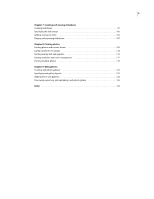Adobe 65064073 User Guide - Page 7
Adobe Developer Center, Customer support, Downloads, Adobe Labs, User communities
 |
View all Adobe 65064073 manuals
Add to My Manuals
Save this manual to your list of manuals |
Page 7 highlights
PHOTOSHOP LIGHTROOM 3 User Guide Adobe Developer Center Provides samples, tutorials, articles, and community resources for developers who are building rich Internet applications, websites, mobile content, and other projects using Adobe products. The Developer Center also contains resources for developers who are developing plug-ins for Adobe products. In addition to sample code and tutorials, you'll find RSS feeds, online seminars, SDKs, scripting guides, and other technical resources. Visit the Adobe Developer Center at www.adobe.com/go/developer. Customer support Contains information about free and paid technical support options. Top issues are listed by product on the Adobe U.S. and Adobe Japan websites. Follow the Training link for access to Adobe Press books; online, video, and instructor-led training resources; Adobe software certification programs; and more. Visit www.adobe.com/go/support to find support information for your Adobe product. Downloads Visit www.adobe.com/go/downloads to find free updates, tryouts, and other useful software. In addition, the Adobe Store (www.adobe.com/go/store) provides access to thousands of plug-ins from third-party developers, helping you to automate tasks, customize workflows, create specialized professional effects, and more. Adobe Labs Adobe Labs provides you with the opportunity to experience and evaluate new and emerging innovations, technologies, and products from Adobe. At Adobe Labs, you'll have access to resources such as: • Prerelease software and technologies • Code samples and best practices to help accelerate your learning curve • Early versions of product and technical documentation • Forums, wiki-based content and other collaborative resources to help you interact with like-minded developers and Macromedia Labs fosters a collaborative software development process. This allows customers to become productive with new products and technologies faster and the Adobe development teams to respond and react to early feedback in order to shape the software in a way that meets the needs and expectations of the community. Visit Adobe Labs at www.adobe.com/go/labs. User communities Features forums, blogs, and other avenues for users to share technologies, tools, and information; ask questions; and find out how others are getting the most out of their software. User-to-user forums are available in English, French, German, and Japanese; blogs are posted in a wide range of languages. Visit www.adobe.com/go/communities to participate in forums or blogs.