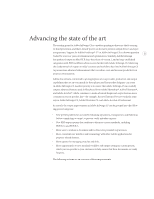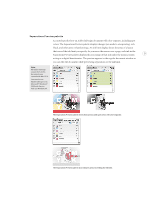Adobe 718659340025 Printing Guide - Page 10
Output Adobe PDF files using the PDF/X-1a, PDF/X-3, and PDF 1.5 Acrobat 6-compat
 |
View all Adobe 718659340025 manuals
Add to My Manuals
Save this manual to your list of manuals |
Page 10 highlights
7 Mixed ink groups let you generate whole ranges of swatches while printing no more than two inks. PDF/X-1a, PDF/X-3, and PDF 1.5 (Acrobat 6 - compatible) support Output Adobe PDF files using the PDF/X-1a, PDF/X-3, and PDF 1.5 (Acrobat 6-compatible) formats. PDF/X-1a and PDF/X-3 were developed as ISO standards to increase output reliability by constraining the content and output requirements of a PDF file. PDF/X-1a is based on CMYK and spot colors, while PDF/X-3 also accommodates RGB color and ICC color management profiles. You can use Adobe Acrobat 6 Professional to preflight PDF files for compliance with the PDF/X-1a and PDF/X-3 standards. Adobe InDesign CS also supports PDF 1.5, which is useful for workflows that involve PDF 1.5 layers or images compressed using JPEG 2000. Adobe InDesign CS can export document layers to PDF 1.5 layers. PDF 1.5 is also supported by Adobe Acrobat 6 Professional. However, most PDF prepress workflows are currently based on earlier versions of PDF, so PDF 1.5 workflows won't be common until PDF 1.5 is supported by more RIPs and prepress applications. Adobe InDesign CS can import PDF 1.5 files that already contain JPEG 2000-compressed images and provides JPEG 2000 compression as an option when exporting PDF 1.5 files. Note, however, that Adobe InDesign CS can't directly place image files compressed using JPEG 2000. Service providers may need to check with vendors of RIPs and prepress applications to verify support for JPEG 2000.