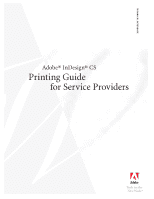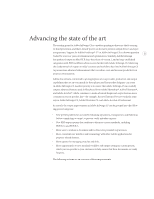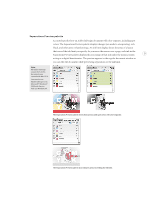Adobe 718659340025 Printing Guide - Page 5
Advancing the state of the art - photoshop
 |
View all Adobe 718659340025 manuals
Add to My Manuals
Save this manual to your list of manuals |
Page 5 highlights
Advancing the state of the art The starting point for Adobe InDesign CS is a modern printing architecture that's entering its third generation, and that's already proven on the latest prepress output devices and oper- ating systems. Support for Adobe PostScript® 3™ in Adobe InDesign CS is a known quantity 2 backed by over four years of refinement and optimization. Similarly, Adobe InDesign has produced output on Mac OS X since the release of version 2, and its long-established integration with PDF workflows advances even further with Adobe InDesign CS. Mastering the fundamentals of output on today's systems and workflows has freed Adobe InDesign CS to pursue more advanced enhancements that can reduce costs and increase productivity in prepress environments. Adobe also remains committed to giving prepress service providers production and output capabilities that are an even match for the sophisticated layouts that designers can create in Adobe InDesign CS. Another priority is to ensure that Adobe InDesign CS successfully outputs advanced features used in files placed from Adobe Photoshop®, Adobe Illustrator®, and Adobe Acrobat®. Adobe continues to make advanced design and output features more consistent across its product line-for example, the new Flattener Preview works the same way in Adobe InDesign CS, Adobe Illustrator CS, and Adobe Acrobat 6 Professional. As a result, the output improvements in Adobe InDesign CS can be grouped into the following general categories: • New preview palettes for accurately evaluating separations, transparency, and flattening before committing to output, to prevent costly mistakes on press. • New PDF output options that conform to the most current standards, including PDF/X-1a and PDF/X-3. • More ways to evaluate a document and its objects for potential output issues. • More consistent user interface and terminology with other Adobe applications for prepress-related features. • More options for managing swatches and inks. • More opportunities to save standard workflow and output settings as custom presets, which you can provide to your customers to help ensure that their documents are ready for press. The following sections are an overview of these improvements.