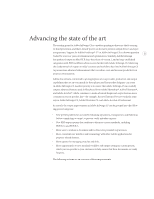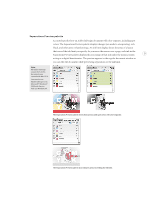Adobe 718659340025 Printing Guide - Page 9
when working with spot colors, because swatches in a mixed ink group can only use
 |
View all Adobe 718659340025 manuals
Add to My Manuals
Save this manual to your list of manuals |
Page 9 highlights
Mixed inks screen. (Guides in Back is off by default.) In addition, the Guides and Pasteboard preferences now include a Minimum Vertical Offset option for extending the height of the pasteboard. Create swatches that can be mixed using spot colors. A mixed ink is based not on color values but on inks already defined in the document, such as spot blue and process yellow 6 inks. For example, you can create a brown mixed-ink swatch that's defined as a combina- tion of specific percentages of a yellow spot and process black inks. When a document using mixed inks is color-separated, a plate is marked only if it contains an ink that was actually used. This is true when color-separating mixed inks using a built-in, in-RIP, or composite workflow. In addition, mixed inks are preserved when you export PDF files, and when print- ing to a composite printer. Mixed ink swatches let you define color swatches using at least one spot color. Mixed ink groups Use a mixed-ink group to automatically generate a range of swatches based on existing swatches. This is a quick way to create a set of related mixed-ink swatches. You create a mixed-ink group by selecting two "parent" swatches and specifying increments for creating intermediate swatches (similar to using step-and-repeat with objects). This is valuable when working with spot colors, because swatches in a mixed ink group can only use the parent swatches as ink components-creating a mixed ink group from two spot colors does not create process colors. Wide-ranging color palettes can be created even when the budget limits the number of inks. Mixed-ink groups are linked to their parent inks, so if you edit the parent inks, all of the swatches update in the mixed ink group. Objects that use swatches in the mixed ink group are also updated.