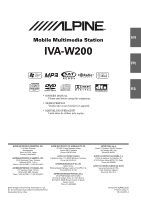Alpine IVA W200 Owners Manual
Alpine IVA W200 - DVD Player With LCD Monitor Manual
 |
UPC - 793276200532
View all Alpine IVA W200 manuals
Add to My Manuals
Save this manual to your list of manuals |
Alpine IVA W200 manual content summary:
- Alpine IVA W200 | Owners Manual - Page 1
R Mobile Multimedia Station EN IVA-W200 FR DIGITAL VIDEO TM ES • OWNER'S MANUAL Please read before using this equipment. • MODE D'EMPLOI Veuillez lire avant d'utiliser cet appareil. • MANUAL DE OPERACIÓN Léalo antes de utilizar este equipo. ALPINE ELECTRONICS MARKETING, INC. 1-1-8 Nishi - Alpine IVA W200 | Owners Manual - Page 2
CD changer for IVA-W200. • Changeur CD pour IVA-W200. • Cambiador de CD para IVA-W200. CHM-S630 Alpine CD Changers Give You More! More musical selections, more versatility, more convenience. The CHA-S634 is a high-performance 6-disc changer with a new M DAC, CD-R/RW PLAY BACK, MP3 PLAY BACK and CD - Alpine IVA W200 | Owners Manual - Page 3
Keypad Input Screen 12 Radio Listening to the Radio 12 Setting Analog Mode (HD Radio mode only 13 Manual Storing of Station Presets 13 Automatic Memory of Station Presets 13 Tuning to Preset Stations 13 Changing the Display (HD Radio mode only 13 CD/MP3/WMA Playback 14 Repeat Play 15 - Alpine IVA W200 | Owners Manual - Page 4
the Bonus Code 31 Setting of the DVD-Audio Playback Mode 31 Setting the Video CD Play Mode 31 GENERAL Setup General Setup Operation 32 Displaying the Time 32 Setting the Time 32 Setting Daylight Saving Time 32 Demonstration Function 32 Sound (Beep) Guide Function 32 Setting the Scroll 33 - Alpine IVA W200 | Owners Manual - Page 5
sound (LISTENING MODE 45 Adjusting the speaker levels (OUTPUT LEVEL 46 Adjusting the DVD Level 46 Storing Settings in the Memory 46 Getting out the Preset Memory 46 Using the Pro Logic II Mode 46 Linear PCM Setting 47 Navigation Traffic information from SAT Radio 52 iPod® (Optional) Playback - Alpine IVA W200 | Owners Manual - Page 6
means important instructions. Failure to heed them can result in injury or material property damage. HALT USE IMMEDIATELY IF A PROBLEM APPEARS. Failure to do so may cause personal injury or damage to the product. Return it to your authorized Alpine dealer or the nearest Alpine Service Center for - Alpine IVA W200 | Owners Manual - Page 7
Playing a bad disc could severely damage the playback mechanism. Maintenance If you have problems, do not attempt to repair the unit yourself. Return it to your Alpine dealer or the nearest Alpine Service Station for servicing ) Installation Location Make sure the IVA-W200 will not be installed in - Alpine IVA W200 | Owners Manual - Page 8
the disc surface and improving sound quality. However, most of them will influence the thickness and/or diameter of the disc. Using such accessories can cause operational problems. We recommend not using these accessories on discs played in Alpine DVD players. Transparent Sheet Disc Stabilizer - Alpine IVA W200 | Owners Manual - Page 9
CD-RW if necessary, and attempt playback again. Tips for making your own CDs The IVA-W200 plays DVD Video, DVD Audio, Video CD, Audio CD and has a built in MP3/WMA decoder. The following information is designed to help you create your own music CDs (either Audio CD or MP3/WMA encoded CD-R/RW files - Alpine IVA W200 | Owners Manual - Page 10
Using DVD-Rs/DVD-RWs/DVD+Rs/DVD+RWs • This unit is compatible with discs recorded in the DVD-Video and DVD-VR mode. • Note that discs not finalized (processed to enable to play on playback-only DVD players) cannot be played on this DVD player. • Some discs may not play back, depending on the - Alpine IVA W200 | Owners Manual - Page 11
Accessory List • Head unit 1 • Power cable 1 • Remote cable 1 • Mounting sleeve 1 • Bracket key 2 • Flush Head Screw (M5x8 6 • Screw (M5×8 8 • Remote control 1 • Battery (CR2025 1 • Face plate 1 • Owner's Manual 1 set RESET switch Be sure to press the RESET switch when using the unit - Alpine IVA W200 | Owners Manual - Page 12
and a head unit button have the same function, the explanations in this Owner's Manual will describe the function of the soft button. Recalling the Source Here is an example explanation for the Radio mode display on source modes that are displayed varies depending on connection and setting) 10-EN - Alpine IVA W200 | Owners Manual - Page 13
devices. • When an optional DVD player or DVD changer compatible with Ai- NET is connected, AUX appears as "EXT.DVD" or "DVD CHG" on the display. • When i-Personalize and OTHER SETUP are selected, these operations may only be carried out after the car is parked. 3 The screen changes to another - Alpine IVA W200 | Owners Manual - Page 14
the preset number/frequency. This unit cannot receive HD Radio™ signals (digital terrestrial radio). In order to activate the digital radio functions described below, an optional HD Radio Tuner module must be connected through the AiNET bus. Listening to the Radio 1 Touch [SOURCE] on the main - Alpine IVA W200 | Owners Manual - Page 15
frequency up or down respectively. In manual mode, touch and hold to change the frequency continuously. • "DIGITAL" is displayed when a digital radio station is received. Setting Analog Mode (HD Radio mode only) While receiving HD radio, you can switch to analog signal mode, even in areas that - Alpine IVA W200 | Owners Manual - Page 16
connected. Playback 1 Touch [SOURCE] on the main source screen. The source selection screen is displayed. 2 Touch [DVD PLAYER]. The display shows the DVD player mode screen. When a CD/MP3/WMA is inserted into the DISC SLOT of the IVA-W200, with the label side facing up, the unit starts to play - Alpine IVA W200 | Owners Manual - Page 17
MP3/WMA: 1 Touch [P1/2]*3 to change the function guide. 2 Touch [ ] and select the desired Repeat play. RPT RPT FLDR*2 RPT DISC*1 (off) RPT *1 If a CD Changer or an MP3 compatible CD changer is connected and the RPT DISC mode is selected, the unit repeatedly plays back all tracks (files) on the disc - Alpine IVA W200 | Owners Manual - Page 18
The unit plays the files in the order that the writing software writes them. Therefore, the playing order may not be the same as the order you input. The Bit rate This is the "sound" compression rate specified for encoding. The higher the bit rate, the higher the sound quality, but also the larger - Alpine IVA W200 | Owners Manual - Page 19
-VR mode can be used. Video CD discs can be used. Playing a Disc IVA-W200 has a built-in DVD player. When an optional Alpine DVD/ video CD/CD player (or DVD changer) is connected to the IVA-W200, you can control it from the IVA-W200. (except some operations) WARNING It is dangerous (and illegal in - Alpine IVA W200 | Owners Manual - Page 20
is displayed. 2 Touch [DVD PLAYER]. The display shows the DVD player mode screen. Insert a disc with the label side facing up. The unit starts to play the disc. When an optional Alpine DVD player is connected: Insert a disc into the DVD/video CD/CD player, the player starts playing. • The operation - Alpine IVA W200 | Owners Manual - Page 21
Setting the Video CD Play Mode" on page 31.) 1 Touch [P1/2] in the video CD mode to change the function guide. 2 Touch [10KEY]. The numeric keypad is displayed. 3 Touch and input may not be accurate. • To play back a DVD-Audio disc, set "VCAP" in "Setting of the DVD- Audio Playback Mode" (page 31). - Alpine IVA W200 | Owners Manual - Page 22
VOFF" is set in "Setting of the DVD-Audio Playback Mode" (page 31). • No sound is played back during playing a DVD-VR disc. The PROGRAM function guide is displayed. 2 Touch PROGRAM* [ ] or [ ] to select a program. * To switch the function guide display PLAYLIST [ ] or [ ] to PROGRAM [ ] or [ ], play - Alpine IVA W200 | Owners Manual - Page 23
the repeat mode. RPT The track is played repeatedly. RPT GROUP The group is played repeatedly. (off) The disc is played repeatedly. *1 When "VCAP" or "VOFF" is set in "Setting of the DVD-Audio Playback Mode" (page 31). DVD-VR 1 Touch [ ] on the main unit. The repeat mode switches every time - Alpine IVA W200 | Owners Manual - Page 24
function guide will appear. * Touch [P1/3] while playing a DVD-VR disc or DVD-Audio disc. 2 Touch [10KEY]. The numeric keypad input mode sound switches between the alternate audio tracks recorded on the disc every time the button is touched. • The alternate track selected becomes the default setting - Alpine IVA W200 | Owners Manual - Page 25
differ depending on the disc. • Switches the subtitles ON/OFF while playing a DVD-VR disc. Playing Bonus Group Some discs contain Bonus Group which requires inputting a 4 digit code number to play back. If the 4 digits code number stored in "Setting of the Bonus Code" (page 31) is the same as the - Alpine IVA W200 | Owners Manual - Page 26
15 • This adjustment becomes available when NAV.MIX is turned on in "Setting the Navigation Interruption" (page 34). • The setting navigation interruption is not displayed if an external audio processor not compatible with NAV.MIX is connected. 24-EN Turning defeat ON or OFF Touch [ON] or [OFF] of - Alpine IVA W200 | Owners Manual - Page 27
, however, that the sensor of the remote control that has been set takes priority if it has been 5 seconds since last touching the panel. • When an optional DVD changer or DVD player is connected, and the remote control sensor is set to REAR, some soft button operations ( [ ] STOP, etc.) cannot be - Alpine IVA W200 | Owners Manual - Page 28
setting, set to "Setting the VISUAL Soft Button" (page 35). • If a DVD player is connected, you can receive the DVD picture/ sound. DVD changer (DHA-S680) is connected • To make the setting, set to "Setting the VISUAL Soft Button" (page 35). • If any button on the unit is pressed during Blackout - Alpine IVA W200 | Owners Manual - Page 29
• For automatic transmission vehicles, place the transmission lever in the Park position. Now, the locking system for the DVD mode operation has been released. Engaging the parking brake can reactivate the DVD mode, as long as the car's ignition has not been turned off. It is not necessary to repeat - Alpine IVA W200 | Owners Manual - Page 30
Immediately after changing the settings of DVD mode (while the system played. OTHER: The setting content changes to "OTHER" if the desired country code is input. • When the settings are changed, the old settings are overwritten. Make a note of the current settings before making changes. The settings - Alpine IVA W200 | Owners Manual - Page 31
digital audio signal output from the IVA-W200. Setting item: DIGITAL OUT MODE Setting contents: AUTO / LPCM AUTO: LPCM: The digital output is switched automatically according to the type of audio signals being played. Be sure to select "AUTO" when you want to connect a digital audio processor and - Alpine IVA W200 | Owners Manual - Page 32
44.1kHz 48kHz 16bit 16bit MPEG1/2/ 2.5Layer III (MP3, WMA) 32kHz 44.1kHz 16bit 16bit 48kHz 16bit * Not output when playing back a DVD-Audio. Digital output setting (DVD SETUP) Optical digital audio output Analog audio output (Ai-NET, RCA output) AUTO or LPCM 44.1kHz, 16bit, LPCM OK 2ch - Alpine IVA W200 | Owners Manual - Page 33
Downmix STEREO: Stereo Downmix Setting the TV Screen Setting Use the procedure described below to modify the output screen according to the type of TV monitor (rear monitor) being used. This setting can also be applied for the IVA-W200. If the rear monitor is not connected, the screen setting is - Alpine IVA W200 | Owners Manual - Page 34
CLOCK ADJUST / DAYLIGHT SAVING TIME / DEMONSTRATION / BEEP / AUTO SCROLL / ADF* / PLAY MODE / LED DIMMER LEVEL * Displayed only when XM Satellite Radio Receiver is connected. Setting Daylight Saving Time Setting item: DAYLIGHT SAVING TIME Setting content: OFF / ON ON: Place the Summer Time mode ON - Alpine IVA W200 | Owners Manual - Page 35
as a track is changed. • Scroll display of the song, artist and album name is enabled when iPod is connected. • Short/Long Station name, Song, Artist, and album name scrolling are displayed in HD Radio mode. Setting the Auxiliary Data Field Display This display can be used only when the optional XM - Alpine IVA W200 | Owners Manual - Page 36
be changed from this unit. Setting the Navigation Interruption With an Alpine navigation system connected to the IVA-W200, the voice guidance of the navigation system will be mixed with the radio or CD play. Setting item: NAV. MIX Setting content: OFF / ON OFF: The navigation interruption mode is - Alpine IVA W200 | Owners Manual - Page 37
by selecting the CAMERA source. OFF: The CAMERA source is not displayed on the VISUAL selection screen. • By shifting to reverse (R), the rear pictures are output. This function is effective when the reverse wire is properly connected. • To apply the setting, set to VISUAL "Setting the VISUAL Soft - Alpine IVA W200 | Owners Manual - Page 38
You have a choice of background textures you can set. Setting item: BACKGROUND Setting content: MODE1 / MODE2 • This operation can be carried out after removing the disc from the unit or when playback of the disc has stopped. • Wallpapers downloaded from "Downloading the BACKGROUND data" (page 38 - Alpine IVA W200 | Owners Manual - Page 39
of Picture Setting item: COLOR Setting content: -15 ~ +15 You can adjust the color between MIN (-15) and MAX (+15). When it reaches the minimum or maximum point, the display shows "MIN" or "MAX" respectively. • Color adjustment can be made only in the navigation, DVD, Video CD, AUX modes. • Color - Alpine IVA W200 | Owners Manual - Page 40
Maker's setting)" (page 37). Data Download Downloading the BACKGROUND data You can download data (from Alpine's website) to a CD-R/CD-RW (data is written in the root folder), and store the data to the IVA-W200. To start BACKGROUND download, access the URL below and follow the on-screen instructions - Alpine IVA W200 | Owners Manual - Page 41
power, like the sound in a movie theater) 6 Adjusting the DVD Level (page 46) (Adjust the volume (signal level) in the Dolby Digital, Pro Logic II, DTS and PCM modes.) 7 Storing Settings in the Memory (page 46) (Storing all the settings and adjustments made on the IVA-W200 (not only the - Alpine IVA W200 | Owners Manual - Page 42
WMA, MMD and iPod. • MX SAT is applied for XM, SIRIUS, HD Radio. • The MX setting can be performed only when a source is currently selected X-OVER Adjustment 1 Check that Defeat mode is off. 2 Touch [SETUP] on the main source screen. The SETUP selection screen appears. 3 Touch [i-Personalize]. The - Alpine IVA W200 | Owners Manual - Page 43
unit.) connected audio processor, loading is stopped and the setting contents (created before stopping) are displayed. • Loading time may take longer depending on the setting content. This is not a malfunction. Performing Time Correction Manually ) between your head and the various of sound ( diagram - Alpine IVA W200 | Owners Manual - Page 44
set on this unit. Phase Switching 1 Make sure that the defeat is turned off (page 24). 2 Touch [SETUP] on the main source screen. The SETUP selection screen is displayed. 3 Touch [i-Personalize]. The i-Personalize subwoofer. This allows you to customize the sound to suit your taste. 1 Check that - Alpine IVA W200 | Owners Manual - Page 45
on the connected audio processor, loading is stopped and the setting contents (created Personalize]. The i-Personalize screen will appear. 4 Touch [ ] of A.PROCESSOR. The A.PROC list screen appears. 5 Select L/R or L+R by touching [ ] or [ ] of P-EQ. L/R: L+R: Different adjustment values can be set - Alpine IVA W200 | Owners Manual - Page 46
selection screen is displayed. 3 Touch [i-Personalize]. The i-Personalize screen appears. 4 Touch [ ] of A.PROCESSOR. The A.PROC list is displayed. 5 Touch [ ] of BASS SOUND CONT. The Bass Sound Cont. screen appears. Setting Bass Compressor You can adjust the sound of low frequencies as desired - Alpine IVA W200 | Owners Manual - Page 47
[OFF] of the desired speaker setting. OFF*1: When no speaker is connected. SMALL: When a speaker that cannot play low frequencies (80 Hz or less) is connected. LARGE*2: When a speaker that can play low frequencies (80 Hz or less) is connected. *1 It is not possible to set the front speakers to "OFF - Alpine IVA W200 | Owners Manual - Page 48
the audio channel of this unit while making this adjustment. The setting is canceled if the Decode mode is switched. 1 Check that Defeat mode is off. 2 Touch [SETUP] on the main source screen. The SETUP selection screen appears. 3 Touch [i-Personalize]. The i-Personalize screen will appear. 4 Touch - Alpine IVA W200 | Owners Manual - Page 49
when the speaker is set to CENTER OFF in "Setting the Speakers" (page 40). Navigation System (Optional) Switching the Navigation Screen (Optional) If an optional Alpine Navigation System is connected to the IVA-W200, the Navigation screen can be displayed on this unit. 1 Touch [SOURCE] on the - Alpine IVA W200 | Owners Manual - Page 50
you can operate in the same way as for the CD player. For details, see the CD/MP3/WMA section. • When an MP3 compatible CD changer is connected, the unit can play discs containing both audio data and MP3 data. • The DVD changer (optional) is controllable from the IVA-W200 as well as the CD changer. - Alpine IVA W200 | Owners Manual - Page 51
" (pages 1416). HDD Player Operation (Optional) Listening to Music of HDD This device is controllable from the unit when Alpine HDD player is connected. 1 Touch [SOURCE] Touch and hold [ ] or [ ]. 4 Touch [ / ] to temporarily stop the music currently playing. Touch [ / ] again to resume the - Alpine IVA W200 | Owners Manual - Page 52
you nearest ALPINE dealer. * XM and its corresponding logos are trademarks of XM Satellite Radio Inc. * SIRIUS and its corresponding logos are trademarks of SIRIUS Satellite Radio Inc. • The SAT Receiver controls on the IVA-W200 are operative only when a SAT Receiver is connected. 1 Touch [SOURCE - Alpine IVA W200 | Owners Manual - Page 53
the IVA-W200 in the following way. 1 While receiving SAT Radio, touch [ NO.] or [NO. ] to select channel '0' for XM and channel "255" for SIRIUS. The unit displays a desired band. The Function Guide is switched. 2 Touch any one of the preset buttons [P.SET 1] through [P.SET 6] that has your desired - Alpine IVA W200 | Owners Manual - Page 54
IVA-W200 by using the proprietary ALPINE FULL SPEED™ Connection Cable (KCE-422i). When the IVA-W200 is connected by using the cable, the controls on the iPod are not functional. About iPod usable with this unit The unit can be used with third generation and above iPod, iPod photo, iPod minis or iPod - Alpine IVA W200 | Owners Manual - Page 55
in playlists, the IVA-W200 can use these to ease song searches. Searching by Playlist 1 Touch [ ]. The search mode is activated, and the search list screen appears. 2 Touch [ ] of PLAYLIST SEARCH. The PLAYLIST search screen is displayed. 3 Select the desired playlist. To play back the playlist - Alpine IVA W200 | Owners Manual - Page 56
be searched. • During shuffle (M.I.X.) playback, this operation is not possible. Random Play Shuffle (M.I.X.) The Shuffle function of the iPod is displayed as M.I.X. on the IVAW200. Shuffle ALL: All songs in the iPod are played back in random sequence. If a song has been selected in the playlist - Alpine IVA W200 | Owners Manual - Page 57
Button Radio mode: Selects, in descending order, stations programmed into the radio's connected) DVD mode: While playing a DVD, the display mode is switched (only when car is stopped). A.PROC Button When an external audio processor is connected: Press the button to display the audio processor setting - Alpine IVA W200 | Owners Manual - Page 58
DVD Video/DVD-VR/Video CD: • When pressed and held in while in the pause mode, the disc is played Inputs numbers. MONITOR Button Not used. ANGLE Button DVD Video/Audio (VCAP) mode: Switches the angle of the picture. SUBTITLE button DVD mode: Switches the subtitle. • The SETUP operation of the unit - Alpine IVA W200 | Owners Manual - Page 59
are read by a laser beam to play the disc. On DVDs, the density of the tracks and pits is twice that of CDs, so DVDs can contain more data in less space. unit. Multi angle function* (page 22) When the DVD contains a movie shot from multiple angles, the desired angle can be selected from the unit. - Alpine IVA W200 | Owners Manual - Page 60
realized in the home and other settings. DTS is the abbreviation for Digital Theater System. * To enjoy DTS surround sound you need the separately sold DTS digital audio processor (PXA-H700, etc.). The DVD video software must also have a DTS sound track. The IVA-W200 has a built-in DTS 2-channel - Alpine IVA W200 | Owners Manual - Page 61
List of Language Codes (For details, see page 28.) Abbreviation AA AB AF AM AR AS AY AZ BA BE BG BH BI BN BO BR CA CO CS CY DA DE DZ EL EN EO ES ET EU FA FI FJ FO FR FY GA GD GL GN GU HA HI HR HU HY IA Code 6565 6566 6570 6577 6582 6583 6589 6590 6665 6669 6671 6672 6673 6678 6679 6682 6765 6779 - Alpine IVA W200 | Owners Manual - Page 62
6786 6788 6789 6790 6869 6874 6875 Country Abbreviation Andorra DM United Arab Emirates DO Afghanistan DZ Antigua and Barbuda EC Anguilla GH Bahrain GI Burundi GL Benin GM Bermuda GN Brunei Darussalam GP Bolivia GQ Brazil GR Bahamas GS Bhutan Bouvet Island GT Botswana - Alpine IVA W200 | Owners Manual - Page 63
8673 8678 8685 8770 8783 8969 8984 8985 9065 9077 9087 Country Taiwan, Province of China Tanzania, United Republic of Ukraine Uganda United States Minor Outlying Islands United States Uruguay Uzbekistan Holy See (Vatican City State) Saint Vincent and the Grenadines Venezuela Virgin Island, British - Alpine IVA W200 | Owners Manual - Page 64
guide will help you isolate the problem if the unit is at fault. Otherwise, make sure the rest of your system is properly connected, or then consult your authorized Alpine dealer. Basic No function or display. • Vehicle's ignition is off. - If connected according to the instructions, the unit will - Alpine IVA W200 | Owners Manual - Page 65
you want to see. - Switch to the mode you want to see. • Monitor's parking brake lead is not connected. - Connect the monitor's parking brake wire and set the parking brake. (For details, refer to the monitor's instructions.) Playback does not start. • Disc is loaded upside-down. - Check the disc - Alpine IVA W200 | Owners Manual - Page 66
unit. - Eject the disc before the DVD setup operation. Indication for CD changer • Head unit buttons and remote control operation are not possible. - For some discs or playing again. • Malfunction in the CD Changer. - Consult your Alpine dealer. Press the magazine eject button and pull out the - Alpine IVA W200 | Owners Manual - Page 67
• There are no songs in the iPod. - Download songs to the iPod and connect to the IVA-W200. • Communication error - Turn the ignition key off, and then set to ON again. - Check the display by reconnecting between the iPod and the adapter, using the iPod cable. • Radio is acquiring audio or program - Alpine IVA W200 | Owners Manual - Page 68
75 ohms) Alternate Channel Selectivity 80 dB Signal-to-Noise Ratio 80 dB Stereo Separation 35 dB Capture Ratio 2.0 dB AM TUNER NTSC 500 lines or greater 1Vp-p (75 ohms) DVD: 60 dB More than 105 dB PICKUP Wave length Laser power DVD: 665 nm CD: 785 nm CLASS II REMOTE CONTROL player) 66-EN - Alpine IVA W200 | Owners Manual - Page 69
sure to disconnect the cable from the (-) battery post before installing your IVA-W200. This will reduce any chance of damage to the unit in case of a short-circuit. • Be sure to connect the color coded leads according to the diagram. Incorrect connections may cause the unit to malfunction or damage - Alpine IVA W200 | Owners Manual - Page 70
use an appropriate screw for the chosen mounting location. Connect each input lead coming from an amplifier or equalizer to the corresponding output lead coming from the left rear of the IVA-W200. Connect all other leads of the IVA-W200 according to details described in the CONNECTlONS section. 68 - Alpine IVA W200 | Owners Manual - Page 71
the IVAW200, using the screws supplied with IVA-W200. Screws (M5 × 8) (Included) Bracket keys (Included) Ground Lead 2. Pull the unit out, keeping it unlocked as you do so. * Chassis Mounting Bracket Face Plate (Included) Foot Brake Lead / Parking Brake Lead Connection IVA-W200 FOOT BRAKE - Alpine IVA W200 | Owners Manual - Page 72
PARKING BRAKE (Yellow/Blue) FOOT BRAKE (Yellow/Black) IGNITION (Red) BATTERY (Yellow) GND (Black) Antenna To Video Input terminal To Audio Input left Rear left Rear right Front right • Set the system switch to "NORM" when only a changer is connected (when the Ai-NET compatible equalizer is not - Alpine IVA W200 | Owners Manual - Page 73
another device (CD Changer, Equalizer, HD Radio™ TUNER MODULE, etc.) equipped with Ai-NET. • Interface adapter for iPod (KCA-420i) is not recommended for use with this product. • You can input TV/video sound by connecting an optional Ai- NET/RCA Interface cable (KCA-121B) to this component. System - Alpine IVA W200 | Owners Manual - Page 74
System Example Connect the Ai-NET compatible audio processor (Fiber digital compatible), Navigation system, DVD player and changer. NVE-N852A/NVE-N871A/NVE-N872A Navigation system (Sold Separately) Fiber optic cable Ai-NET EQ/DIV NORM Fiber digital Input terminal (for head unit) Audio Processor - Alpine IVA W200 | Owners Manual - Page 75
unit before changing the switch position. Digital Output Terminal Ai-NET Connector Connect this to the output or input connector of other product equipped with Ai-NET. AUX Video Input Terminal Connect the video output lead of a DVD video player or DVD changer to this terminal. RCA Extension Cable - Alpine IVA W200 | Owners Manual - Page 76
sure to turn the power off to the unit before changing the switch position. Remote IN/OUT Connector CAMERA Input Terminal Use when connecting a back-up camera. AUX Video/Audio Output Terminal Use when connecting an optional monitor etc. AUX Video/Audio Input Terminal Monitor Control Lead (White/Pink - Alpine IVA W200 | Owners Manual - Page 77
LIMITED WARRANTY
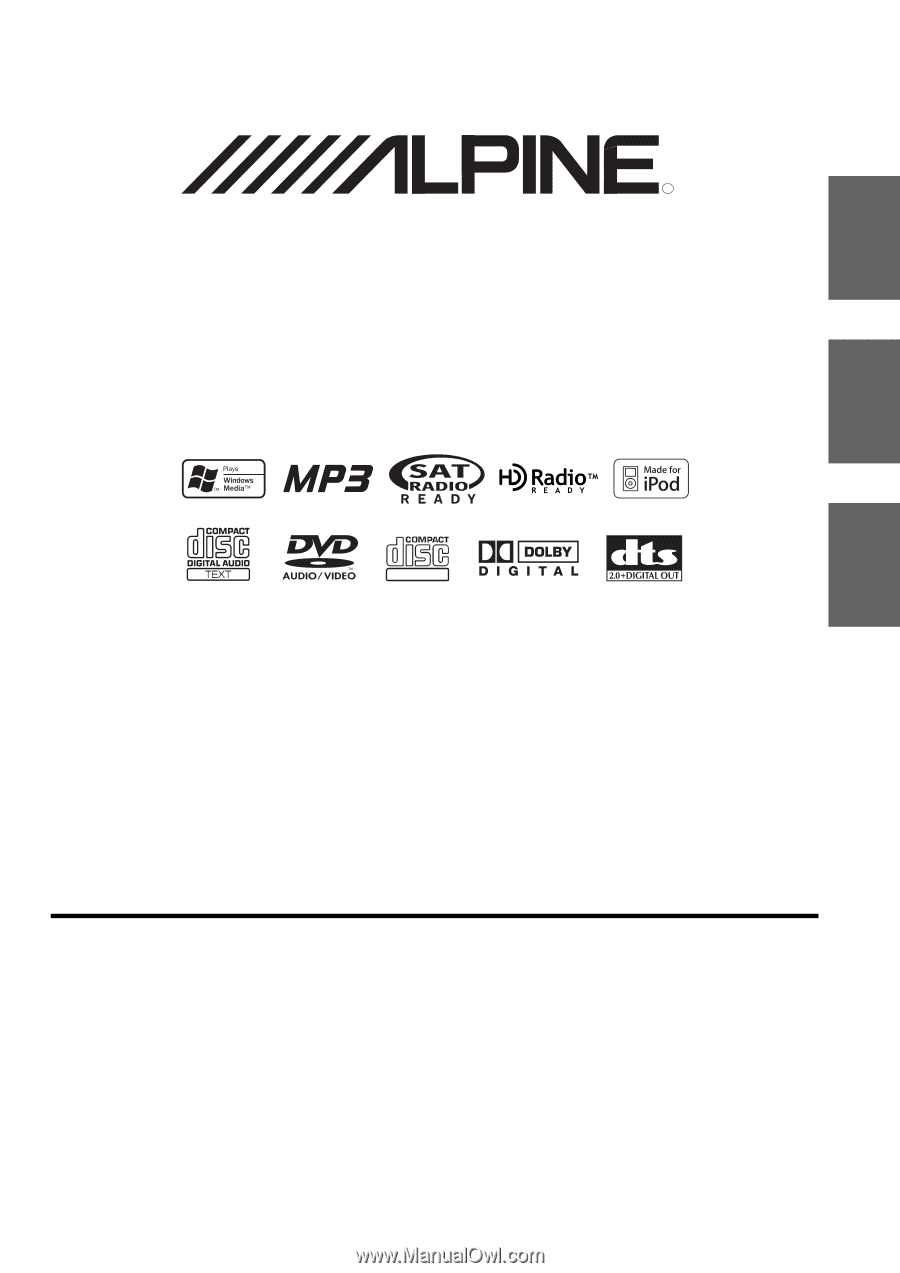
Dalian Dongtai Colour Printing Technology Co., Ltd.
No. 24 Liaohexisan Road, Dalian Economic&Technical
Development Zone, China
Designed by ALPINE Japan
Printed in China (Y)
68-04123Z67-A
EN
FR
ES
Mobile Multimedia Station
IVA-W200
•
OWNER'S MANUAL
Please read before using this equipment.
•
MODE D'EMPLOI
Veuillez lire avant d’utiliser cet appareil.
•
MANUAL DE OPERACIÓN
Léalo antes de utilizar este equipo.
R
DIGITAL VIDE
O
TM
ALPINE ELECTRONICS MARKETING, INC.
1-1-8 Nishi Gotanda,
Shinagawa-ku,
Tokyo 141-0031, Japan
Phone 03-5496-8231
ALPINE ELECTRONICS OF AMERICA, INC.
19145 Gramercy Place, Torrance,
California 90501, U.S.A.
Phone 1-800-ALPINE-1 (1-800-257-4631)
ALPINE ELECTRONICS OF CANADA, INC.
777 Supertest Road, Toronto,
Ontario M3J 2M9, Canada
Phone 1-800-ALPINE-1 (1-800-257-4631)
ALPINE ELECTRONICS OF AUSTRALIA PTY. LTD.
161-165 Princes Highway, Hallam
Victoria 3803, Australia
Phone 03-8787-1200
ALPINE ELECTRONICS GmbH
Frankfurter Ring 117, 80807 München, Germany
Phone 089-32 42 640
ALPINE ELECTRONICS OF U.K. LTD.
Alpine House
Fletchamstead Highway, Coventry CV4 9TW, U.K.
Phone 0870-33 33 763
ALPINE ELECTRONICS FRANCE S.A.R.L.
(RCS PONTOISE B 338 101 280)
98, Rue de la Belle Etoile, Z.I. Paris Nord Il,
B.P. 50016, 95945 Roissy Charles de Gaulle
Cedex, France
Phone 01-48638989
ALPINE ITALIA S.p.A.
Viale C. Colombo 8, 20090 Trezzano
Sul Naviglio (MI), Italy
Phone 02-484781
ALPINE ELECTRONICS DE ESPAÑA, S.A.
Portal de Gamarra 36, Pabellón, 32
01013 Vitoria (Alava)-APDO 133, Spain
Phone 945-283588
ALPINE ELECTRONICS (BENELUX) GmbH
Leuvensesteenweg 510-B6,
1930 Zaventem, Belgium
Phone 02-725-13 15