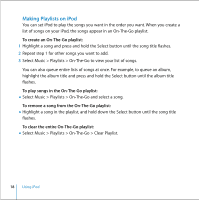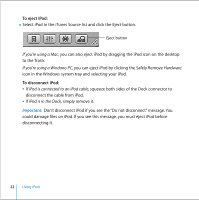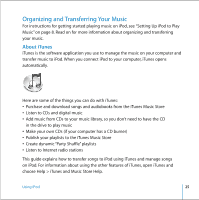Apple M9282LL User Guide - Page 21
Disconnecting iPod, If you set iPod to transfer songs manually see or enable iPod for use as
 |
UPC - 018908524603
View all Apple M9282LL manuals
Add to My Manuals
Save this manual to your list of manuals |
Page 21 highlights
Disconnecting iPod You shouldn't disconnect iPod while music is being transferred. You can easily see if it's OK to disconnect iPod by looking at the screen. If you see the main menu or a large battery icon, you can disconnect iPod from your computer. If you see this message, you must eject iPod before disconnecting it from your computer. If you set iPod to transfer songs manually (see page 29) or enable iPod for use as a hard disk (see page 36), you must eject iPod before disconnecting it. Using iPod 21
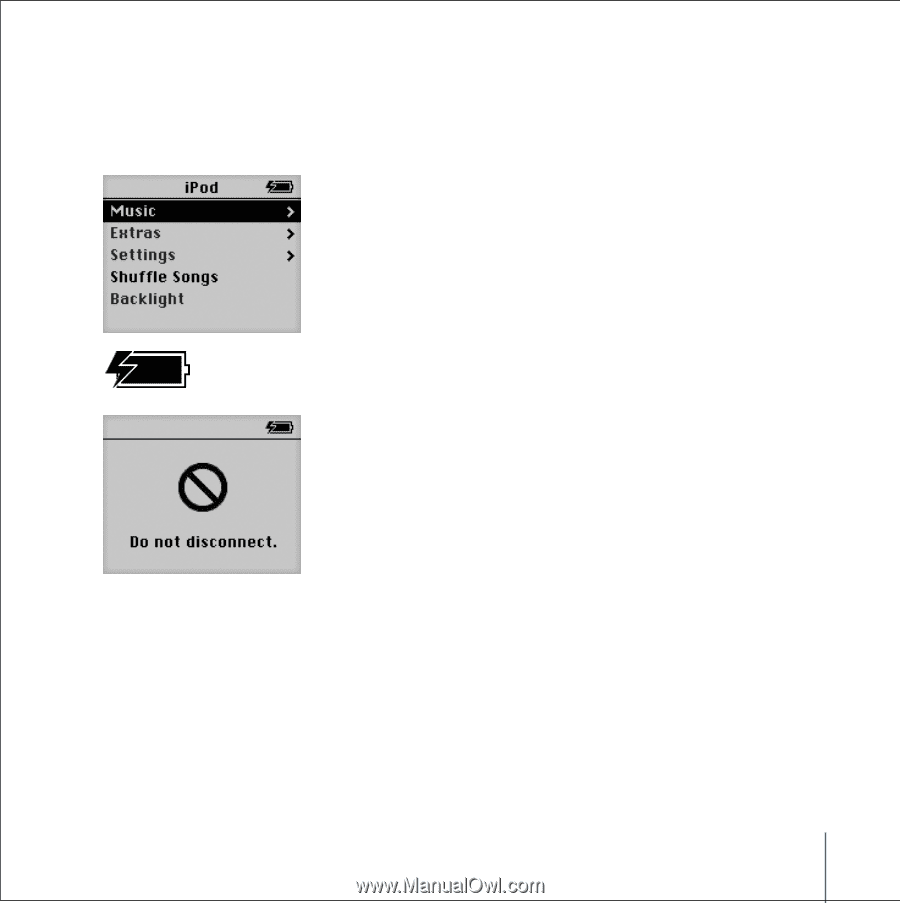
Using iPod
21
Disconnecting iPod
You shouldn’t disconnect iPod while music is being transferred. You can easily see if it’s
OK to disconnect iPod by looking at the screen.
If you set iPod to transfer songs manually (see page 29) or enable iPod for use as a
hard disk (see page 36), you must eject iPod before disconnecting it.
If you see the main menu or a large
battery icon, you can disconnect iPod
from your computer.
If you see this message, you must
eject iPod before disconnecting it
from your computer.