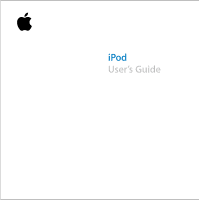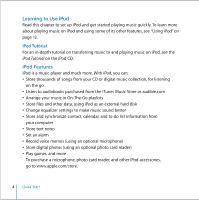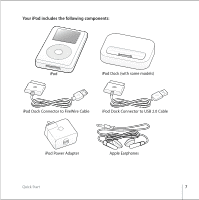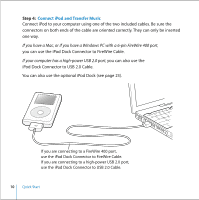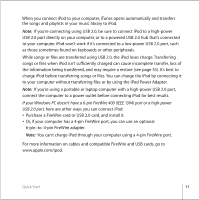Apple M9282LL User Guide - Page 6
To use iPod with a Windows PC, you must have, Windows 2000 with Service Pack 4 or later
 |
UPC - 018908524603
View all Apple M9282LL manuals
Add to My Manuals
Save this manual to your list of manuals |
Page 6 highlights
To use iPod with a Windows PC, you must have: • A Windows PC with 500 MHz or higher processor speed • Windows 2000 with Service Pack 4 or later, or Windows XP Home or Professional • iTunes 4.6 or later (iTunes is included on the iPod CD) To be sure you have the latest version of iTunes, go to www.apple.com/itunes. • iPod software (included on the iPod CD) • Built-in FireWire or a FireWire card installed, or built-in high-power USB 2.0 or a high-power USB 2.0 card installed High-power USB 2.0 port 6-pin FireWire 400 port (IEEE 1394) 4-pin FireWire 400 port (with optional adapter) For more information about compatible FireWire and USB cards, go to www.apple.com/ipod. 6 Quick Start
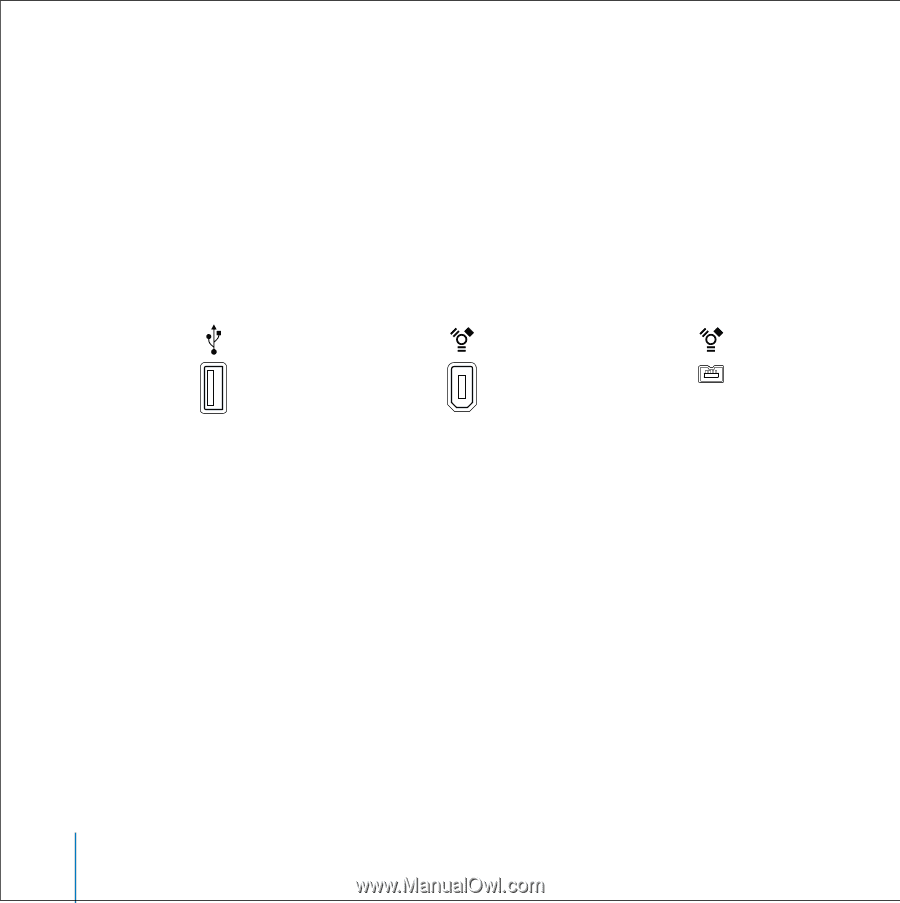
6
Quick Start
To use iPod with a Windows PC, you must have:
•
A Windows PC with 500 MHz or higher processor speed
•
Windows 2000 with Service Pack 4 or later, or Windows XP Home or Professional
•
iTunes 4.6 or later (iTunes is included on the iPod CD)
To be sure you have the latest version of iTunes, go to www.apple.com/itunes.
•
iPod software (included on the iPod CD)
•
Built-in FireWire or a FireWire card installed, or built-in high-power USB 2.0 or
a high-power USB 2.0 card installed
For more information about compatible FireWire and USB cards, go to
www.apple.com/ipod.
High-power USB 2.0 port
6-pin FireWire 400 port
(IEEE 1394)
4-pin FireWire 400 port
(with optional adapter)