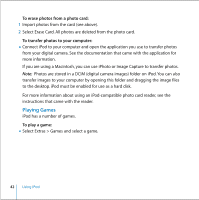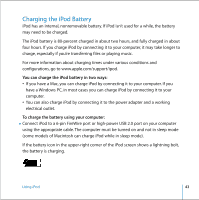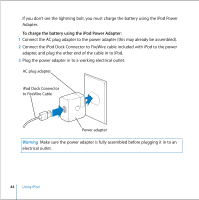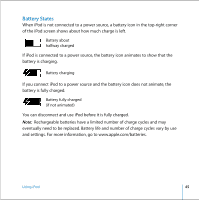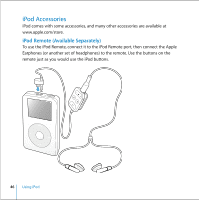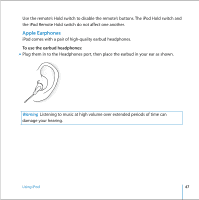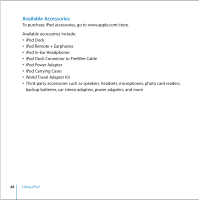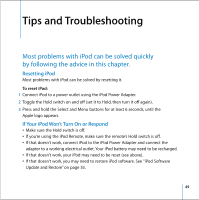Apple M9282LL User Guide - Page 47
Apple Earphones, To use the earbud headphones
 |
UPC - 018908524603
View all Apple M9282LL manuals
Add to My Manuals
Save this manual to your list of manuals |
Page 47 highlights
Use the remote's Hold switch to disable the remote's buttons. The iPod Hold switch and the iPod Remote Hold switch do not affect one another. Apple Earphones iPod comes with a pair of high-quality earbud headphones. To use the earbud headphones: n Plug them in to the Headphones port, then place the earbud in your ear as shown. Warning Listening to music at high volume over extended periods of time can damage your hearing. Using iPod 47
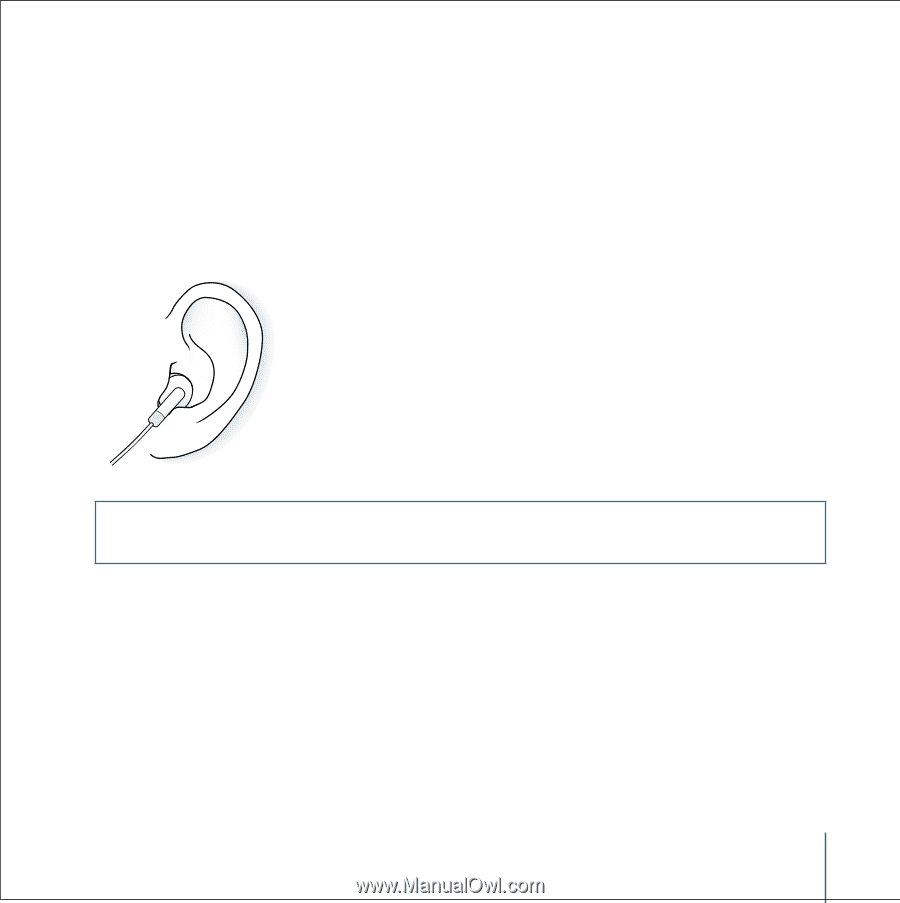
Using iPod
47
Use the remote’s Hold switch to disable the remote’s buttons. The iPod Hold switch and
the iPod Remote Hold switch do not affect one another.
Apple Earphones
iPod comes with a pair of high-quality earbud headphones.
To use the earbud headphones:
n
Plug them in to the Headphones port, then place the earbud in your ear as shown.
Warning
Listening to music at high volume over extended periods of time can
damage your hearing.