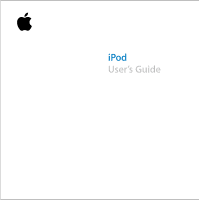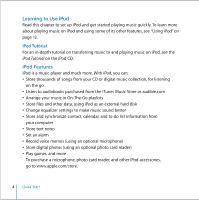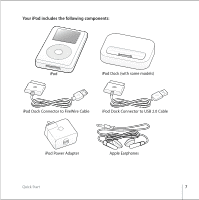Apple M9282LL User Guide - Page 3
Quick Start
 |
UPC - 018908524603
View all Apple M9282LL manuals
Add to My Manuals
Save this manual to your list of manuals |
Page 3 highlights
Quick Start 1 Congratulations on purchasing your iPod. Read this section to get started using iPod quickly. iPod works with the iTunes music software included on the iPod CD. Use iTunes to import songs from your CD or digital music collection to your computer, or use the iTunes Music Store (available in some countries only) to purchase songs and download them to your computer. Then organize the songs and transfer them to iPod. 3
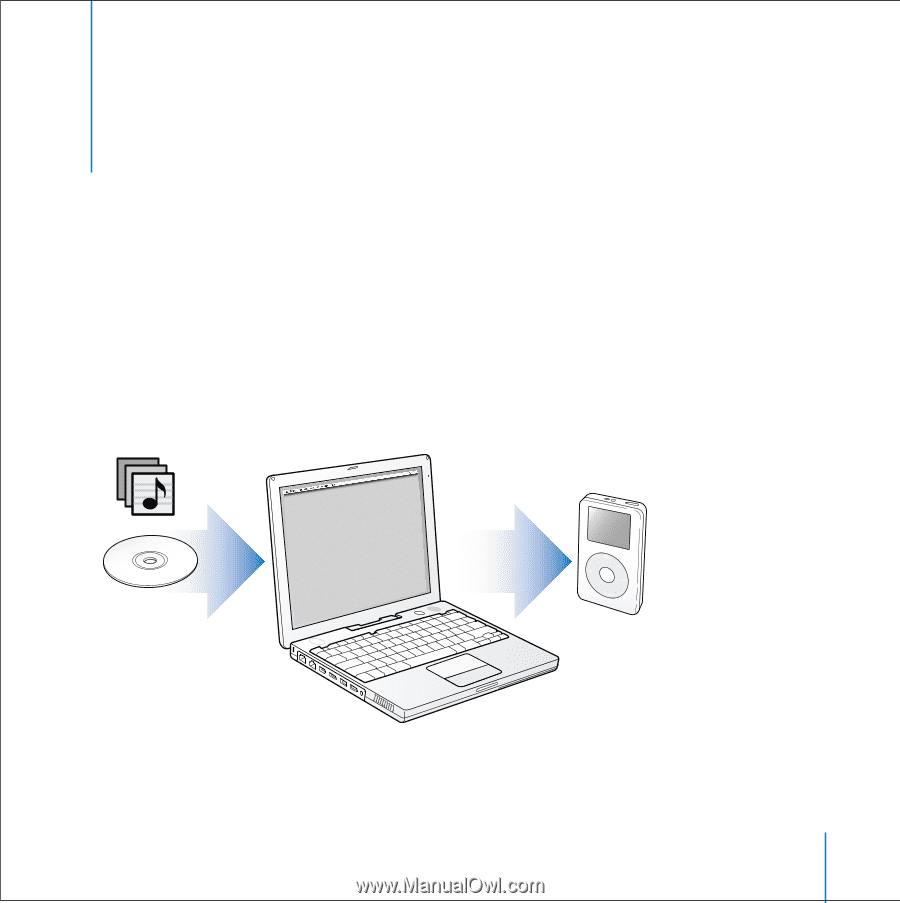
3
1
Quick Start
Congratulations on purchasing your iPod. Read
this section to get started using iPod quickly.
iPod works with the iTunes music software included on the iPod CD. Use iTunes to
import songs from your CD or digital music collection to your computer, or use the
iTunes Music Store (available in some countries only) to purchase songs and download
them to your computer. Then organize the songs and transfer them to iPod.