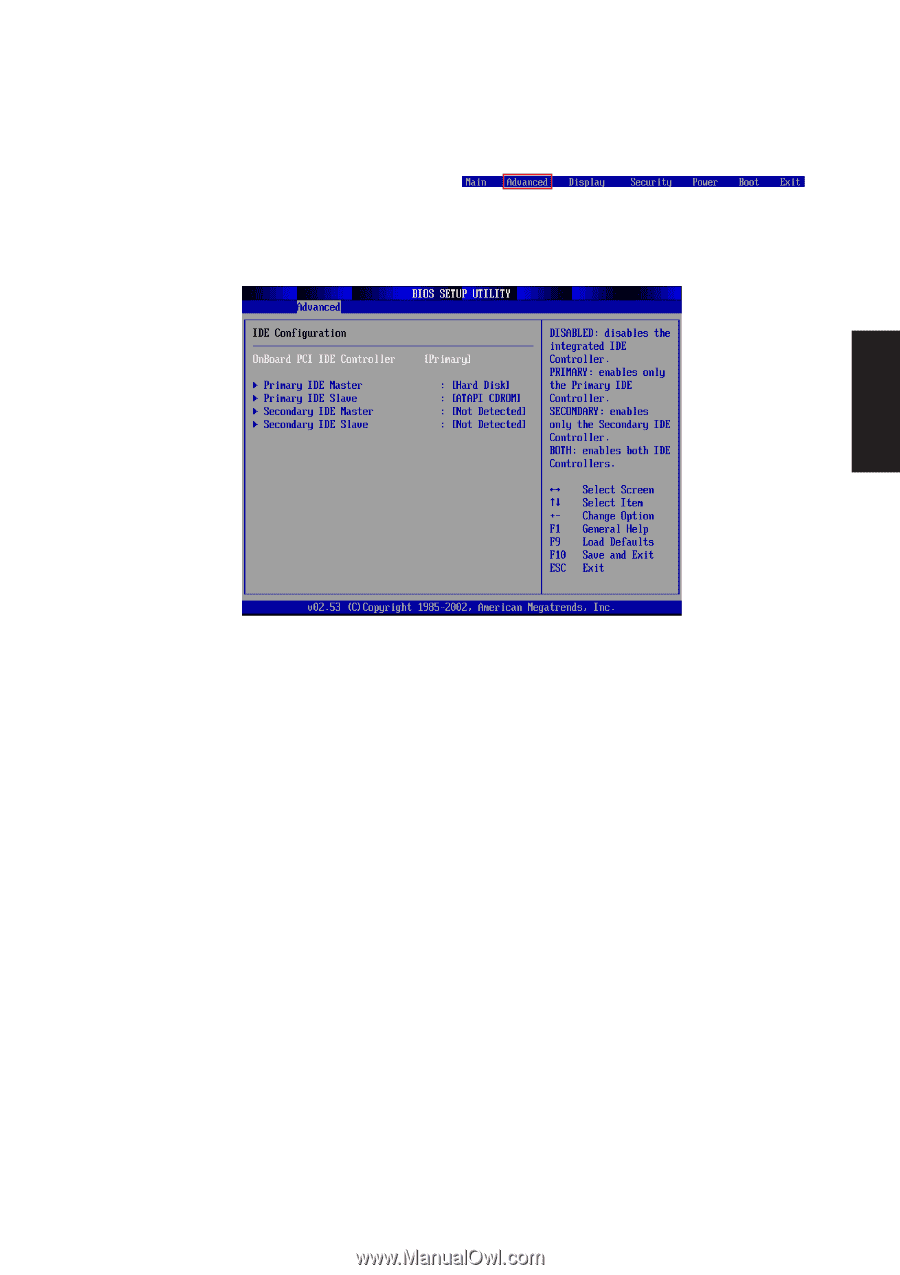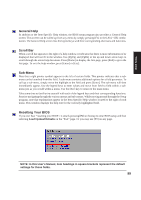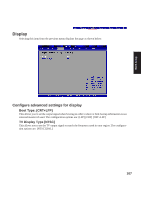Asus A2D Dc User Manual - Page 104
Advanced sub-menu
 |
View all Asus A2D Dc manuals
Add to My Manuals
Save this manual to your list of manuals |
Page 104 highlights
BIOS Setup Advanced (sub-menu) Selecting this item from the previous menu displays the page as shown below. IDE Configuration Onboard PCI IDE Controller [Primary] Set to "Disabled" to disable the integrated IDE controller. Set to "Primary" to enable only the primary IDE controller. Set to "Secondary" to enable only the secondary IDE controller. Set to "Both" to enable both the primary and secondary controllers. The configuration options are: [Primary] [Secondary] [Both] > Primary/Secondary IDE Master/Slave (display field, see next page) [Hard Disk] This item automatically detects any IDE device connected here. Press [Enter] to edit device information. (Editing device information is only used for troubleshooting by technical computer experts and should never be edited by users.) [ATAPI CDROM] This item automatically detects any IDE optical drive connected here. Press [Enter] to edit device information. (Editing device information is only used for troubleshooting by technical computer experts and should never be edited by users.) [Not Detected] If "Not Detected" is shown here, it means that there is no IDE device here, not properly connected, not compatible, or in a nonworking condition. 103