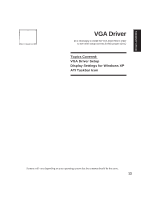Asus A2D Dc User Manual - Page 18
Options, Overlay
 |
View all Asus A2D Dc manuals
Add to My Manuals
Save this manual to your list of manuals |
Page 18 highlights
Drivers & Utilities Display Settings for Windows XP (Cont') Options This page allows you to enable or disable ATi quick access desktop and taskbar menus. Overlay This page allows you to adjust brightness, contrast, saturation, hue, and gamma for videos. 17
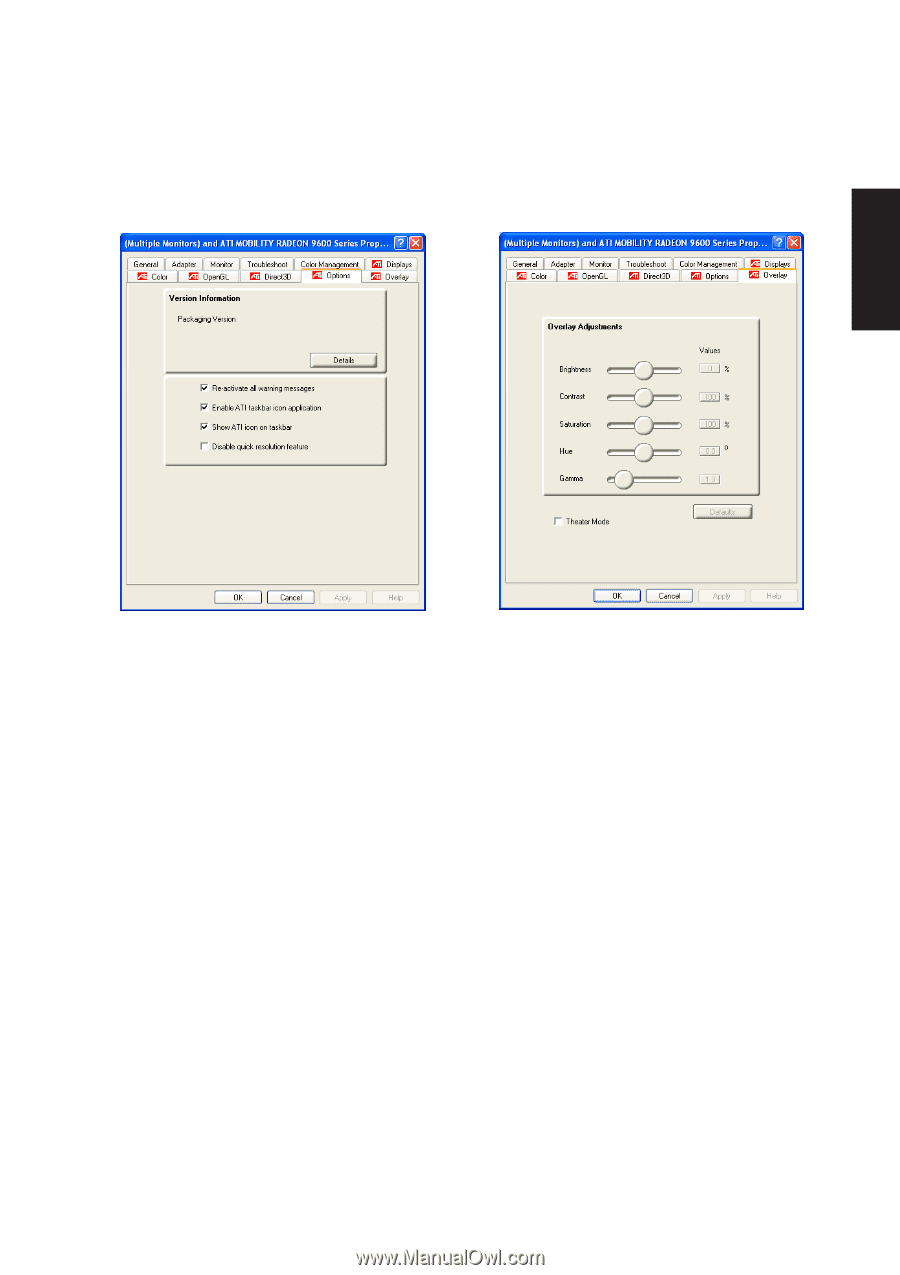
17
Drivers & Utilities
Options
This page allows you to enable or disable ATi
quick access desktop and taskbar menus.
Overlay
This page allows you to adjust brightness, con-
trast, saturation, hue, and gamma for videos.
Display Settings for Windows XP (Cont’)