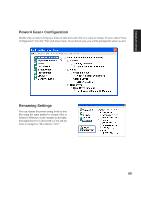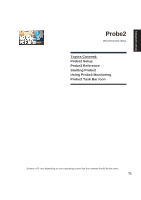Asus A2D Dc User Manual - Page 75
Using Probe2
 |
View all Asus A2D Dc manuals
Add to My Manuals
Save this manual to your list of manuals |
Page 75 highlights
Drivers & Utilities Using Probe2 Monitoring Monitor Summary Shows a summary of the items being monitored. Temperature Monitor Shows the PC's temperature. Settings Lets you set threshold levels and polling intervals or refresh times of the PC's temperature, fan rotation, and voltages. History Lets you record the temperature monitoring activity by date, time, and target history. Click the record button and select a date. To view a previous recording, simply choose that date. 74
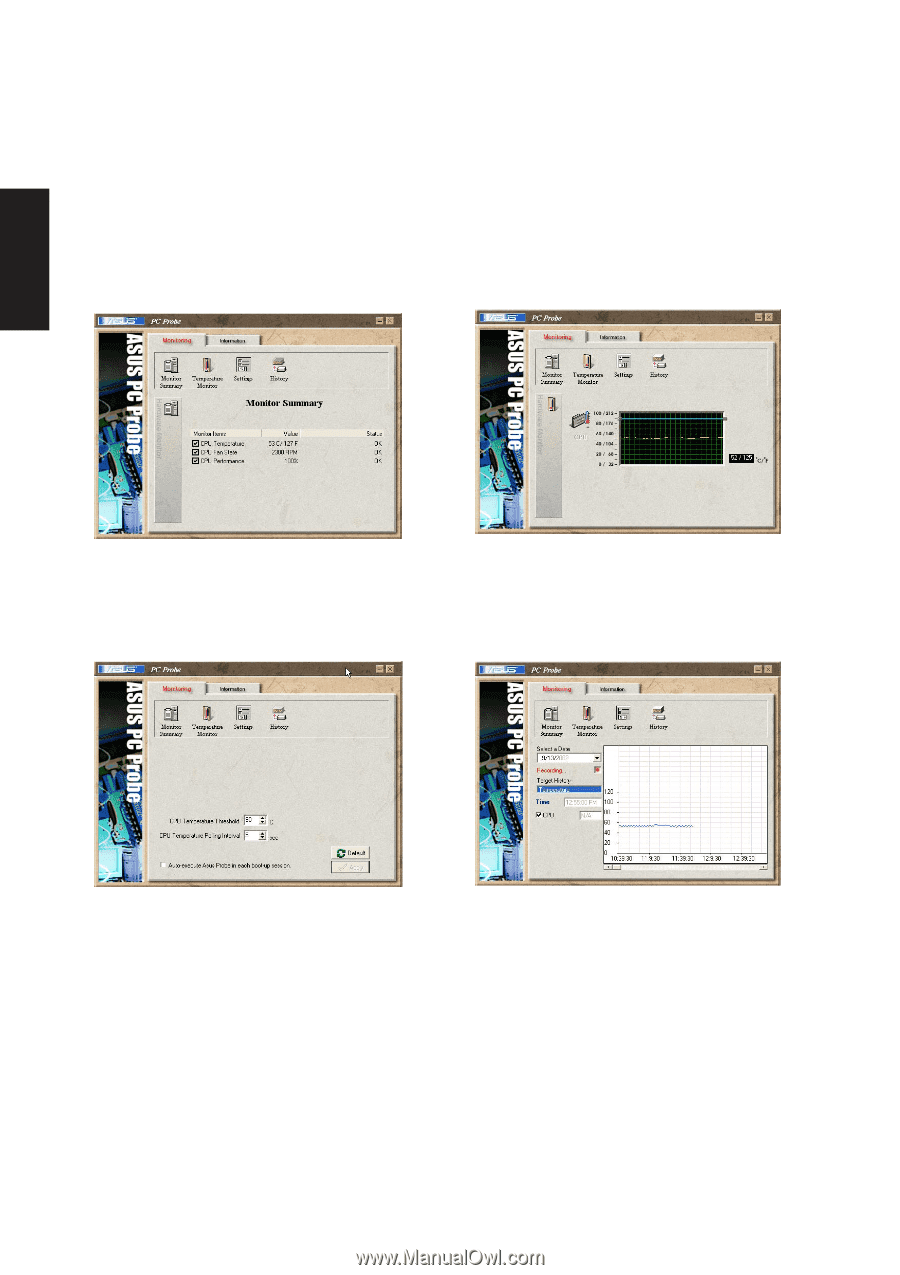
74
Drivers & Utilities
Monitor Summary
Shows a summary of the items being monitored.
Temperature Monitor
Shows the PC’s temperature.
Settings
Lets you set threshold levels and polling intervals
or refresh times of the PC’s temperature, fan
rotation, and voltages.
History
Lets you record the temperature monitoring
activity by date, time, and target history. Click
the record button and select a date. To view a
previous recording, simply choose that date.
Using Probe2
Monitoring