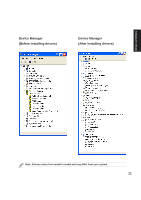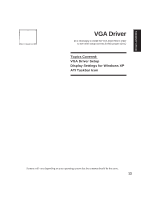Asus A2D Dc User Manual - Page 17
Display Settings for Windows XP Cont
 |
View all Asus A2D Dc manuals
Add to My Manuals
Save this manual to your list of manuals |
Page 17 highlights
Drivers & Utilities Display Settings for Windows XP (Cont') Color This page allows you to adjust and save profiles for colors, gamma, brightness, and contrast. OpenGL This page allows you to adjust quality and performance for applications using OpenGL. Direct3D This page allows you to adjust quality and performance for applications using Direct3D. 16
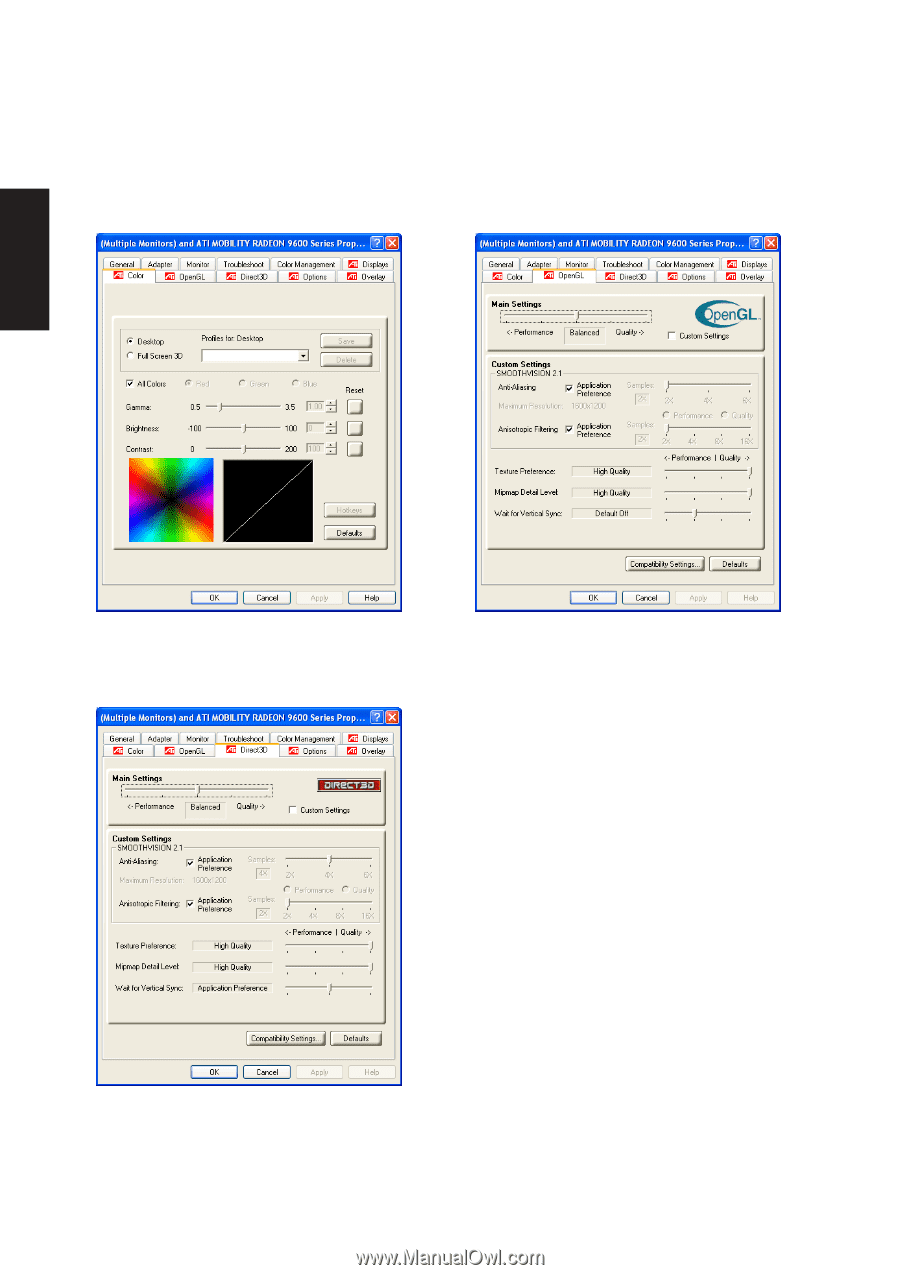
16
Drivers & Utilities
Color
This page allows you to adjust and save profiles
for colors, gamma, brightness, and contrast.
Direct3D
This page allows you to adjust quality and per-
formance for applications using Direct3D.
OpenGL
This page allows you to adjust quality and per-
formance for applications using OpenGL.
Display Settings for Windows XP (Cont’)