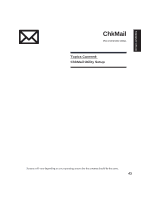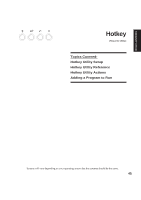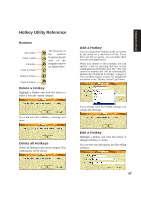Asus A2D Dc User Manual - Page 45
ChkMail Utility Setup
 |
View all Asus A2D Dc manuals
Add to My Manuals
Save this manual to your list of manuals |
Page 45 highlights
Drivers & Utilities ChkMail Utility Setup Running setup will give you the following wizard: On the "Welcome" screen, click Next after reading the message. On the "Choose Destination Location" screen, click Next to continue or you may first change the destination folder. On the "Select Program Folder" screen, click Next to continue or enter a different folder name. On the "Setup Complete" screen, click Finish. You must install ATK0100 before running this utility. 44
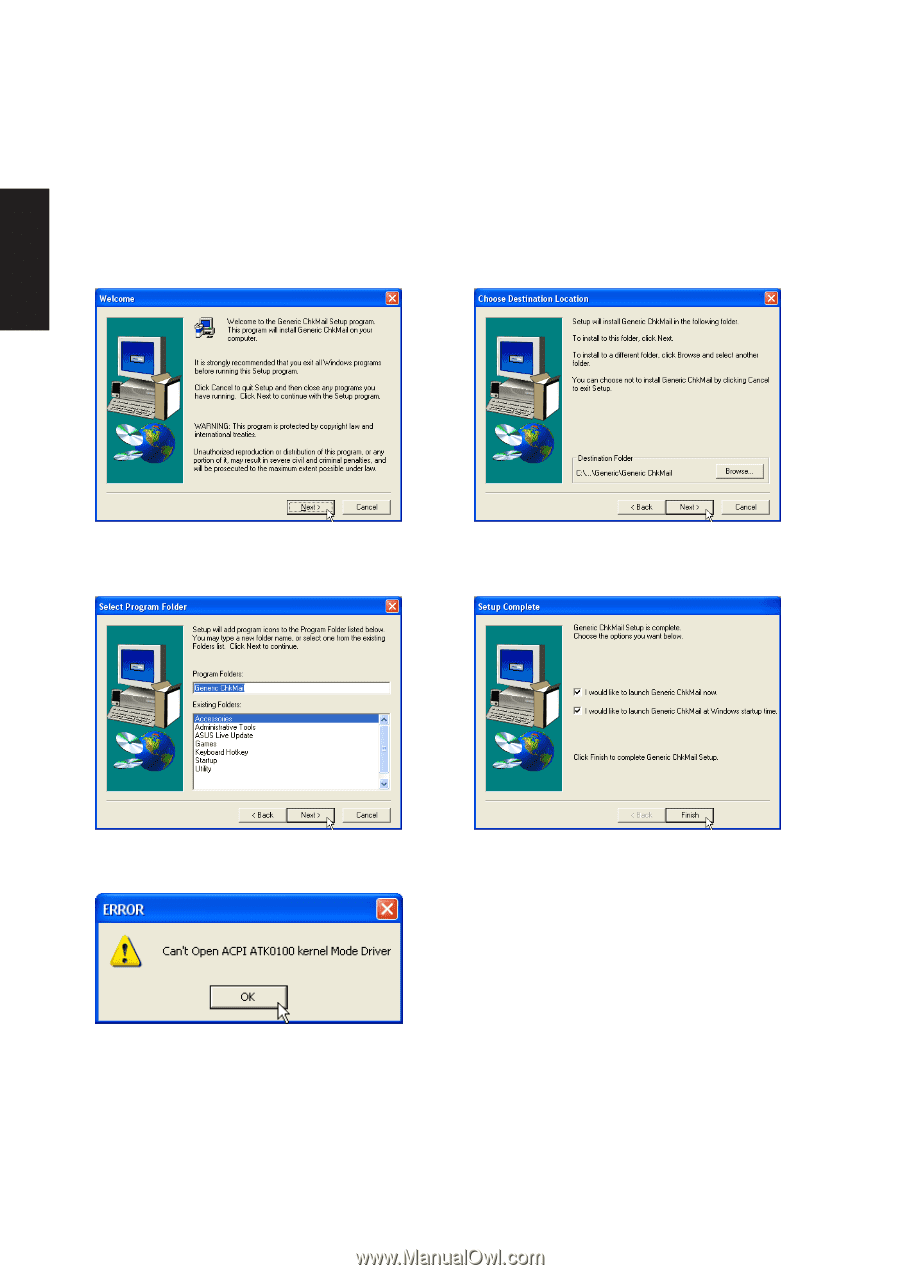
44
Drivers & Utilities
ChkMail Utility Setup
Running setup will give you the following wizard:
On the “Welcome” screen, click
Next
after reading
the message.
On the “Choose Destination Location” screen,
click
Next
to continue or you may first change
the destination folder.
On the “Select Program Folder” screen, click
Next
to continue or enter a different folder name.
On the “Setup Complete” screen, click
Finish
.
You must install ATK0100 before running this
utility.