Asus A2D Dc User Manual - Page 116
Boot sub-menu Hard Disk / Removable / CDROM Drives
 |
View all Asus A2D Dc manuals
Add to My Manuals
Save this manual to your list of manuals |
Page 116 highlights
BIOS Setup Boot (sub-menu) Hard Disk / Removable / CDROM Drives Selecting this item from the previous menu displays the page as shown below. These pages allow you to select the drive to represent each of the boot devices. Hard Disk Drives [xxxxxxxxxx] Removable Drives [xxxxxxxxxx] ATAPI CDROM Drives [xxxxxxxxxx] 115
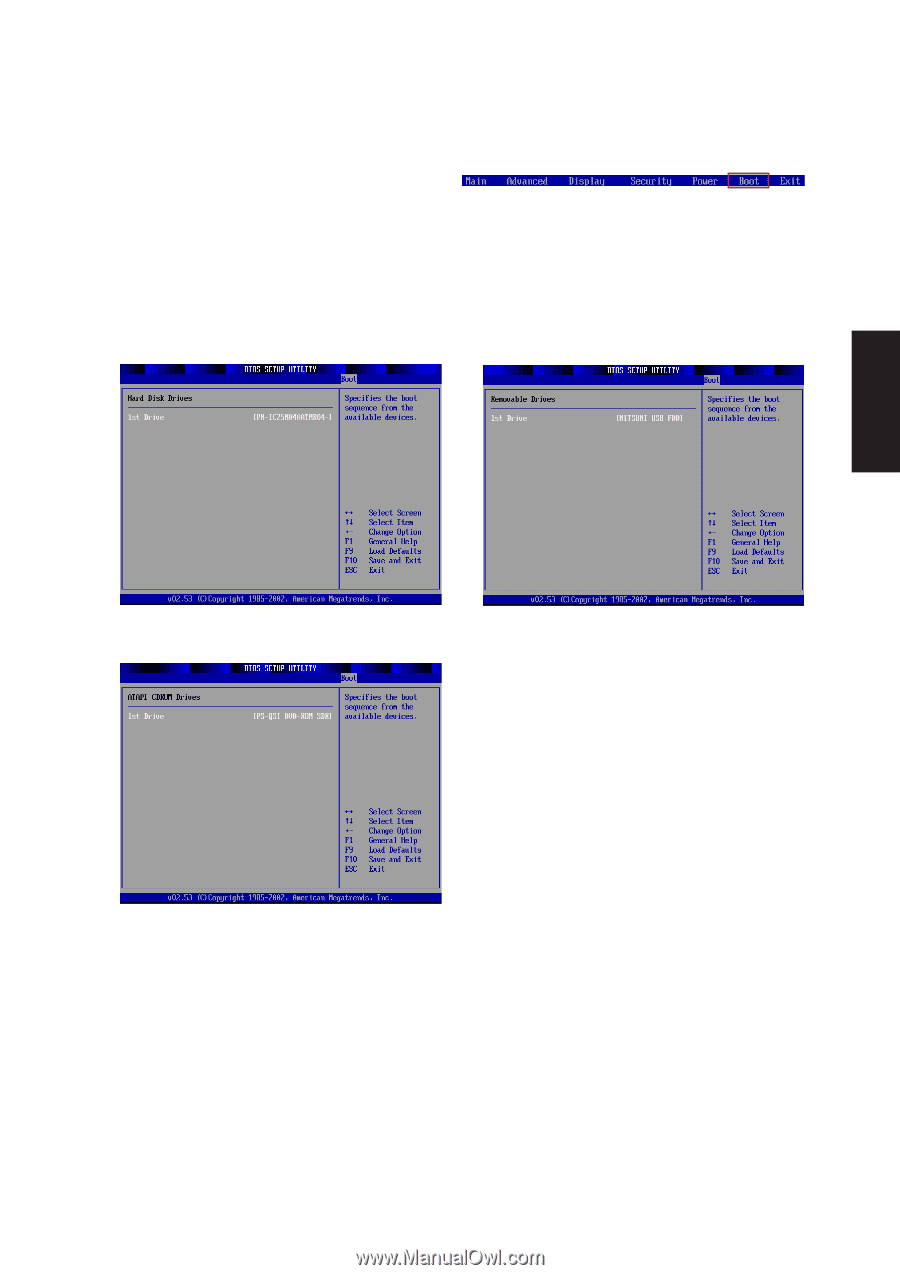
115
BIOS Setup
Boot (sub-menu) Hard Disk / Removable / CDROM Drives
Selecting this item from the previous menu displays the page as shown below.
These pages allow you to select the drive to represent each of the boot devices.
Hard Disk Drives [xxxxxxxxxx]
Removable Drives [xxxxxxxxxx]
ATAPI CDROM Drives [xxxxxxxxxx]













