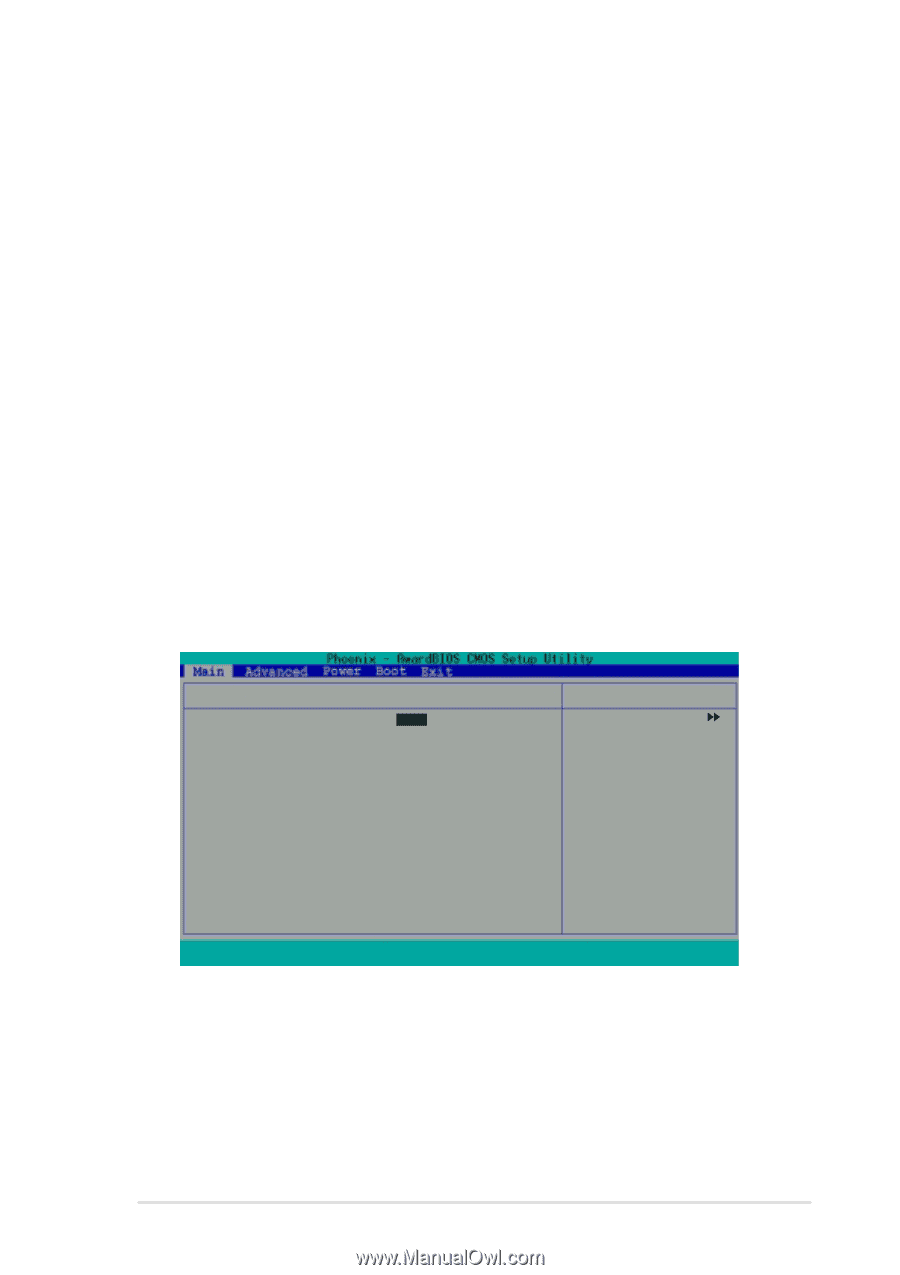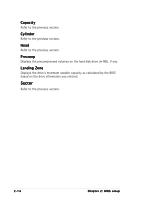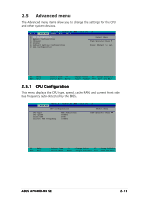Asus A7V400-MX SE A7V400-MX SE user's manual for English version - Page 49
First/Second SATA Master
 |
View all Asus A7V400-MX SE manuals
Add to My Manuals
Save this manual to your list of manuals |
Page 49 highlights
Head Configures the number of read/write heads. Refer to the drive documentation to determine the correct value. To make changes to this field, set the IDE Primary Master field to [Manual] and the Access Mode to [CHS]. Sector Configures the number of sectors per track. Refer to the drive documentation to determine the correct value. PIO Mode Sets the PIO mode. Configuration options: [Auto] [Mode 0] [Mode 1] [Mode 2] [Mode 3] [Mode 4] UDMA Mode Sets the UDMA transfer mode. Configuration options: [Disabled] [Auto] Transfer Mode Sets the transfer mode. Configuration options: [Auto] [UDMA0] [UDMA1] [UDMA2] [UDMA3] [UDMA4] [UDMA5] First/Second SATA Master First SATA Master Extended IDE Drive Access Mode [Auto] [Auto] Capacity 82 GB Cylinder Head Precomp Landing Zone Sector 39420 16 0 39419 255 Select Menu Item Specific Help Press [Enter] to select. F1 : Help ↑↓ : Select Item -/+ : Change Value F5 : Setup Defaults ESC : Exit →← : Select Menu Enter : Select Submenu F10: Save and Exit Extended IDE Drive [Auto] Sets the installed SATA hard disk drive as an extended IDE drive. Configuration options: [Auto] [None] Access Mode [Auto] The default [Auto] enables or disables the LBA mode for the SATA hard disk drive. Configuration options: [Auto] [Large] ASUS A7V400-MX SE 2-13