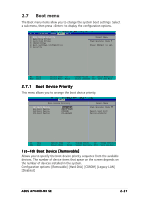Asus A7V400-MX SE A7V400-MX SE user's manual for English version - Page 64
Removable Drives, Hard Disk Drives
 |
View all Asus A7V400-MX SE manuals
Add to My Manuals
Save this manual to your list of manuals |
Page 64 highlights
2.7.2 Removable Drives This menu allows you to arrange the removable drive sequence. The screen shows the removable drive(s) installed in the system. When more than one removable drives are detected, use the arrow up or down keys to arrange the devices according to your boot priority. Removable Drives 1. Floppy Disks Select Menu Item Specific Help Use or to select a device, then press to move it up, or to move it down the list. Press
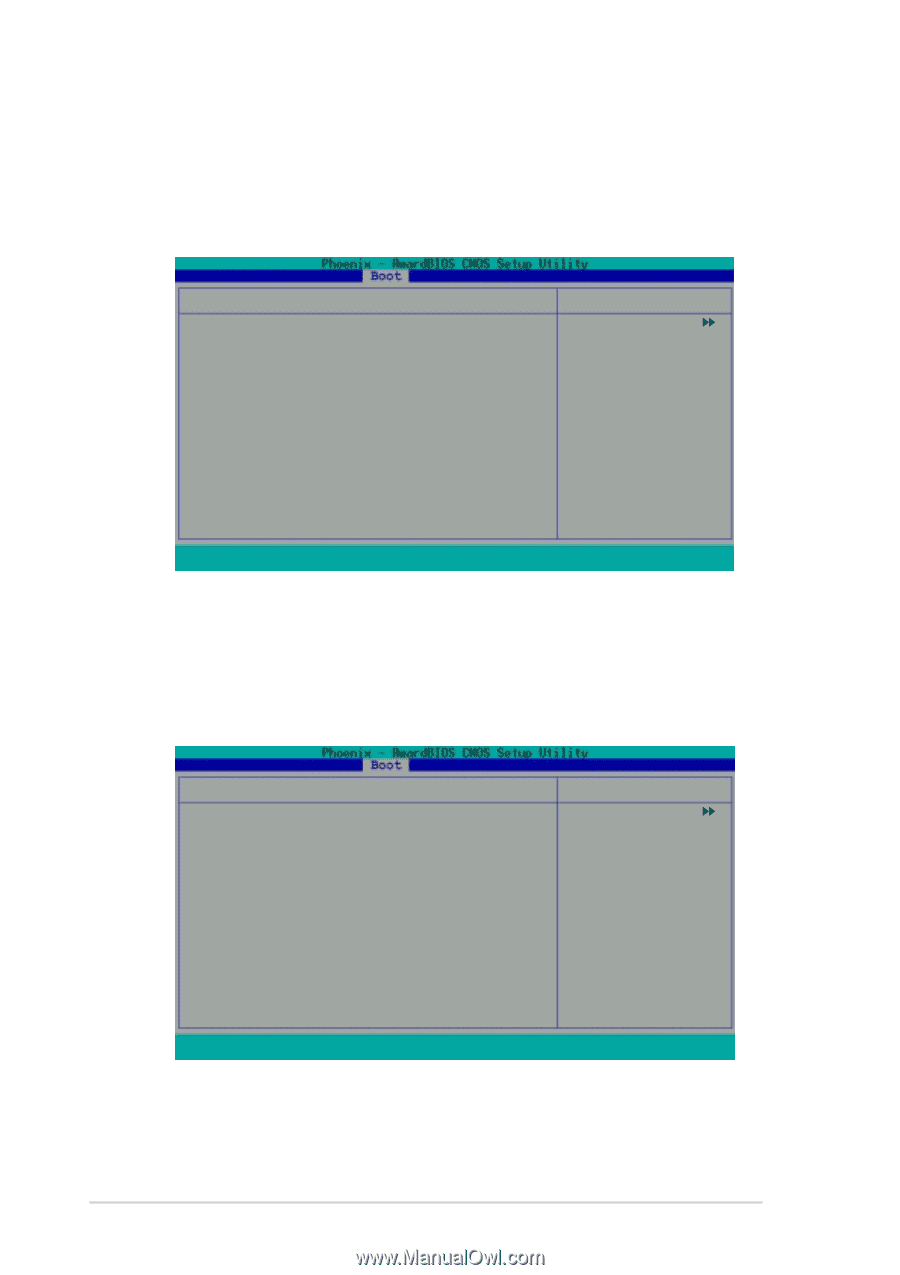
2-28
2-28
2-28
2-28
2-28
Chapter 2: BIOS setup
Chapter 2: BIOS setup
Chapter 2: BIOS setup
Chapter 2: BIOS setup
Chapter 2: BIOS setup
2.7.2
2.7.2
2.7.2
2.7.2
2.7.2
Removable Drives
Removable Drives
Removable Drives
Removable Drives
Removable Drives
This menu allows you to arrange the removable drive sequence. The screen
shows the removable drive(s) installed in the system. When more than one
removable drives are detected, use the arrow up or down keys to arrange
the devices according to your boot priority.
Removable Drives
↑↓
↓
↓
↓
↓
:Move
PU/PD/+/-:Change Priority
F10:Save and Exit
Esc:Exit without saving
ESC : Exit
→←
→←
→←
→←
→←
: Select Menu
Enter : Select Sub-menu
F10 : Save and Exit
Select Menu
Item Specific Help
Use <
↑
> or <
↓
> to
select a device, then
press <+> to move it
up, or <-> to move it
down the list. Press
<Esc. to exit this
menu.
1. Floppy Disks
2.7.3
2.7.3
2.7.3
2.7.3
2.7.3
Hard Disk Drives
Hard Disk Drives
Hard Disk Drives
Hard Disk Drives
Hard Disk Drives
This menu allows you to arrange the hard disk drive sequence. The screen
shows the hard disk drive(s) installed in the system. When more than one
hard disk drives are detected, use the arrow up or down keys to arrange
the devices according to your boot priority.
Hard Disk Drives
↑↓
↓
↓
↓
↓
:Move
PU/PD/+/-:Change Priority
F10:Save and Exit
Esc:Exit without saving
ESC : Exit
→←
→←
→←
→←
→←
: Select Menu
Enter : Select Sub-menu
F10 : Save and Exit
Select Menu
Item Specific Help
Use <
↑
> or <
↓
> to
select a device, then
press <+> to move it
up, or <-> to move it
down the list. Press
<Esc. to exit this
menu.
1. 1st Master
: XXXXXXXXXXXXXX
2. Bootable Add-in Cards