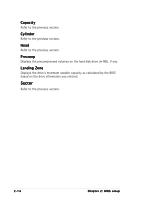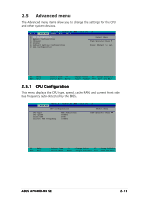Asus A7V400-MX SE A7V400-MX SE user's manual for English version - Page 50
Sector
 |
View all Asus A7V400-MX SE manuals
Add to My Manuals
Save this manual to your list of manuals |
Page 50 highlights
Capacity Refer to the previous section. Cylinder Refer to the previous section. Head Refer to the previous section. Precomp Displays the precompressed volumes on the hard disk drive (in MB), if any. Landing Zone Displays the drive's maximum useable capacity as calculated by the BIOS based on the drive information you entered. Sector Refer to the previous section. 2-14 Chapter 2: BIOS setup

2-14
2-14
2-14
2-14
2-14
Chapter 2: BIOS setup
Chapter 2: BIOS setup
Chapter 2: BIOS setup
Chapter 2: BIOS setup
Chapter 2: BIOS setup
Capacity
Capacity
Capacity
Capacity
Capacity
Refer to the previous section.
Cylinder
Cylinder
Cylinder
Cylinder
Cylinder
Refer to the previous section.
Head
Head
Head
Head
Head
Refer to the previous section.
Precomp
Precomp
Precomp
Precomp
Precomp
Displays the precompressed volumes on the hard disk drive (in MB), if any.
Landing Zone
Landing Zone
Landing Zone
Landing Zone
Landing Zone
Displays the drive
’
s maximum useable capacity as calculated by the BIOS
based on the drive information you entered.
Sector
Sector
Sector
Sector
Sector
Refer to the previous section.