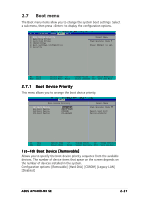Asus A7V400-MX SE A7V400-MX SE user's manual for English version - Page 58
OnChip USB Controller [Enabled], OnChip EHCI Controller [Enabled], USB Legacy Support [Enabled]
 |
View all Asus A7V400-MX SE manuals
Add to My Manuals
Save this manual to your list of manuals |
Page 58 highlights
2.5.6 USB Configuration The USB Configuration menu allows you to adjust the settings for the onboard USB controllers. Select an item then press to display the sub-menu. USB Configuration OnChip USB Controller OnChip EHCI Controller USB Legacy Support [Enabled] [Enabled] [Enabled] Select Menu Item Specific Help F1 : Help ↑↓ : Select Item -/+ : Change Value F5 : Setup Defaults ESC : Exit →← : Select Menu Enter : Select Sub-menu F10 : Save and Exit OnChip USB Controller [Enabled] Allows you to enable or disable the integrated USB controller. Configuration options: [Enabled] [Disabled] OnChip EHCI Controller [Enabled] Allows you to enable or disable the USB EHCI controller. Configuration options: [Enabled] [Disabled] USB Legacy Support [Enabled] Allows you to enable or disable support for legacy USB devices. Configuration options: [Enabled] [Disabled] 2-22 Chapter 2: BIOS setup