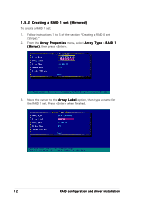Asus NCCH-DL Disk Array & Driver Installation Guide English Version - Page 14
Select Manage Array
 |
View all Asus NCCH-DL manuals
Add to My Manuals
Save this manual to your list of manuals |
Page 14 highlights
7. After you have created the RAID 1 set, the utility main menu appears. Select M a n a g e A r r a y to display the created set. Press to view the array properties. 8. The screen displays the array properties. Press to return to the previous menu. 9. To exit the utility, press , highlight Y e s, then press . 14 RAID configuration and driver installation

14
14
14
14
14
RAID configuration and
RAID configuration and
RAID configuration and
RAID configuration and
RAID configuration and driver installation
driver installation
driver installation
driver installation
driver installation
7.
After you have created the RAID 1 set, the utility main menu appears.
Select Manage Array
Manage Array
Manage Array
Manage Array
Manage Array to display the created set. Press <Enter> to
view the array properties.
8.
The screen displays the array properties. Press <Esc> to return to the
previous menu.
9.
To exit the utility, press <Esc>, highlight Y e s
Yes
Yes
Yes
Y e s, then press <Enter>.