Asus NCCH-DL Disk Array & Driver Installation Guide English Version - Page 22
Array Status shows
 |
View all Asus NCCH-DL manuals
Add to My Manuals
Save this manual to your list of manuals |
Page 22 highlights
5. Press + to rebuild the RAID set. The A r r a y S t a t u s shows the rebuilding progress. To rebuild the RAID set using the RAID management application in the operating system, press while the RAID set is being rebuilt to exit the application. A message pops up for confirmation. Press to exit. 22 RAID configuration and driver installation
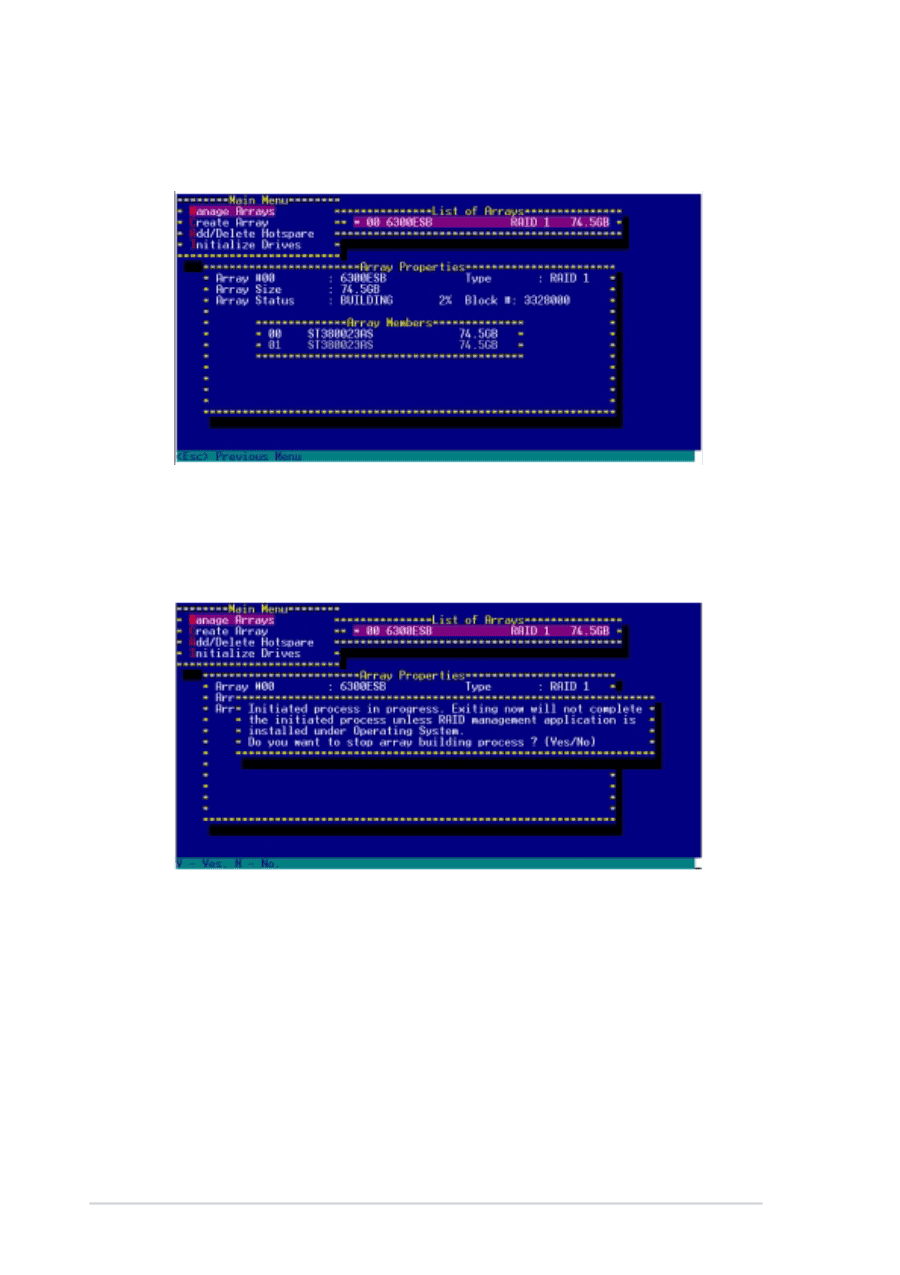
22
22
22
22
22
RAID configuration and
RAID configuration and
RAID configuration and
RAID configuration and
RAID configuration and driver installation
driver installation
driver installation
driver installation
driver installation
5.
Press <Ctrl> + <R> to rebuild the RAID set. The Array Status
Array Status
Array Status
Array Status
Array Status shows
the rebuilding progress.
To rebuild the RAID set using the RAID management application in the
operating system, press <Esc> while the RAID set is being rebuilt to
exit the application. A message pops up for confirmation. Press <Y>
to exit.














