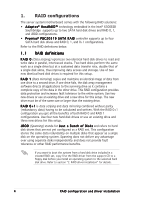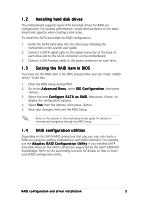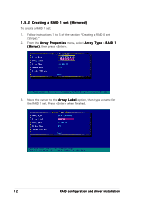Asus NCCH-DL Disk Array & Driver Installation Guide English Version - Page 9
Stripe Size option, select 64KB
 |
View all Asus NCCH-DL manuals
Add to My Manuals
Save this manual to your list of manuals |
Page 9 highlights
7. Move the cursor to the A r r a y L a b e l option, then type a name for the RAID 0 set. Press when done. 8. Move the cursor to the S t r i p e S i z e option, select 6 4 K B from the menu, then press to select. For server systems, we recommend that you use a lower array block size. For multimedia computer systems used mainly for audio and video editing, we recommend a higher array block size for optimum performance. RAID configuration and driver installation 9

RAID configuration and driver installation
RAID configuration and driver installation
RAID configuration and driver installation
RAID configuration and driver installation
RAID configuration and driver installation
9
7.
Move the cursor to the Array Label
Array Label
Array Label
Array Label
Array Label option, then type a name for
the RAID 0 set. Press <Enter> when done.
8.
Move the cursor to the Stripe Size
Stripe Size
Stripe Size
Stripe Size
Stripe Size option, select 64KB
64KB
64KB
64KB
64KB from the
menu, then press <Enter> to select.
For server systems, we recommend that you use a lower array block size.
For multimedia computer systems used mainly for audio and video editing,
we recommend a higher array block size for optimum performance.