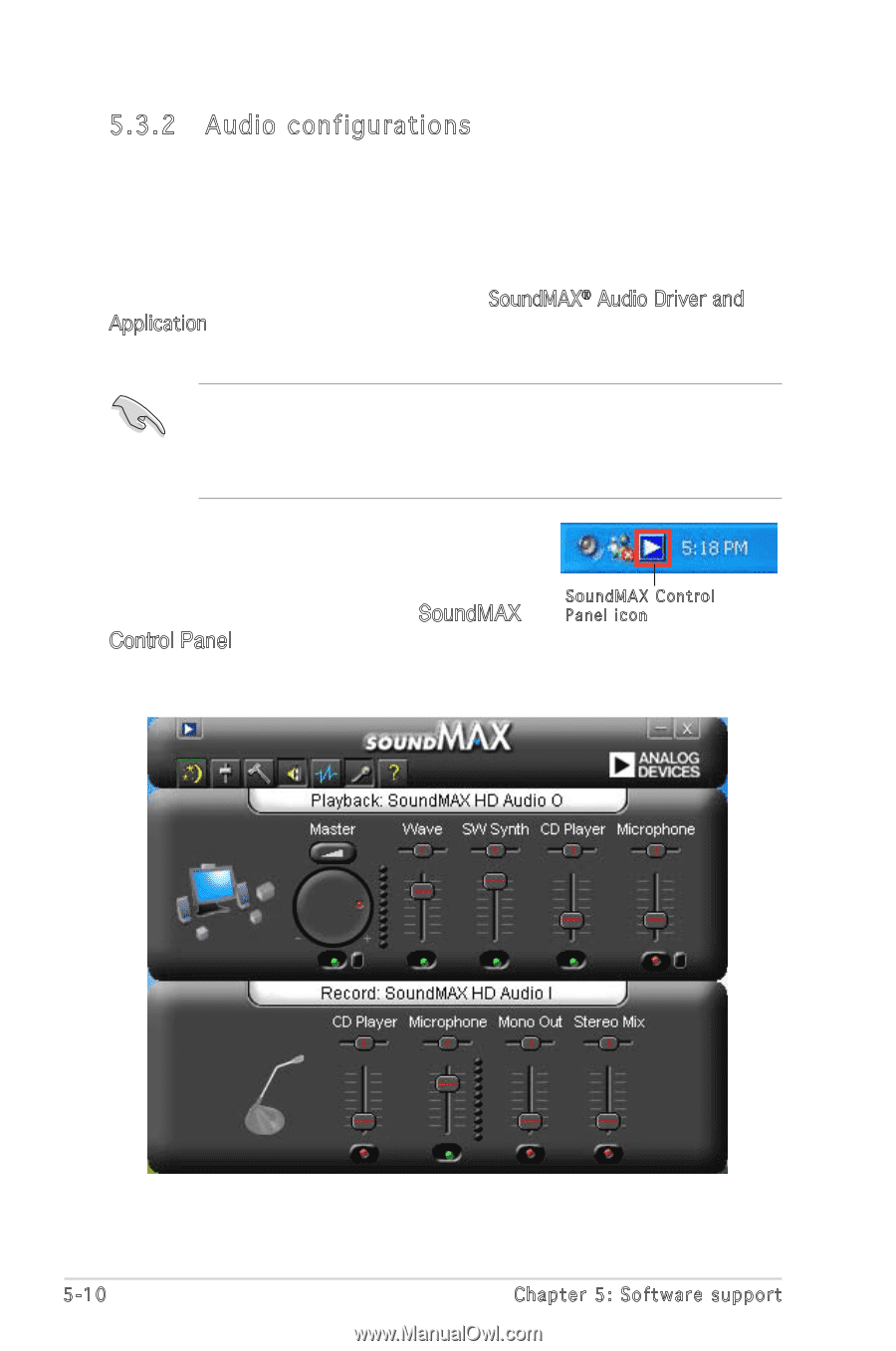Asus P5LD2 SE Motherboard Installation Guide - Page 112
Audio configurations - audio driver for windows 7
 |
View all Asus P5LD2 SE manuals
Add to My Manuals
Save this manual to your list of manuals |
Page 112 highlights
5.3.2 Audio configurations The ADI AD1986 Azalia audio CODEC provides 6-channel audio capability through the SoundMAX® Digital Audio System to deliver the ultimate audio experience on your PC. The software implements high quality audio synthesis/rendering, 3D sound positioning, and advanced voice-input technologies. Follow the installation wizard to install the SoundMAX® Audio Driver and Application from the support CD that came with the motherboard package to activate the 6‑channel audio feature. • You must use 4-channel or 6-channel speakers for this setup. • SoundMAX® Digital Audio requires Microsoft® Windows® 98SE/ ME/2000/ XP. Make sure that one of these operating systems is installed before installing SoundMAX®. If the SoundMAX Digital Audio System is correctly installed, you will find the SoundMAX Control Panel icon on the taskbar. From the taskbar, double-click the SoundMAX SoundMAX Control Panel icon Control Panel icon to display the following menu. 5-10 Chapter 5: Software support