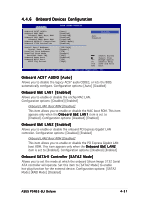Asus P5N32-SLI-Deluxe P5N32-SLI Deluxe User's Manual for English Edition - Page 104
Primary Graphics Adapter [PCIE1->PCI->PCIE2] - memory remapping
 |
View all Asus P5N32-SLI-Deluxe manuals
Add to My Manuals
Save this manual to your list of manuals |
Page 104 highlights
4.4.5 Chipset The Chipset menu allows you to change the advanced chipset settings. Select an item then press to display the sub-menu. Advanced BIOS SETUP UTILITY Memory Remap Feature Primary Graphics Adapter PEG Link Mode NB Hypertransport Frequency SB Hypertransport Frequency [Disabled] [PCIE1->PCI->PCIE2] [Auto] [800 MHz] [800 MHz] ENABLE: Allow remapping of overlapped PCI memory above the total physical memory. DISABLE: Do not allows remapping of memory. Select Screen Select Item +- Change Option F1 General Help F10 Save and Exit ESC Exit v02.58 (C)Copyright 1985-2004, American Megatrends, Inc. Memory Remap Feature [Disabled] Setting to [Enabled] allows remapping of overlapped PCI memory above the total physical memory. Configuration options: [Disabled] [Enabled] Primary Graphics Adapter [PCIE1->PCI->PCIE2] Allows selection of the graphics controller to use as primary boot device. Configuration options: [PCIE2->PCI->PCIE1] [PCIE1->PCI->PCIE2] PEG Link Mode [Auto] Sets the PCI Express graphics link mode. Setting this item to [Auto] allows the motherboard to automatically adjust the PCI Express graphics link mode to the correct frequency based on the system configuration. Three additional settings are available for overclocking the PEG Link Mode. Configuration options: [Auto] [Disabled] [Normal] [Fast] [Faster] NB Hypertransport Frequency [800 MHz] Sets the Northbridge Hypertransport frequency. Configuration options: [200 MHz] [400 MHz] [600 MHz] [800 MHz] [1000 MHz] SB Hypertransport Frequency [800 MHz] Sets the Southbridge Hypertransport frequency. Configuration options: [200 MHz] [400 MHz] [600 MHz] [800 MHz] [1000 MHz] 4-30 Chapter 4: BIOS setup