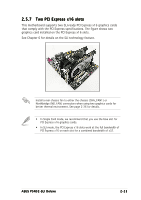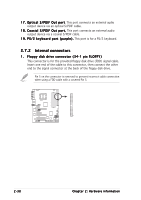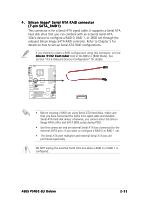Asus P5N32-SLI-Deluxe P5N32-SLI Deluxe User's Manual for English Edition - Page 54
bit OS LAN port LED indications, bit OS LAN port LED indications
 |
View all Asus P5N32-SLI-Deluxe manuals
Add to My Manuals
Save this manual to your list of manuals |
Page 54 highlights
7 . L A N 2 ( R J - 4 5 ) p o r t . Supported by Marvell® 88E8053 Gigabit LAN controller, this port allows Gigabit connection to a Local Area Network (LAN) through a network hub. Refer to the table below for the LAN port LED indications. 8 . L A N 1 ( R J - 4 5 ) p o r t . Supported by the Marvell® 88E1115 Gigabit LAN controller, this port allows Gigabit connection to a Local Area Network (LAN) through a network hub. Refer to the table below for the LAN port LED indications. ACTIVITY/ SPEED LINK LED LED LAN port 32-bit OS LAN port LED indications Activity/Link OFF YELLOW* YELLOW* YELLOW* Speed LED OFF OFF ORANGE GREEN Description Soft-off Mode During Power ON/OFF 100 Mbps connection 1 Gbps connection * Blinking 64-bit OS LAN port LED indications Activity/Link DNR DNR DNR DNR Speed LED DNR DNR DNR DNR Description Soft-off Mode During Power ON/OFF 100 Mbps connection 1 Gbps connection D N R - Driver Not Ready Item numbers 9, 10, and 11 are only for the optional Wireless LAN module. 9 . W i r e l e s s L A N A c t i v i t y L E D . The wireless LAN module comes with an activity LED. Refer tothe table below for the LED indications. Status On Off Flashing Description The wireless LAN module is on but has no data activity. The wireless LAN module is off. The wireless LAN module is transmitting and/or receiving data. The wireless LAN module is scanning for available access points or another wireless device. 2-28 Chapter 2: Hardware information