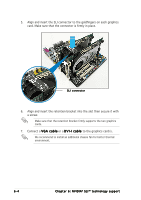Asus P5N32-SLI-Deluxe P5N32-SLI Deluxe User's Manual for English Edition - Page 166
Dual graphics card setup
 |
View all Asus P5N32-SLI-Deluxe manuals
Add to My Manuals
Save this manual to your list of manuals |
Page 166 highlights
6.2 Dual graphics card setup 6.2.1 Installing SLI-ready graphics cards Install only identical SLI-ready graphics cards that are NVIDIA®-certified. Different types of graphics cards will not work together properly. To install the graphics cards: 1. Prepare two graphics cards. Each graphics card should have goldfingers for the SLI connector. Goldfingers 2. Remove the metal bracket covers opposite the two PCI Express x16 slots. 6-2 C h a p t e r 6 : N V I D I A® S L I ™ t e c h n o l o g y s u p p o r t
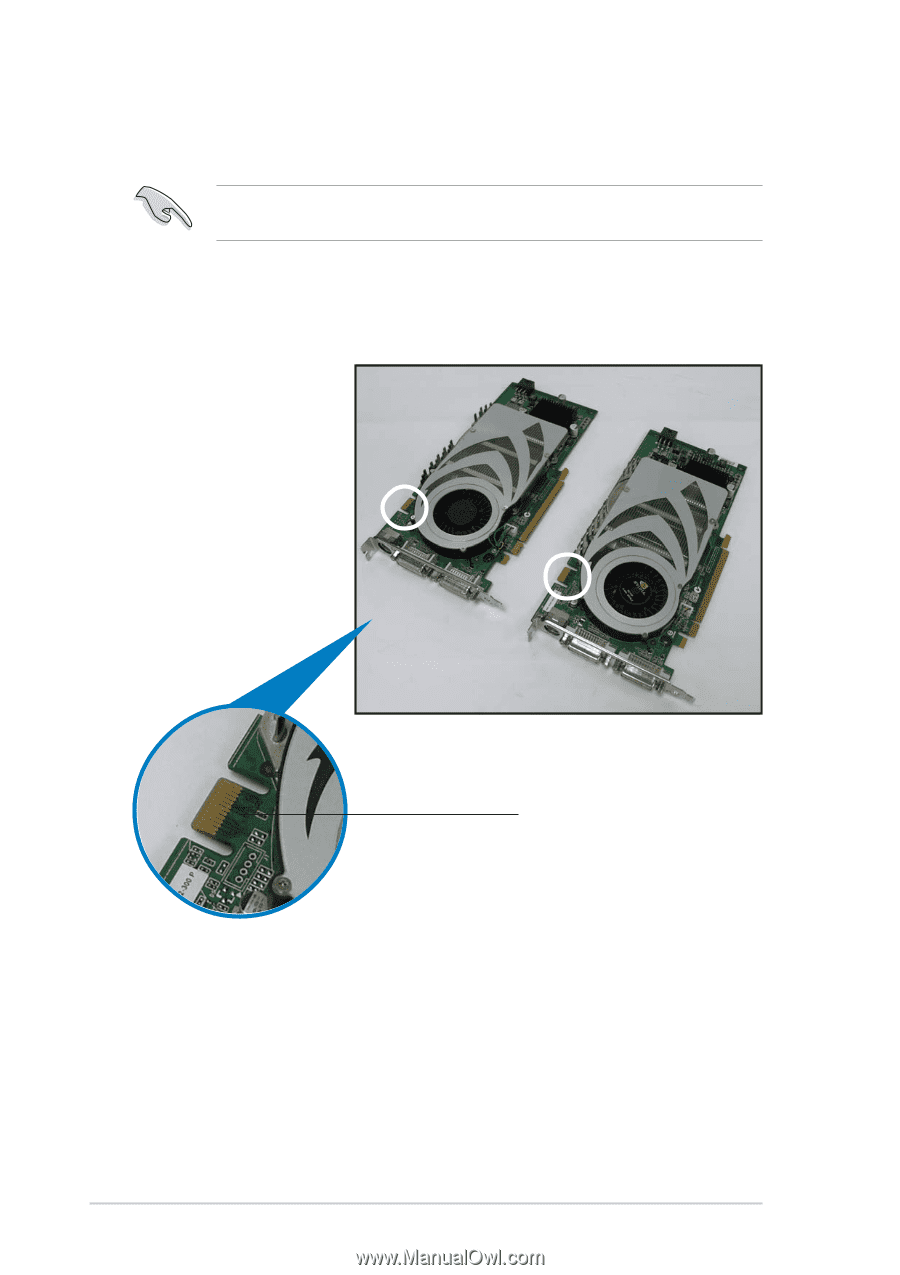
6-2
6-2
6-2
6-2
6-2
Chapter 6: NVIDIA
Chapter 6: NVIDIA
Chapter 6: NVIDIA
Chapter 6: NVIDIA
Chapter 6: NVIDIA
®
SLI™ technology support
SLI™ technology support
SLI™ technology support
SLI™ technology support
SLI™ technology support
6.2
Dual graphics card setup
6.2.1
6.2.1
6.2.1
6.2.1
6.2.1
Installing SLI-ready graphics cards
Installing SLI-ready graphics cards
Installing SLI-ready graphics cards
Installing SLI-ready graphics cards
Installing SLI-ready graphics cards
Install only identical SLI-ready graphics cards that are NVIDIA
®
-certified.
Different types of graphics cards will not work together properly.
To install the graphics cards:
1.
Prepare two graphics cards. Each graphics card should have
goldfingers for the SLI connector.
2.
Remove the metal bracket covers opposite the two PCI Express x16
slots.
Goldfingers
Goldfingers
Goldfingers
Goldfingers
Goldfingers