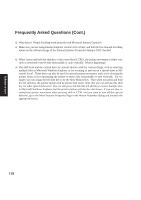Asus W5Ae W5 Software User''''s Manual for English Edition (E1847) - Page 121
Video display window, Control Panel
 |
UPC - 610839842469
View all Asus W5Ae manuals
Add to My Manuals
Save this manual to your list of manuals |
Page 121 highlights
Software Utilities Control Panel Shows current date and time Shows video recording status Shows video source Start detecting Click to display setup window (when detection not running) Shows video recording size Click to minimize Click to close Click to display help Click to change video source (if available) Click to open history folder Video display window Click to enlarge (Two sizes available) 121

121
Software Utilities
Video display window
Click to enlarge
(Two sizes available)
Control Panel
Click to minimize
Click to close
Click to display help
Click to open history folder
Click to display setup window
(when detection not running)
Click to change video source
(if available)
Shows video recording size
Shows video source
Shows video recording status
Shows current date and time
Start detecting