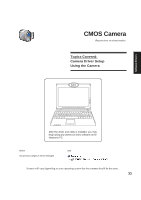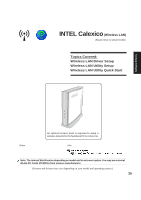Asus W5Ae W5 Software User''''s Manual for English Edition (E1847) - Page 34
Camera Driver Setup
 |
UPC - 610839842469
View all Asus W5Ae manuals
Add to My Manuals
Save this manual to your list of manuals |
Page 34 highlights
Software Drivers Camera Driver Setup If you purchased the Notebook PC with the built-in camera, you will need to install this driver and utility. Running setup will give you the following wizard: 1. On the "Choose...Language" screen, select the language you wish to install and click OK. 2. On the "Welcome" screen, click Next to begin installing the driver. 4. On the "Setup Complete" screen, click Finish to exit the wizard. ASUS Mobile Vision Camera will be placed in "My Computer". It is both a folder and a launcher for Windows camera software. 34
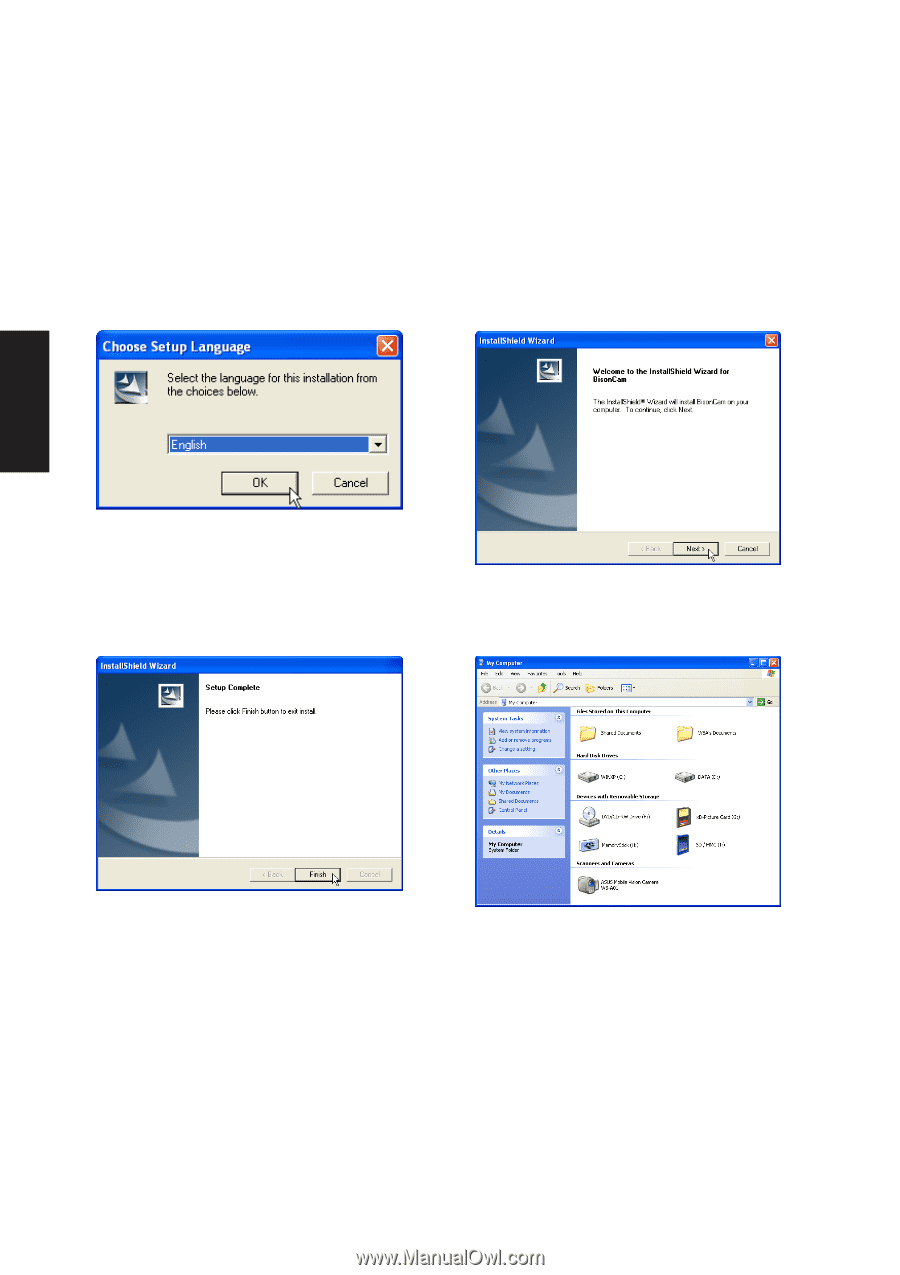
34
Software
Drivers
1. On the “Choose...Language” screen, select the
language you wish to install and click
OK.
2. On the “Welcome” screen, click
Next
to begin
installing the driver.
Camera Driver Setup
If you purchased the Notebook PC with the built-in camera, you will need to install this driver and utility.
Running setup will give you the following wizard:
4. On the “Setup Complete” screen, click
Finish
to exit the wizard.
ASUS Mobile Vision Camera will be placed in
“My Computer”. It is both a folder and a launcher
for Windows camera software.