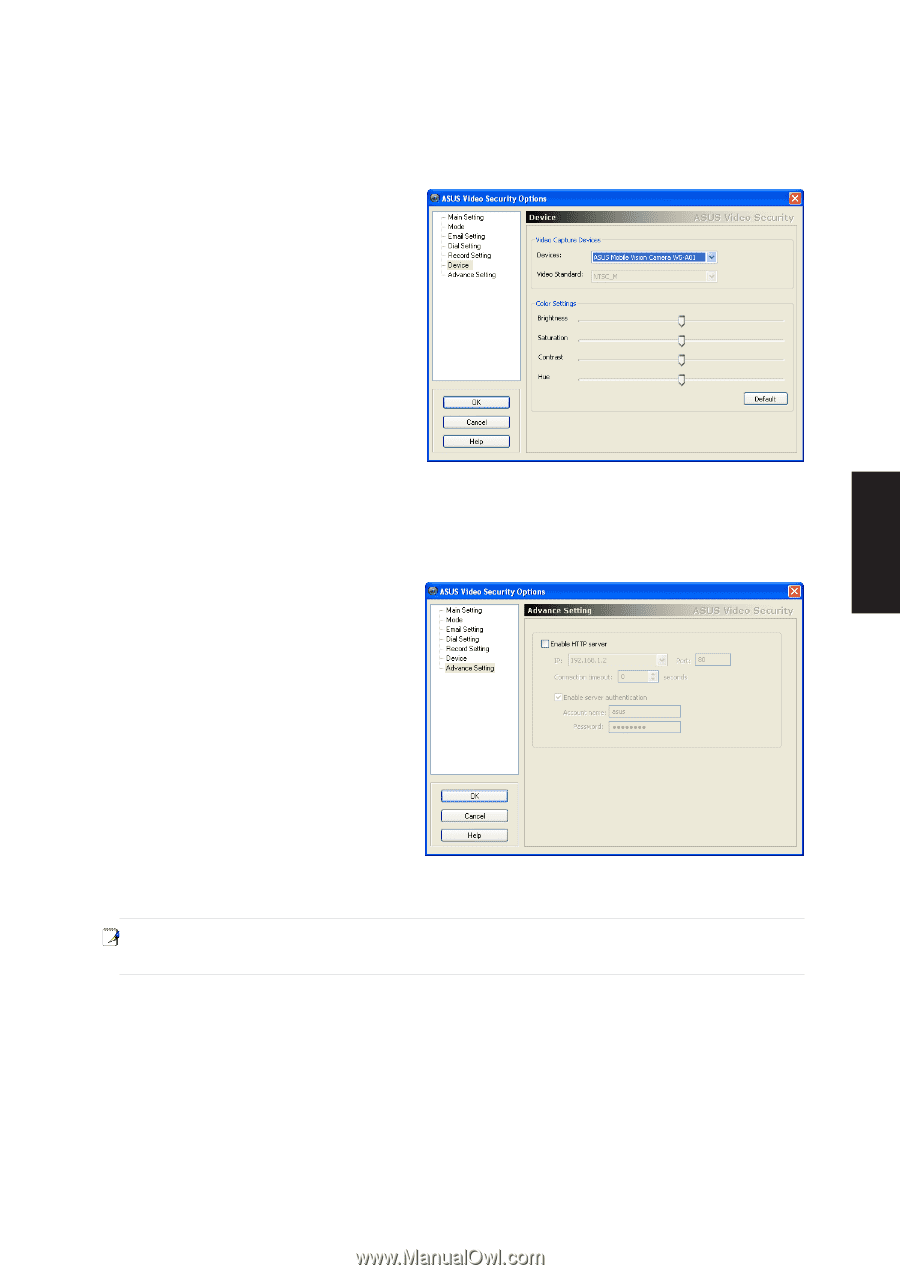Asus W5Ae W5 Software User''''s Manual for English Edition (E1847) - Page 127
Device, Advanced
 |
UPC - 610839842469
View all Asus W5Ae manuals
Add to My Manuals
Save this manual to your list of manuals |
Page 127 highlights
Software Utilities Device Video Capture Devices • Devices: lists all the video capture devices available on your system. Choose your camera that you want to use to monitor. • Video Standard: the default video standard is chosen based on your system location. • Color Settings: adjust the best video quality by yourself. It's supported only when the device driver has enabled this functionality. Click on the Default button to restore the default settings. Advanced Enable HTTP server: When enabled, and once a connection is established, ASUS Video Security will start streaming video data, so that the client will be able to monitor the system through the Internet. • IP: It should be the IP address of your local system. • Port: the default value is 80. • Connection timeout: sets the length of time before a server disconnects a inactive user. Set to 0 is never stop. • Enable server authentication: use basic authentication to grant access to the incoming user. Note: At the first time you try to connect to your local system, you have to adjust your browser Security settings to enable "download unsigned ActiveX controls" first, so as to download and install ASUS WebRTP ActiveX control. 127