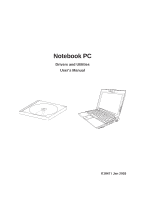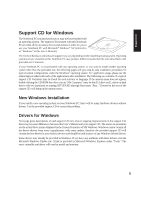3
Support CD
RF Mouse
.............................................................................................................................
60
RF Mouse Driver Setup (LogiConnect)
............................................................................
62
RF Mouse Driver Setup (Logitech SetPoint)
....................................................................
63
RF Mouse Hardware Setup
.............................................................................................
64
RF Mouse Software Settings (SetPoint)
..........................................................................
65
RF Mouse Pairing Setup (LogiConnect)
..........................................................................
66
RICOH
...................................................................................................................................
66
Ricoh Driver Setup
...........................................................................................................
68
LifeFrame
.............................................................................................................................
71
LifeFrame Setup
..............................................................................................................
72
Operating the camera
......................................................................................................
73
Using LifeFrame
...............................................................................................................
73
Overview of Features
.......................................................................................................
74
Main Screen
.....................................................................................................................
74
Capture Buttons
...............................................................................................................
75
Application Area
...............................................................................................................
75
Preview Mode
..................................................................................................................
76
Enhance
...........................................................................................................................
77
Effects
..............................................................................................................................
78
Setup - Basic Setup
.........................................................................................................
79
Setup - Capture Format
...................................................................................................
80
Setup - Capture Mode
......................................................................................................
81
LiveUpdate
...........................................................................................................................
82
LiveUpdate Setup
............................................................................................................
84
Using LiveUpdate
.............................................................................................................
85
Norton Internet Security
.....................................................................................................
87
Norton Internet Security Setup
.........................................................................................
88
Power4 Gear
........................................................................................................................
92
Power4 Gear Setup
.........................................................................................................
94
Benefits of Power4 Gear
..................................................................................................
95
Probe2 (PC Probe)
..............................................................................................................
99
PC Probe Setup
.............................................................................................................
100
PC Probe Reference
......................................................................................................
101
TouchPad
...........................................................................................................................
105
Touchpad Setup
.............................................................................................................
106
Synaptics® TouchPad Features
.....................................................................................
107
Property Pages
..............................................................................................................
110
Frequently Asked Questions
..........................................................................................
117