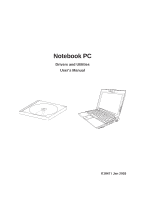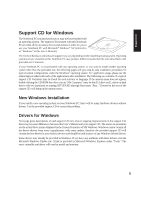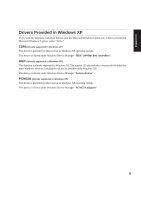Asus W5Ae W5 Software User''''s Manual for English Edition (E1847) - Page 4
Video Security, WinFlash, Wireless Console
 |
UPC - 610839842469
View all Asus W5Ae manuals
Add to My Manuals
Save this manual to your list of manuals |
Page 4 highlights
Support CD Video Security ...118 Video Security Utility Reference 120 Video Security Setup ...121 Introduction ...122 Main Setting ...123 Mode ...124 Procedures ...125 Device ...127 Advanced ...127 WinFlash ...128 WINFLASH Setup ...130 Using WINFLASH ...131 Wireless Console ...132 Wireless Console Setup 134 4

4
Support CD
Video Security
...................................................................................................................
118
Video Security Utility Reference
....................................................................................
120
Video Security Setup
......................................................................................................
121
Introduction
....................................................................................................................
122
Main Setting
...................................................................................................................
123
Mode
..............................................................................................................................
124
Procedures
.....................................................................................................................
125
Device
............................................................................................................................
127
Advanced
.......................................................................................................................
127
WinFlash
............................................................................................................................
128
WINFLASH Setup
..........................................................................................................
130
Using WINFLASH
..........................................................................................................
131
Wireless Console
..............................................................................................................
132
Wireless Console Setup
.................................................................................................
134