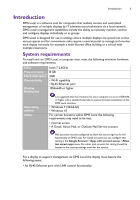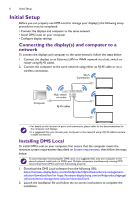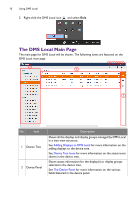BenQ RM8602K DMS Local User Manual - Page 10
The DMS Local Main
 |
View all BenQ RM8602K manuals
Add to My Manuals
Save this manual to your list of manuals |
Page 10 highlights
10 Using DMS Local 2. Right-click the DMS Local icon and select Exit. The DMS Local Main Page The main page for DMS Local will be shown. The following items are featured on the DMS Local main page. 3456 1 2 7 No. Item 1 Device Tree 2 Device Panel Description Shows all the displays and display groups managed by DMS Local in a tree-view structure. See Adding Displays to DMS Local for more information on the adding displays to the device tree. See Device Tree Icons for more information on the status icons shown in the device tree. Shows status information for the display(s) or display groups selected in the device tree. See The Device Panel for more information on the various fields featured in the device panel.

Using DMS Local
10
2.
Right-click the DMS Local icon
and select
Exit
.
The DMS Local Main Page
The main page for DMS Local will be shown. The following items are featured on the
DMS Local main page.
1
2
7
3
4
5
6
No.
Item
Description
1
Device Tree
Shows all the displays and display groups managed by DMS Local
in a tree-view structure.
See
Adding Displays to DMS Local
for more information on the
adding displays to the device tree.
See
Device Tree Icons
for more information on the status icons
shown in the device tree.
2
Device Panel
Shows status information for the display(s) or display groups
selected in the device tree.
See
The Device Panel
for more information on the various
fields featured in the device panel.