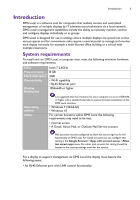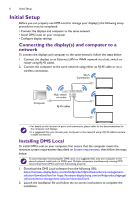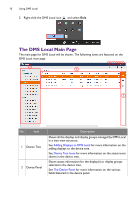BenQ RM8602K DMS Local User Manual - Page 8
Company Name, Verification Code, Get the license here, e-Mail, Confirm
 |
View all BenQ RM8602K manuals
Add to My Manuals
Save this manual to your list of manuals |
Page 8 highlights
8 Using DMS Local d. Company Name - Enter your company or organization's name. e. Verification Code - Enter the 4-digit code shown in the window colored box. a. b. c. d. e. 3. When all the required information for the Get the license here webpage is entered and submitted, a verification e-mail will be sent to the e-mail address entered in the e-Mail field. Open your e-mail inbox and click the Confirm link in the verification e-mail to verify your e-mail address. • If the serial number entered in the Get the license here page has been previously used to obtain an activation code via an e-mail address different from the one entered, a prompt will appear notifying you of this. You can then choose to change the e-mail address for the specified serial number and re-obtain the activation code using the new e-mail address. • If you have previously verified the e-mail address entered in the Get the license here page, the activation code will be directly sent to the e-mail address. • If you have not received a verification e-mail shortly after submitting the information in the Get the license here page click the Resend me a verification email again button in the license application submission page.