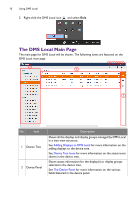BenQ RM8602K DMS Local User Manual - Page 12
Update device definitions, Add new device, Network Interface, Click the add button
 |
View all BenQ RM8602K manuals
Add to My Manuals
Save this manual to your list of manuals |
Page 12 highlights
12 Using DMS Local 2. Click the Settings button (JSON). and then select Update device definitions 3. Once the prompt notifying you that the device definitions have been updated appears, restart DMS Local and begin adding displays. To add display(s) to DMS Local follow the steps below: Before following the steps below, ensure that your computer and displays are connected to the same network, as described in Connecting the display(s) and computer to a network. 1. Click the add button ( ) and then select Add new device. 2. In Add new device pop-up window choose one of the following options: - In the Network Interface field select the interface your computer is using to connect to the network, and then click Scan. The network interface can be either your computer's network card (for wired connections) or its wireless card (for wireless connections).